Protect yourself against future threats.
-----BEGIN PGP SIGNED MESSAGE-----
===========================================================================
AUSCERT External Security Bulletin Redistribution
ESB-2003.0186 -- HEWLETT-PACKARD COMPANY SECURITY BULLETIN:
HPSBUX0303-251
SSRT3509 Potential Security Vulnerability in CIFS/9000 Server
19 March 2003
===========================================================================
AusCERT Security Bulletin Summary
---------------------------------
Product: CIFS/9000 Server
Vendor: Hewlett-Packard
Operating System: HP-UX 11.22
HP-UX 11.11(11i)
HP-UX 11.0
Platform: HP9000
Impact: Root Compromise
Access Required: Remote
Ref: ESB-2003.0171
- --------------------------BEGIN INCLUDED TEXT--------------------
- -----BEGIN PGP SIGNED MESSAGE-----
Hash: SHA1
-----------------------------------------------------------------
Source: HEWLETT-PACKARD COMPANY
SECURITY BULLETIN: HPSBUX0303-251
Originally issued: 18 March 2003
SSRT3509 Potential Security Vulnerability in CIFS/9000 Server
-----------------------------------------------------------------
NOTICE: There are no restrictions for distribution of this
Bulletin provided that it remains complete and intact.
The information in the following Security Bulletin should be
acted upon as soon as possible. Hewlett-Packard Company will
not be liable for any consequences to any customer resulting
from customer's failure to fully implement instructions in this
Security Bulletin as soon as possible.
-----------------------------------------------------------------
PROBLEM: CIFS/9000 Server is potentially vulnerable to altered
SMB/CIFS network messages.
IMPACT: Potential remote root access.
PLATFORM: All HP9000 servers running CIFS/9000 Server versions up
to A.01.09.01 on HP-UX 11.0, 11.11(11i), and 11.22
SOLUTION: HP-UX 11.0/11.11
Download and install the smbd.11.00 file containing the
fix. This file must be manually installed on the
CIFS Server version A.01.09.01.
HP-UX 11.22
The CIFS Server must be disabled until the new
CIFS/9000 Server version A.01.09.02 is available on
software.hp.com
MANUAL ACTIONS: Yes - NonUpdate
HP-UX 11.0/11.11
Install the smbd.11.00 file.
HP-UX 11.22
Disable the CIFS/9000 Server.
AVAILABILITY: The temporary fix, smbd.11.00, is available now.
This bulletin will be revised when web upgrades
are available.
-----------------------------------------------------------------
A. Background
Note: The following are not vulnerable:
HP OpenVMS
HP NonStop Servers
HP Secure Web Servers for HP Tru64 UNIX
HP Secure Web Servers for HP Tru64 OpenVMS
As further information becomes available HP
will provide notice of the availability of any
additional Samba updates through standard security
bulletin announcements and information will be
available from your normal HP Services support channel.
CIFS Server version A.01.09.01 and prior may allow modified
SMB/CIFS messages to cause smbd to overwrite portions of its
own process address space. This could potentially be
exploited to gain root access remotely.
The latest version of CIFS Server adds checks for proper
SMB/CIFS messages to prevent invalid smbd memory accesses.
The Samba team has provided a note describing ways to
limit exposure to this vulnerability and future potential
vulnerabilities. Please refer to Section E below.
B. Recommended solution
If /opt/samba/bin/smbd is present on a system the following
instructions should be followed.
HP-UX 11.0/11.11
================
Update to version A.01.09.01 if running earlier versions of
CIFS Server (available on software.hp.com). Then download
and install the fixed smbd as detailed below.
When available on software.hp.com, install the complete CIFS
Server 2.2d package (version A.01.09.02) to update the entire
product.
Instructions for installing the fixed smbd:
1. Update to CIFS Server version A.01.09.01 if necessary.
The CIFS Server is available on software.hp.com
2. Download new smbd.11.00.gz binary file:
System: hprc.external.hp.com (192.170.19.51)
Login: samba
Password: samba
FTP Access: ftp://samba:samba@hprc.external.hp.com/
or: ftp://samba:samba@192.170.19.51/
or: ftp hprc.external.hp.com
Note: There is an ftp defect in IE5 that may result in
a browser hang. To work around this:
- Select Tools -> Internet Options -> Advanced
- Un-check the option:
[ ] Enable folder view for FTP sites
3. Unpack the file with gunzip and verify the cksum or
the md5 sum:
cksum:
3908130721 2555904 smbd.11.00
MD5 (smbd.11.00) = 24eb08b309ea60c6d48e27fcaf66b5f8
Note: If you wish to verify the md5 sum and you do not
have a copy of md5, please refer to:
HPSBUX9408-016
Patch sums and the MD5 program
Note: Using your itrc account security bulletins can be
found here:
http://itrc.hp.com/cki/bin/doc.pl/screen=ckiSecurityBulletin
4. Replace current smbd file with new version:
Back up the original smbd file : /opt/samba/bin/smbd
Stop CIFS/9000 Server if it is running.
Copy the downloaded smbd.11.00 to /opt/samba/bin/smbd
Note: smbd.11.00 is for both HP-UX 11.00 and
HP-UX 11.11 (11i).
Restart CIFS/9000 Server if it had been running.
HP-UX 11.22
===========
Disable the CIFS/9000 Server.
C. To subscribe to automatically receive future NEW HP Security
Bulletins from the HP IT Resource Center via electronic
mail, do the following:
Use your browser to get to the HP IT Resource Center page
at:
http://itrc.hp.com
Use the 'Login' tab at the left side of the screen to login
using your ID and password. Use your existing login or the
"Register" button at the left to create a login, in order to
gain access to many areas of the ITRC. Remember to save the
User ID assigned to you, and your password.
In the left most frame select "Maintenance and Support".
Under the "Notifications" section (near the bottom of
the page), select "Support Information Digests".
To -subscribe- to future HP Security Bulletins or other
Technical Digests, click the check box (in the left column)
for the appropriate digest and then click the "Update
Subscriptions" button at the bottom of the page.
or
To -review- bulletins already released, select the link
(in the middle column) for the appropriate digest.
NOTE: Using your itrc account security bulletins can be
found here:
http://itrc.hp.com/cki/bin/doc.pl/screen=ckiSecurityBulletin
To -gain access- to the Security Patch Matrix, select
the link for "The Security Bulletins Archive". (near the
bottom of the page) Once in the archive the third link is
to the current Security Patch Matrix. Updated daily, this
matrix categorizes security patches by platform/OS release,
and by bulletin topic. Security Patch Check completely
automates the process of reviewing the patch matrix for
11.XX systems. Please note that installing the patches
listed in the Security Patch Matrix will completely
implement a security bulletin _only_ if the MANUAL ACTIONS
field specifies "No."
The Security Patch Check tool can verify that a security
bulletin has been implemented on HP-UX 11.XX systems providing
that the fix is completely implemented in a patch with no
manual actions required. The Security Patch Check tool cannot
verify fixes implemented via a product upgrade.
For information on the Security Patch Check tool, see:
http://www.software.hp.com/cgi-bin/swdepot_parser.cgi/cgi/
displayProductInfo.pl?productNumber=B6834AA
The security patch matrix is also available via anonymous
ftp:
ftp://ftp.itrc.hp.com/export/patches/hp-ux_patch_matrix/
On the "Support Information Digest Main" page:
click on the "HP Security Bulletin Archive".
The PGP key used to sign this bulletin is available from
several PGP Public Key servers. The key identification
information is:
2D2A7D59
HP Security Response Team (Security Bulletin signing only)
<security-alert@hp.com>
Fingerprint =
6002 6019 BFC1 BC62 F079 862E E01F 3AFC 2D2A 7D59
If you have problems locating the key please write to
security-alert@hp.com. Please note that this key is
for signing bulletins only and is not the key returned
by sending 'get key' to security-alert@hp.com.
D. To report new security vulnerabilities, send email to
security-alert@hp.com
Please encrypt any exploit information using the
security-alert PGP key, available from your local key
server, or by sending a message with a -subject- (not body)
of 'get key' (no quotes) to security-alert@hp.com.
E. Samba Team notes on protecting an unpatched Samba server
************************************
Protecting an unpatched Samba server
************************************
This is a note on how to provide your Samba server some
protection against the potential vulnerability even
if you are unable to upgrade to the fixed version
immediately. Even if you do upgrade these suggestions
provide additional levels of protection against possible
future vulnerabilities.
Using host based protection
---------------------------
In many installations of Samba the greatest threat comes from
outside the immediate network. By default Samba will accept
connections from any host.
One of the simplest fixes in this case is to use the 'hosts
allow' and 'hosts deny' options in the Samba smb.conf
configuration file to only allow access to your server from a
specific range of hosts. An example might be:
hosts allow = 127.0.0.1 192.168.2.0/24 192.168.3.0/24
hosts deny = 0.0.0.0/0
The above will only allow SMB connections from 'localhost'
(your own computer) and from the two private networks
192.168.2 and 192.168.3. All other connections will be
refused connections as soon as the client sends its first
packet. The refusal will be marked as a 'not listening on
called name' error.
Using interface protection
--------------------------
By default Samba will accept connections on any network
interface that it finds on your system. That means if you
have a ISDN line or a PPP connection to the Internet then
Samba will accept connections on those links. This may not be
what you want.
You can change this behavior using options like the
following:
interfaces = lan* lo0
bind interfaces only = yes
that tells Samba to only listen for connections on interfaces
with a name starting with 'lan' such as lan0, lan1, plus on
the loopback interface called 'lo0'. The name you will need to
use depends on what OS you are using. The example above uses
the common name for ethernet adapters on HP-UX.
If you use the above and someone tries to make a SMB
connection to your host over a PPP interface called 'ppp0',
they will get a TCP connection refused reply. In that
case no Samba code is run at all as the operating system has
been told not to pass connections from that interface to any
process.
Using a firewall
----------------
Many people use a firewall to deny access to services that
they do not want exposed outside their network. This can be a
very good idea, although the methods above should also be used
in case the firewall is not active for some reason.
If you are setting up a firewall then you need to know what
TCP and UDP ports to allow and block. Samba uses the
following:
UDP/137 - used by nmbd
UDP/138 - used by nmbd
TCP/139 - used by smbd
TCP/445 - used by smbd
The last one is important as many older firewall setups may
not be aware of it, given that this port was only added to
the protocol in recent years.
Using a IPC$ share deny
-----------------------
If the above methods are not suitable, then you could also
place a more specific deny on the IPC$ share that is used in
the vulnerability reported in this bulletin. This allows you
to offer access to other shares while denying access to IPC$
from potentially untrustworthy hosts.
To do that you could use:
[ipc$]
hosts allow = 192.168.115.0/24 127.0.0.1
hosts deny = 0.0.0.0/0
this would tell Samba that IPC$ connections are not allowed
from anywhere but the two listed places (localhost and a
local subnet). Connections to other shares would still be
allowed. As the IPC$ share is the only share that is always
accessible anonymously this provides some level of protection
against attackers that do not know a username/password for
your host.
If you use this method then clients will be given an 'access
denied' reply when they try to access the IPC$ share. That
means that those clients will not be able to browse shares,
and may also be unable to access some other resources.
-----------------------------------------------------------------
(c)Copyright 2003 Hewlett-Packard Company
Hewlett-Packard Company shall not be liable for technical or
editorial errors or omissions contained herein. The information
in this document is subject to change without notice.
Hewlett-Packard Company and the names of HP products referenced
herein are trademarks and/or service marks of Hewlett-Packard
Company. Other product and company names mentioned herein may be
trademarks and/or service marks of their respective owners.
________________________________________________________________
- -----BEGIN PGP SIGNATURE-----
Version: PGP Personal Security 7.0.3
iQA/AwUBPnY+eeAfOvwtKn1ZEQKCCQCg2CsOpVPl/xdTDzqH/Vd/dgYNsG4AoM4k
2kVYyUp9YZ7JJDbL9zRi0ka8
=B0a7
- -----END PGP SIGNATURE-----
- --------------------------END INCLUDED TEXT--------------------
You have received this e-mail bulletin as a result of your organisation's
registration with AusCERT. The mailing list you are subscribed to is
maintained within your organisation, so if you do not wish to continue
receiving these bulletins you should contact your local IT manager. If
you do not know who that is, please send an email to auscert@auscert.org.au
and we will forward your request to the appropriate person.
This security bulletin is provided as a service to AusCERT's members. As
AusCERT did not write the document quoted above, AusCERT has had no control
over its content. The decision to use any or all of this information is
the responsibility of each user or organisation, and should be done so in
accordance with site policies and procedures.
NOTE: This is only the original release of the security bulletin. It may
not be updated when updates to the original are made. If downloading at
a later date, it is recommended that the bulletin is retrieved directly
from the author's website to ensure that the information is still current.
Contact information for the authors of the original document is included
in the Security Bulletin above. If you have any questions or need further
information, please contact them directly.
Previous advisories and external security bulletins can be retrieved from:
http://www.auscert.org.au/render.html?cid=1980
If you believe that your system has been compromised, contact AusCERT or
your representative in FIRST (Forum of Incident Response and Security
Teams).
Internet Email: auscert@auscert.org.au
Facsimile: (07) 3365 7031
Telephone: (07) 3365 4417 (International: +61 7 3365 4417)
AusCERT personnel answer during Queensland business
hours which are GMT+10:00 (AEST). On call after hours
for member emergencies only.
-----BEGIN PGP SIGNATURE-----
Version: 2.6.3i
Charset: noconv
Comment: http://www.auscert.org.au/render.html?it=1967
iQCVAwUBPniW/Sh9+71yA2DNAQFVswP/Thm7D6iK3JNZAZcAYUTkmi8TuhPTMYff
o0Rl93e95eKaJX6yiDlW0jn0Tm3OYBR7gNpUMPzeGNzjqtSVS/uvNGwX0bqqk5qN
A57o1GZvtTsbe0bd1CDj+6PupipPpwOAPc3UcoLvS1GD0JRrXKCc3h8chyhistZM
gRn3Xltlj8s=
=mDyO
-----END PGP SIGNATURE-----