Protect yourself against future threats.
-----BEGIN PGP SIGNED MESSAGE-----
Hash: SHA1
===========================================================================
AUSCERT External Security Bulletin Redistribution
ESB-2007.0551 -- [Appliance]
HP Storage Management Appliance (SMA), Microsoft Patch
Applicability MS07-036 to MS07-041
23 July 2007
===========================================================================
AusCERT Security Bulletin Summary
---------------------------------
Product: Storage Management Appliance (SMA)
Publisher: Hewlett-Packard
Operating System: Windows
Impact: Execute Arbitrary Code/Commands
Denial of Service
Access: Remote/Unauthenticated
CVE Names: CVE-2007-0040 CVE-2007-3028
Ref: AL-2007.0083
- --------------------------BEGIN INCLUDED TEXT--------------------
SUPPORT COMMUNICATION - SECURITY BULLETIN
Document ID: c01112990
Version: 1
HPSBST02243 SSRT071446 rev.1 - Storage Management Appliance (SMA), Microsoft
Patch Applicability MS07-036 to MS07-041
NOTICE: The information in this Security Bulletin should be acted upon as soon as possible.
Release Date: 2007-07-17
Last Updated: 2007-07-17
Potential Security Impact: Please check the table below
Source: Hewlett-Packard Company, HP Software Security Response Team
VULNERABILITY SUMMARY
Various potential security vulnerabilities have been identified in Microsoft
software that is running on the Storage Management Appliance (SMA). Some of
these vulnerabilities may be pertinent to the SMA, please check the table in
the Resolution section of this Security Bulletin.
References: MS07-036, MS07-037, MS07-038, MS07-039, MS07-040, MS07-041.
SUPPORTED SOFTWARE VERSIONS*: ONLY impacted versions are listed.
Storage Management Appliance v2.1 Software running on:
Storage Management Appliance I
Storage Management Appliance II
Storage Management Appliance III
BACKGROUND
For a PGP signed version of this security bulletin please write to:
security-alert@hp.com
Patches released by Microsoft after MS06-051 are covered by monthly Security
Bulletins
For the full archived list of Microsoft security updates applicable for Storage
Management Appliance software v2.1, please refer to the following Security
Bulletins available on the IT Resource Center (ITRC) Web site:
http://www.itrc.hp.com/service/cki/secBullArchive.do
For patches released by Microsoft in 2003, MS03-001 to MS03-051 refer to Security Bulletin HPSBST02146
For patches released by Microsoft in 2004, MS04-001 to MS04-045 refer to Security Bulletin HPSBST02147
For patches released by Microsoft in 2005, MS05-001 to MS05-055 refer to Security Bulletin HPSBST02148
For patches released by Microsoft in 2006, MS06-001 to MS06-051 refer to Security Bulletin HPSBST02140
The Microsoft patch index archive and further details about all Microsoft
patches can be found on the following Web site:
http://www.microsoft.com/technet/security/bulletin/summary.mspx
NOTE: The SMA must have all pertinent SMA Service Packs applied
Windows 2000 Update Rollup 1
Customers are advised to download and install the Windows 2000 Update Rollup
1 for Service Pack 4 on SMA v2.1. For more information please refer to the
Windows 2000 Update Rollup 1 for Service Pack 4 and Storage Management Appliance
v2.1 advisory at the following website:
http://h20000.www2.hp.com/bizsupport/TechSupport/DocumentIndex.jsp?contentType=SupportManual&lang=en&cc=us&docIndexId=179111&taskId=101&prodTypeId=12169&prodSeriesId=315667
Windows 2000 Update Rollup 1 for SP4 does not include security updates released
after April 30, 2005 starting from MS05-026. It also does not include patches
MS04-003 and MS04-028. Please install these patches in addition to Windows
2000 Update Rollup 1 for SP4, if they have not been installed already
RESOLUTION
HP strongly recommends the immediate installation of all security patches
that apply to third party software which is integrated with SMA software
products supplied by HP, and that patches are applied in accordance with an
appropriate patch management policy.
NOTE: Patch installation instructions are shown at the end of this table.
-------------------------------------------------
MS Patch - MS07-036 Vulnerabilities in Microsoft Excel Could Allow Remote Code Execution (936542)
Analysis - SMA does not have this component. Patch will not run successfully.
Action - Customers should not be concerned with this issue
-------------------------------------------------
MS Patch - MS07-037 Vulnerability in Microsoft Office Publisher 2007 Could Allow Remote Code Execution (936548)
Analysis - SMA does not have this component. Patch will not run successfully.
Action - Customers should not be concerned with this issue
-------------------------------------------------
MS Patch - MS07-038 Vulnerability in Windows Vista Firewall Could Allow Information Disclosure (935807)
Analysis - SMA does not have this component. Patch will not run successfully.
Action - Customers should not be concerned with this issue
-------------------------------------------------
MS Patch - MS07-039 Vulnerability in Windows Active Directory Could Allow Remote Code Execution (926122)
Analysis - Possible security issue exists. Patch will run successfully.
Action - For SMA v2.1, customers should download patch from Microsoft and install.
-------------------------------------------------
MS Patch - MS07-040 Vulnerabilities in .NET Framework Could Allow Remote Code Execution (931212)
Analysis - SMA does not have this component. Patch will not run successfully.
Action - Customers should not be concerned with this issue
-------------------------------------------------
MS Patch - MS07-041 Vulnerability in Microsoft Internet Information Services Could Allow Remote Code Execution (939373)
Analysis - SMA does not have this component. Patch will not run successfully.
Action - Customers should not be concerned with this issue
-------------------------------------------------
Installation Instructions: (if applicable)
Download patches to a system other than the SMA
Copy the patch to a floppy diskette or to a CD
Execute the patch by using Terminal Services to the SMA or by attaching a
keyboard, monitor and mouse to the SMA.
The Microsoft Windows Installer 3.1 is supported on SMA v2.1. For more
information please refer at the following website:
http://www.microsoft.com/downloads/details.aspx?FamilyID=889482fc-5f56-4a38-b838-de776fd4138c&hash=SYSSXDF&displaylang=en
PRODUCT SPECIFIC INFORMATION
HISTORY
Version: 1 (rev.1) - 17 July 2007 Initial release
Third Party Security Patches: Third party security patches which are to be
installed on systems running HP software products should be applied in
accordance with the customer's patch management policy.
Support: For further information, contact normal HP Services support channel.
Report: To report a potential security vulnerability with any HP supported
product, send Email to: security-alert@hp.com
It is strongly recommended that security related information being communicated
to HP be encrypted using PGP, especially exploit information.
To get the security-alert PGP key, please send an e-mail message as follows:
To: security-alert@hp.com
Subject: get key
Subscribe: To initiate a subscription to receive future HP Security Bulletins via Email:
http://h30046.www3.hp.com/driverAlertProfile.php?regioncode=NA&langcode=USENG&jumpid=in_SC-GEN__driverITRC&topiccode=ITRC
On the web page: ITRC security bulletins and patch sign-up
Under Step1: your ITRC security bulletins and patches
- check ALL categories for which alerts are required and continue.
Under Step2: your ITRC operating systems
- verify your operating system selections are checked and save.
To update an existing subscription: http://h30046.www3.hp.com/subSignIn.php
Log in on the web page: Subscriber's choice for Business: sign-in.
On the web page: Subscriber's Choice: your profile summary - use Edit Profile
to update appropriate sections.
To review previously published Security Bulletins visit:
http://www.itrc.hp.com/service/cki/secBullArchive.do
* The Software Product Category that this Security Bulletin relates to is
represented by the 5th and 6th characters of the Bulletin number in the title:
GN = HP General SW
MA = HP Management Agents
MI = Misc. 3rd Party SW
MP = HP MPE/iX
NS = HP NonStop Servers
OV = HP OpenVMS
PI = HP Printing & Imaging
ST = HP Storage SW
TL = HP Trusted Linux
TU = HP Tru64 UNIX
UX = HP-UX
VV = HP VirtualVault
System management and security procedures must be reviewed frequently to
maintain system integrity. HP is continually reviewing and enhancing the
security features of software products to provide customers with current
secure solutions.
"HP is broadly distributing this Security Bulletin in order to bring to the
attention of users of the affected HP products the important security
information contained in this Bulletin. HP recommends that all users determine
the applicability of this information to their individual situations and take
appropriate action. HP does not warrant that this information is necessarily
accurate or complete for all user situations and, consequently, HP will not
be responsible for any damages resulting from user's use or disregard of the
information provided in this Bulletin. To the extent permitted by law, HP
disclaims all warranties, either express or implied, including the warranties
of merchantability and fitness for a particular purpose, title and
non-infringement."
©Copyright 2007 Hewlett-Packard Development Company, L.P.
Hewlett-Packard Company shall not be liable for technical or editorial errors
or omissions contained herein. The information provided is provided "as is"
without warranty of any kind. To the extent permitted by law, neither HP or
its affiliates, subcontractors or suppliers will be liable for incidental,
special or consequential damages including downtime cost; lost profits; damages
relating to the procurement of substitute products or services; or damages
for loss of data, or software restoration. The information in this document
is subject to change without notice. Hewlett-Packard Company and the names
of Hewlett-Packard products referenced herein are trademarks of Hewlett-Packard
Company in the United States and other countries. Other product and company
names mentioned herein may be trademarks of their respective owners.
- --------------------------END INCLUDED TEXT--------------------
You have received this e-mail bulletin as a result of your organisation's
registration with AusCERT. The mailing list you are subscribed to is
maintained within your organisation, so if you do not wish to continue
receiving these bulletins you should contact your local IT manager. If
you do not know who that is, please send an email to auscert@auscert.org.au
and we will forward your request to the appropriate person.
NOTE: Third Party Rights
This security bulletin is provided as a service to AusCERT's members. As
AusCERT did not write the document quoted above, AusCERT has had no control
over its content. The decision to follow or act on information or advice
contained in this security bulletin is the responsibility of each user or
organisation, and should be considered in accordance with your organisation's
site policies and procedures. AusCERT takes no responsibility for consequences
which may arise from following or acting on information or advice contained in
this security bulletin.
NOTE: This is only the original release of the security bulletin. It may
not be updated when updates to the original are made. If downloading at
a later date, it is recommended that the bulletin is retrieved directly
from the author's website to ensure that the information is still current.
Contact information for the authors of the original document is included
in the Security Bulletin above. If you have any questions or need further
information, please contact them directly.
Previous advisories and external security bulletins can be retrieved from:
http://www.auscert.org.au/render.html?cid=1980
If you believe that your computer system has been compromised or attacked in
any way, we encourage you to let us know by completing the secure National IT
Incident Reporting Form at:
http://www.auscert.org.au/render.html?it=3192
===========================================================================
Australian Computer Emergency Response Team
The University of Queensland
Brisbane
Qld 4072
Internet Email: auscert@auscert.org.au
Facsimile: (07) 3365 7031
Telephone: (07) 3365 4417 (International: +61 7 3365 4417)
AusCERT personnel answer during Queensland business hours
which are GMT+10:00 (AEST).
On call after hours for member emergencies only.
===========================================================================
-----BEGIN PGP SIGNATURE-----
Comment: http://www.auscert.org.au/render.html?it=1967
iQCVAwUBRqQfcSh9+71yA2DNAQKPTwP9HYPtfSi2rWcS0Xw0gbcOtffoIPoulksi
IITQ4XAnOoR03BWjn24EOaXYIU6U25W0SSKBz0WSWc8CA5Mz528Wp6dCK5jwajbU
Vl+oOwqIzAxIj+0BOSh8Qoic65cbRwsmepXtIMXwLRP+mHuxTfi71f/7IjdlcrSP
dKm52TWWx3o=
=0mUz
-----END PGP SIGNATURE-----