Protect yourself against future threats.
-----BEGIN PGP SIGNED MESSAGE-----
Hash: SHA1
===========================================================================
AUSCERT External Security Bulletin Redistribution
ESB-2008.0613 -- [Win][Linux][HP-UX][Solaris]
Vulnerability in Access Manager 7.1 may Allow Unauthorized
Access to Resources
29 December 2008
===========================================================================
AusCERT Security Bulletin Summary
---------------------------------
Product: Sun Java System Access Manager
Publisher: Sun Microsystems
Operating System: Solaris
Linux variants
Windows
HP-UX
Impact: Administrator Compromise
Access: Remote/Unauthenticated
Original Bulletin:
http://sunsolve.sun.com/search/printfriendly.do?assetkey=1-66-238416-1
Revision History: December 29 2008: Updated Resolution section as
patches have been released
June 13 2008: Initial Release
- --------------------------BEGIN INCLUDED TEXT--------------------
Solution Type: Sun Alert
Solution 238416 : A Vulnerability in Access Manager 7.1 may Allow
Unauthorized Access to Resources
Product
Sun Java System Access Manager 7.1
Date of Workaround Release: 11-Jun-2008
Date of Resolved Release: 24-Dec-2008
SA Document Body
In AM 7.1 and later patches, a user can get to AM login screen, ...
(see below for details):
1. Impact
Under certain configurations, a security vulnerability in Sun Java
System Access Manager 7.1 may allow a remote unprivileged user to
gain unauthorized access to resources or to gain administrator
privileges without any authentication.
2. Contributing Factors
This issue can occur in the following releases:
* Sun Java System Access Manager 7.1 without patch 140504-02
SPARC Platform
* Sun Java System Access Manager 7.1 without patch 126356-02
x86 Platform
* Sun Java System Access Manager 7.1 without patch 126357-02
Linux Platform
* Sun Java System Access Manager 7.1 without patch 126358-02
Windows Platform
* Sun Java System Access Manager 7.1 without patch 126359-02
HP-UX Platform
* Sun Java System Access Manager 7.1
To determine the version of Access Manager on a Solaris system, the
following
command can be run:
% pkginfo -l SUNWamsvc
PKGINST: SUNWamsvc
NAME: Sun Java System Access Manager Services
CATEGORY: application
ARCH: all
VERSION: 7.1,REV=06.12.19.15.12
To determine the version of Sun Java System Access Manager on other
systems, the following command can be run:
# <access-manager-install-dir>/bin/amadmin --version
Sun Java System Access Manager 7.1
# <access-manager-install-dir>/bin/amadmin --version
Sun Java System Access Manager 2005Q4
Other versions of Sun Java System Access Manager are not affected.
Note: Only Sun Java System Access Manager 7.1 installations that
are configured to use Sun Directory Server Enterprise Edition
(DSEE) 5.2 in any configuration or Sun Directory Server Enterprise
Edition (DSEE) 6 with a non-default configuration mode (that allows
binds without a password) as the backend are affected by this issue.
3. Symptoms
There are no predictable symptoms that would show that the described
vulnerability has been exploited to gain unauthenticated access to
resources.
4. Workaround
Currently there is no workaround for this issue if AM 7.1 is
configured
to use DSEE 5.2 as the LDAP repository.
To workaround this issue for Access Manager configured to use DSEE 6,
DSEE 6 needs to be configured in the default DSEE 6 configuration which
is to "require a bind password". Access Manager login will display
"Authentication Failed." in this case thereby preventing this issue from
being exploited.
This can be done by executing the 'dsconf' command on the DSEE 6 as
follows:
# ./dsconf set-server-prop -e require-bind-pwd-enabled:on
Enter "cn=Directory Manager" password:
To print the value of require-bind-pwd-enabled:
# ./dsconf get-server-prop -e require-bind-pwd-enabled
Enter "cn=Directory Manager" password:
require-bind-pwd-enabled : on
After you have set the "require-bind-pwd-enabled" option to "on," you
will be not be able to login to Access Manager with a blank password.
5. Resolution
This issue is addressed in the following releases:
* Sun Java System Access Manager 7.1 with patch 140504-02
SPARC Platform
* Sun Java System Access Manager 7.1 with patch 126356-02
x86 Platform
* Sun Java System Access Manager 7.1 with patch 126357-02
Linux Platform
* Sun Java System Access Manager 7.1 with patch 126358-02
Windows Platform
* Sun Java System Access Manager 7.1 with patch 126359-02
For more information on Security Sun Alerts, see Technical Instruction
ID 213557
http://sunsolve.sun.com/search/document.do?assetkey=1-61-213557-1
This Sun Alert notification is being provided to you on an "AS IS"
basis. This Sun Alert notification may contain information provided by
third parties. The issues described in this Sun Alert notification may
or may not impact your system(s). Sun makes no representations,
warranties, or guarantees as to the information contained herein. ANY
AND ALL WARRANTIES, EXPRESS OR IMPLIED, INCLUDING WITHOUT LIMITATION
WARRANTIES OF MERCHANTABILITY, FITNESS FOR A PARTICULAR PURPOSE, OR
NON-INFRINGEMENT, ARE HEREBY DISCLAIMED. BY ACCESSING THIS DOCUMENT
YOU ACKNOWLEDGE THAT SUN SHALL IN NO EVENT BE LIABLE FOR ANY DIRECT,
INDIRECT, INCIDENTAL, PUNITIVE, OR CONSEQUENTIAL DAMAGES THAT ARISE
OUT OF YOUR USE OR FAILURE TO USE THE INFORMATION CONTAINED HEREIN.
This Sun Alert notification contains Sun proprietary and confidential
information. It is being provided to you pursuant to the provisions of
your agreement to purchase services from Sun, or, if you do not have
such an agreement, the Sun.com Terms of Use. This Sun Alert
notification may only be used for the purposes contemplated by these
agreements.
Copyright 2000-2008 Sun Microsystems, Inc., 4150 Network Circle, Santa
Clara, CA 95054 U.S.A. All rights reserved
- --------------------------END INCLUDED TEXT--------------------
You have received this e-mail bulletin as a result of your organisation's
registration with AusCERT. The mailing list you are subscribed to is
maintained within your organisation, so if you do not wish to continue
receiving these bulletins you should contact your local IT manager. If
you do not know who that is, please send an email to auscert@auscert.org.au
and we will forward your request to the appropriate person.
NOTE: Third Party Rights
This security bulletin is provided as a service to AusCERT's members. As
AusCERT did not write the document quoted above, AusCERT has had no control
over its content. The decision to follow or act on information or advice
contained in this security bulletin is the responsibility of each user or
organisation, and should be considered in accordance with your organisation's
site policies and procedures. AusCERT takes no responsibility for consequences
which may arise from following or acting on information or advice contained in
this security bulletin.
NOTE: This is only the original release of the security bulletin. It may
not be updated when updates to the original are made. If downloading at
a later date, it is recommended that the bulletin is retrieved directly
from the author's website to ensure that the information is still current.
Contact information for the authors of the original document is included
in the Security Bulletin above. If you have any questions or need further
information, please contact them directly.
Previous advisories and external security bulletins can be retrieved from:
http://www.auscert.org.au/render.html?cid=1980
If you believe that your computer system has been compromised or attacked in
any way, we encourage you to let us know by completing the secure National IT
Incident Reporting Form at:
http://www.auscert.org.au/render.html?it=3192
===========================================================================
Australian Computer Emergency Response Team
The University of Queensland
Brisbane
Qld 4072
Internet Email: auscert@auscert.org.au
Facsimile: (07) 3365 7031
Telephone: (07) 3365 4417 (International: +61 7 3365 4417)
AusCERT personnel answer during Queensland business hours
which are GMT+10:00 (AEST).
On call after hours for member emergencies only.
===========================================================================
-----BEGIN PGP SIGNATURE-----
Comment: http://www.auscert.org.au/render.html?it=1967
iQCVAwUBSVgwgSh9+71yA2DNAQJ2KAP+OSE0ZShBkmEDMy9wi9EFW804wSwaqD0u
HRxAUeiGHWMEevRDBSQNdUzLc2MvSjo6zCi3ODDIUf/n4bie35LPJ9L2RD6nIXRo
auxTWkIIUa0V/kk2h2xUdWS3ktmp24P+CeA0Vy908YZYOsnxmnJaTNeI9v98E0rK
nzpNwiBwJRg=
=ytPG
-----END PGP SIGNATURE-----