Protect yourself against future threats.
-----BEGIN PGP SIGNED MESSAGE-----
Hash: SHA1
===========================================================================
AUSCERT External Security Bulletin Redistribution
ESB-2009.1269.2
Vulnerabilities in SMB Could Allow Remote Code Execution
9 September 2009
===========================================================================
AusCERT Security Bulletin Summary
---------------------------------
Product: SMB
Publisher: Microsoft
Operating System: Windows Vista
Windows Server 2008
Impact/Access: Execute Arbitrary Code/Commands -- Remote/Unauthenticated
Denial of Service -- Remote/Unauthenticated
Resolution: Mitigation
CVE Names: CVE-2009-3103
Original Bulletin:
http://www.microsoft.com/technet/security/advisory/975497.mspx
Comment: We have been informed that whilst Windows 7 RTM is not vulnerable to
this issue, Windows 7 Release Candidate (RC) is. Anyone using this
product should take the same migitation steps outlined by Microsoft.
Revision History: September 9 2009: Added information regarding Windows 7 RC
September 9 2009: Initial Release
- --------------------------BEGIN INCLUDED TEXT--------------------
Microsoft Security Advisory (975497)
Vulnerabilities in SMB Could Allow Remote Code Execution
Published: September 08, 2009
Version: 1.0
General Information
Executive Summary
Microsoft is investigating new public reports of a possible vulnerability in
Microsoft Server Message Block (SMB) implementation. We are not aware of
attacks that try to use the reported vulnerabilities or of customer impact
at this time.
We are actively working with partners in our Microsoft Active Protections
Program (MAPP) to provide information that they can use to provide broader
protections to customers.
Upon completion of this investigation, Microsoft will take the appropriate
action to help protect our customers. This may include providing a security
update through our monthly release process or providing an out-of-cycle
security update, depending on customer needs.
Microsoft is concerned that this new report of a vulnerability was not
responsibly disclosed, potentially putting computer users at risk. We
continue to encourage responsible disclosure of vulnerabilities. We believe
the commonly accepted practice of reporting vulnerabilities directly to a
vendor serves everyone's best interests. This practice helps to ensure that
customers receive comprehensive, high-quality updates for security
vulnerabilities without exposure to malicious attackers while the update is
being developed.
Affected Software
Windows Vista, Windows Vista Service Pack 1,
and Windows Vista Service Pack 2
Windows Vista x64 Edition, Windows Vista x64 Edition Service Pack 1,
and Windows Vista x64 Edition Service Pack 2
Windows Server 2008 for 32-bit Systems
and Windows Server 2008 for 32-bit Systems Service Pack 2
Windows Server 2008 for x64-based Systems
and Windows Server 2008 for x64-based Systems Service Pack 2
Windows Server 2008 for Itanium-based Systems
and Windows Server 2008 for Itanium-based Systems Service Pack 2
Mitigating Factors
Mitigation refers to a setting, common configuration, or general
best-practice, existing in a default state, that could reduce the severity of
this issue. The following mitigating factors may be helpful in your situation:
* Firewall best practices and standard default firewall configurations can
help protect networks from attacks that originate outside the enterprise
perimeter. Best practices recommend that systems that are connected to the
Internet have a minimal number of ports exposed. In this case, the SMB
ports should be blocked from the Internet.
* In Windows Vista, if the network profile is set to "Public", the system is
not affected by this vulnerability, since unsolicited inbound network
packets are blocked by default.
* Windows 7 and Windows Server 2008 R2 are not affected by this vulnerability.
Workarounds
Workaround refers to a setting or configuration change that does not correct
the underlying issue but would help block known attack vectors before you
apply the update. Microsoft has tested the following workarounds and states
in the discussion whether a workaround reduces functionality:
* Disable SMB v2
To modify the registry key, perform the following steps:
Note Using Registry Editor incorrectly can cause serious problems that may
require you to reinstall your operating system. Microsoft cannot guarantee
that problems resulting from the incorrect use of Registry Editor can be
solved. Use Registry Editor at your own risk. For information about how to
edit the registry, view the "Changing Keys And Values" Help topic in
Registry Editor (Regedit.exe) or view the "Add and Delete Information in
the Registry" and "Edit Registry Data" Help topics in Regedt32.exe.
1. Click Start, click Run, type Regedit in the Open box, and then
click OK.
2. Locate and then click the following registry subkey:
HKEY_LOCAL_MACHINE\System\CurrentControlSet\Services
3. Click LanmanServer.
4. Click Parameters.
5. Right-click to add a new DWORD (32 bit) Value.
6. Enter smb2 in the Name data field, and change the Value data field
to 0.
7. Exit.
8. Restart the "Server" service. You can do this in two ways:
9. Open up the computer management MMC, navigate to Services and
Applications, click Services, right-click the Server service name and
click Restart. Answer Yes in the pop-up menu.
10. From a command prompt with administrator privileges, type net stop
server and then net start server.
Impact of workaround. Host will not be able to communicate using SMB2.
How to undo the workaround:
1. Click Start, click Run, type Regedit in the Open box, and then click OK.
2. Locate and then click the following registry subkey:
HKEY_LOCAL_MACHINE\System\CurrentControlSet\Services
3. Click LanmanServer.
4. Click Parameters.
5. Double-click smb2, and change the Value data field to 1.
6. Exit.
7. Restart the "Server" service. You can do this in two ways:
8. Open up the computer management MMC, navigate to Services and
Applications, click Services, right-click the Server service name and
click Restart. Answer Yes in the pop-up menu.
9. From a command prompt with administrator privileges, type net stop server
and then net start server.
* Block TCP ports 139 and 445 at the firewall
These ports are used to initiate a connection with the affected component.
Blocking TCP ports 139 and 445 at the firewall will help protect systems
that are behind that firewall from attempts to exploit this vulnerability.
Microsoft recommends that you block all unsolicited inbound communication from
the Internet to help prevent attacks that may use other ports. For more
information about ports, see TCP and UDP Port Assignments. [1]
Impact of Workaround: Several Windows services use the affected ports. Blocking
connectivity to the ports may cause various applications or services to not
function. Some of the applications or services that could be impacted are listed
below:
* Applications that use SMB (CIFS)
* Applications that use mailslots or named pipes (RPC over SMB)
* Server (File and Print Sharing)
* Group Policy
* Net Logon
* Distributed File System (DFS)
* Terminal Server Licensing
* Print Spooler
* Computer Browser
* Remote Procedure Call Locator
* Fax Service
* Indexing Service
* Performance Logs and Alerts
* Systems Management Server
* License Logging Service
How to undo the workaround. Unblock TCP ports 139 and 445 at the firewall. For
more information about ports, see TCP and UDP Port Assignments. [1]
[1] TCP and UDP Port Assignments.
http://go.microsoft.com/fwlink/?LinkId=21312
- --------------------------END INCLUDED TEXT--------------------
You have received this e-mail bulletin as a result of your organisation's
registration with AusCERT. The mailing list you are subscribed to is
maintained within your organisation, so if you do not wish to continue
receiving these bulletins you should contact your local IT manager. If
you do not know who that is, please send an email to auscert@auscert.org.au
and we will forward your request to the appropriate person.
NOTE: Third Party Rights
This security bulletin is provided as a service to AusCERT's members. As
AusCERT did not write the document quoted above, AusCERT has had no control
over its content. The decision to follow or act on information or advice
contained in this security bulletin is the responsibility of each user or
organisation, and should be considered in accordance with your organisation's
site policies and procedures. AusCERT takes no responsibility for consequences
which may arise from following or acting on information or advice contained in
this security bulletin.
NOTE: This is only the original release of the security bulletin. It may
not be updated when updates to the original are made. If downloading at
a later date, it is recommended that the bulletin is retrieved directly
from the author's website to ensure that the information is still current.
Contact information for the authors of the original document is included
in the Security Bulletin above. If you have any questions or need further
information, please contact them directly.
Previous advisories and external security bulletins can be retrieved from:
http://www.auscert.org.au/render.html?cid=1980
If you believe that your computer system has been compromised or attacked in
any way, we encourage you to let us know by completing the secure National IT
Incident Reporting Form at:
http://www.auscert.org.au/render.html?it=3192
===========================================================================
Australian Computer Emergency Response Team
The University of Queensland
Brisbane
Qld 4072
Internet Email: auscert@auscert.org.au
Facsimile: (07) 3365 7031
Telephone: (07) 3365 4417 (International: +61 7 3365 4417)
AusCERT personnel answer during Queensland business hours
which are GMT+10:00 (AEST).
On call after hours for member emergencies only.
===========================================================================
-----BEGIN PGP SIGNATURE-----
Comment: http://www.auscert.org.au/render.html?it=1967
iD8DBQFKp0M7NVH5XJJInbgRAlgwAJ90R7EsQUb9Rudfis/xeAosrAHEPgCeKArz
qBcTob57twnsbsRnLdxDAzo=
=DK0g
-----END PGP SIGNATURE-----