Protect yourself against future threats.
-----BEGIN PGP SIGNED MESSAGE-----
Hash: SHA1
===========================================================================
AUSCERT External Security Bulletin Redistribution
ESB-2012.0026
Cross Site Scripting vulnerability when using Smart Refresh
5 January 2012
===========================================================================
AusCERT Security Bulletin Summary
---------------------------------
Product: IBM Web Experience Factory
Publisher: IBM
Operating System: Windows 7
Windows Server 2003
Windows Server 2008
Windows Server 2008 R2
Windows Vista
Windows XP
Impact/Access: Cross-site Scripting -- Remote with User Interaction
Resolution: Mitigation
CVE Names: CVE-2011-5048
Original Bulletin:
http://www-01.ibm.com/support/docview.wss?uid=swg21575083
- --------------------------BEGIN INCLUDED TEXT--------------------
Cross Site Scripting vulnerability when using Smart Refresh
Flash (Alert)
Abstract
This flash describes a scenario that can cause cross site scripting issues when
using smart refresh.
Content
When using Smart Refresh with input values containing a <script> tag. WEF has
code that protects against the execution of the script when displaying text,
but the Dojo code that adds content to a page (used by smart refresh) pulls all
the <script> tags out from anywhere in the content and executes it.
For example if you enter in the following in a text input or a textarea, then
hit submit, and then go back to the edit page you will see the alert execute.
<script type="text/javascript" >alert("attack")</script>
In order to protect against the potential of cross site scripting,
applications should always be developed with validation for all input form
values. Validation should reject values containing special characters such as
< and > to prevent these values from flowing into the application.
As a fail-safe measure test fixes have been released (one for 7.0.0.x and
another for 7.0.1.x) that automatically encode < and > to prevent Dojo from
identifying form inputs as scripts. Customers can apply the appropriate test
fix, but the recommended approach is still to have models explicitly validate
all form inputs rather than relying upon the fail-safe.
Related information
WEF 7.0.1.2 LO65985
http://www-933.ibm.com/support/fixcentral/swg/quickorder?parent=ibm~Lotus&product=ibm/Lotus/Web+Experience+Factory&release=All&platform=All&function=aparId&apars=LO65985&source=fc
WPF 7.0.0.2 LO65984
http://www-933.ibm.com/support/fixcentral/swg/quickorder?parent=ibm~WebSphere&product=ibm/WebSphere/WebSphere+Portlet+Factory&release=All&platform=All&function=aparId&apars=LO65984&source=fc
- --------------------------END INCLUDED TEXT--------------------
You have received this e-mail bulletin as a result of your organisation's
registration with AusCERT. The mailing list you are subscribed to is
maintained within your organisation, so if you do not wish to continue
receiving these bulletins you should contact your local IT manager. If
you do not know who that is, please send an email to auscert@auscert.org.au
and we will forward your request to the appropriate person.
NOTE: Third Party Rights
This security bulletin is provided as a service to AusCERT's members. As
AusCERT did not write the document quoted above, AusCERT has had no control
over its content. The decision to follow or act on information or advice
contained in this security bulletin is the responsibility of each user or
organisation, and should be considered in accordance with your organisation's
site policies and procedures. AusCERT takes no responsibility for consequences
which may arise from following or acting on information or advice contained in
this security bulletin.
NOTE: This is only the original release of the security bulletin. It may
not be updated when updates to the original are made. If downloading at
a later date, it is recommended that the bulletin is retrieved directly
from the author's website to ensure that the information is still current.
Contact information for the authors of the original document is included
in the Security Bulletin above. If you have any questions or need further
information, please contact them directly.
Previous advisories and external security bulletins can be retrieved from:
http://www.auscert.org.au/render.html?cid=1980
===========================================================================
Australian Computer Emergency Response Team
The University of Queensland
Brisbane
Qld 4072
Internet Email: auscert@auscert.org.au
Facsimile: (07) 3365 7031
Telephone: (07) 3365 4417 (International: +61 7 3365 4417)
AusCERT personnel answer during Queensland business hours
which are GMT+10:00 (AEST).
On call after hours for member emergencies only.
===========================================================================
-----BEGIN PGP SIGNATURE-----
Comment: http://www.auscert.org.au/render.html?it=1967
iQIVAwUBTwUJs+4yVqjM2NGpAQKr3Q//fP3SY+6dxG4rfA8H53qEQYKK9O7EdEZL
CC+2BugAUi5ogn1pS1bIisZqZs9JtAeAlkcLWXTq7LKC+Oi27z7R7wQLocVt0Vp5
643Cy8ATYAa/oy+XIFIP5Hkdy05UgBHZ92nKjtqo0zHSXcn8XBV6HJ9fRsuPesyC
cDgILyubexVbmbJe+PdawYsCSOb0a9lwmOvsSHlpDbj7mEi/sNTs0O1U1+QAobMa
XA9Ki0GEBo9fB+6P4x+mxMw2j4cw5dm3vXFfTsLL1SLvQO9vKo2PkBH9O8+5R9cb
c6zcToqU28EySSTRqnfDpyp/qL/NaD+c1Xr1+Txui4UC7rTgJkSsu3QHRmmlxLyZ
Ttc8kUkBvsvzANAM/a8j/b0eYRzt9ebxW5ZFdKluWjvAJGVrw1UXJT0W1xbJIme1
Ahg/MQTqxmBMwfB/bR012qvIztwlYZ4xcM/9eRqkKI88rwVA1TiA7VxGfV09jMhX
SgXIHjOtrHbVFk7sq+yYtlIiXbeM24fmDvrTcJEUv22UI8eYLGGrj1jK0Gha9LTO
TYUiAfGaXqxJRCo5ee+5nItEyzuthennznd38zogUXrX4OXhPi0Q4OMIvnAdwYFl
+KgO/SANQL6ualN14r7pCyirz7SmC96IQvgMiIdIn6eyMg+1Ximk9VBNu70K9/8h
FaL66PveUc0=
=abXv
-----END PGP SIGNATURE-----