Protect yourself against future threats.
-----BEGIN PGP SIGNED MESSAGE-----
Hash: SHA1
===========================================================================
AUSCERT External Security Bulletin Redistribution
ESB-2012.1104
Security Advisories Relating to Symantec Products - Symantec Updates HP
Autonomy Keyview Filter Issues Affecting Multiple Vendors
22 November 2012
===========================================================================
AusCERT Security Bulletin Summary
---------------------------------
Product: Symantec Mail Security for Microsoft Exchange
Symantec Mail Security for Domino
Symantec Messaging Gateway
Symantec Data Loss Prevention Enforce/Detection Servers
Symantec Data Loss Prevention Endpoint Agents
Publisher: Symantec
Operating System: Windows
UNIX variants (UNIX, Linux, OSX)
Network Appliance
Impact/Access: Execute Arbitrary Code/Commands -- Remote/Unauthenticated
Denial of Service -- Remote/Unauthenticated
Resolution: Patch/Upgrade
Original Bulletin:
http://www.symantec.com/security_response/securityupdates/detail.jsp?fid=security_advisory&pvid=security_advisory&year=&suid=20121120_00
- --------------------------BEGIN INCLUDED TEXT--------------------
Security Advisories Relating to Symantec Products - Symantec Updates HP
Autonomy Keyview Filter Issues Affecting Multiple Vendors
SYM12-018
November 20, 2012
Revision History
None
Severity
Medium to High (based on the CVSS2 scoring below)
High
CVSS V2 9.33 (for SMSME and SMSDOM, running the Autonomy Verity Keyview Filter
in-process or out-of-process with application-level privileges.)
Impact: 10 Exploitability 8.588
CVSS V2 Vector AV: N/AC: M/Au: N/C:C/I:C/A:C
Medium
CVSS V2 4.3 (for SBG/SMG and DLP, running the Autonomy Verity Keyview Filter
out-of-process with least privileges.)
Impact: 2.862 Exploitability: 8.588
CVSS V2 Vector AV:N/AC:M/Au:N/C:N/I:N/A:P
Overview
Multiple security issues have been identified in HP Autonomy's Keyview Content
Filter libraries. Symantec has updated the Keyview modules being shipped with
Symantec products in response to these issues.
Affected Products
Product Version Build Solution(s)
Symantec Mail Security 6.5.x All SMSMSE 6.5.8 (see mitigation
for Microsoft Exchange workarounds below to disable
SMSMSE) content filtering as an interim)
Upgrade to SMSMSE 7.0 (When Available)
Symantec Mail Security 8.1.x All SMSDOM 8.1.1 (see mitigation
for Domino (SMSDOM) workarounds below to disable
content filtering as an interim)
Symantec Messaging 9.5.x All Symantec Messaging Gateway 10.0.1
Gateway (SMG)
Symantec Data Loss 11.x All Symantec DLP 11.6.1 for Windows
Prevention(DLP)
Enforce/Detection
Servers for Windows
Symantec Data Loss 11.x All Symantec DLP 11.6.1 for Linux
Prevention
Enforce/Detection
Servers for Linux
Symantec Data Loss 11.x All Symantec DLP 11.6.1 Agent
Prevention Endpoint
Agents
NOTE: Disabling content filtering as described in the mitigation section below
does NOT interfere with the primary functionality of Symantec's products, e.g.,
anti-virus or anti-spam.
Details
Symantec was notified of multiple security issues to include possible denial of
service process crash and potential code execution vulnerabilities identified
in several of the file parsing libraries in HP's Autonomy Verity Keyview
Filter shipped with the Symantec products identified above. These
vulnerabilities can potentially be targeted during the content filtering
process run against maliciously formatted incoming files.
Attempted exploitation results, depending on the product involved in the
processing, range from no impact to a crash of the child process with
negligible impact, an application crash or, in specific instances, potential
elevated privilege application compromise.
Symantec Response
Symantec product engineers worked closely with HP's Autonomy Support to obtain
and provide updates to address all issues.
Symantec Mail Security for Microsoft Exchange runs the Autonomy Keyview Filter
as part of the application process. A successful exploitation attempt could
potentially result in a denial of service application crash or possibly a
privilege compromise in the context of the application.
Symantec Mail Security for Domino runs the Autonomy Keyview Filter
out-of-process by default preventing attack attempts from crashing the
application. However, the process runs in the context of the application which
could potentially allow a possible privileged application compromise from a
successful exploit attempt.
Customers running Symantec Mail Security for Microsoft Exchange or Symantec
Mail Security for Domino should update to the non-vulnerable versions
identified above or disable content filtering by following the mitigation
workarounds described below until updates can be obtained and deployed.
In the Symantec Messaging Gateway and Symantec Data Loss Prevention products,
the Autonomy Keyview content filtering process has been separated from the
Symantec applications (out-of-process) and runs with least privilege. This
out-of-process method specifically addresses these types of security concerns.
Any attempt to exploit these issues results in process termination of the
offending thread and an error message generated to and handled by the specific
application(s). However, non-vulnerable versions of the Verity Filter have been
updated and made available to customers. Customers may still disable content
filtering through the temporary mitigation workarounds described below until
updates can be obtained and deployed.
Symantec knows of no exploitation of or adverse customer impact from these
issues.
Update Information
Updates will be available through customers' normal support/download locations.
SMS for Domino and Microsoft Exchange updates will be available through the
Platinum Support Web Sitefor Platinum customers or through the FileConnect
- -Electronic Software Distribution web site.
Symantec DLP updates will be available for download through secure file
exchange.
Workaround/Mitigations
Temporary Workaround to disable content filtering in Symantec Mail Security for
Microsoft Exchange
Installations of SMS for Microsoft Exchange that do not utilize the Content
Filtering capabilities of the product are not susceptible. SMS for Microsoft
Exchange would be susceptible only if the attachment content scanning option is
enabled.
As an interim workaround, administrators may fully disable content filtering
rules that contain parameters specifying scanning of attachment content. The
rules do not need to be deleted, only disabled until the updated release is
installed.
To disable the content filtering rules for SMS for Microsoft Exchange:
* Select the "Policies" tab and then choose "Content Filtering" to display the
list of currently enabled rules
* Ensure that all rules using attachment content are "disabled"
Or, Instead of disabling content filtering altogether, the administrator can
rename only the affected readers until updates can be installed:
* Go to the Verity bin folder of the product installation, e.g. SMSMSE ->
Verity -> bin
* Locate the affected binary, e.g. vsd.dll
* Rename the binary, e.g. vsd_disabled.dll.
* Content filtering will now NOT be performed for those attachments previously
read by the affected reader(s).
Temporary Workaround to disable content filtering in Symantec Mail Security for
Domino
Installations of SMS for Domino that do not utilize the Content Filtering
capabilities of the product are not susceptible to this issue. SMS for Domino
would be susceptible only if the attachment content scanning option is enabled.
As an interim workaround, administrators may disable content filtering rules
that contain parameters specifying scanning of attachment content. The rules do
not need to be deleted, only disabled until an updated release is installed.
To disable content filtering rules for Symantec Mail Security for Domino:
* Select the "Content Filtering" tab to display the list of current enabled
rules
* Click on the checkmark to the left of any rules that utilize attachment
content filtering, changing it to a red "X" disabling the rule
Or, Instead of disabling content filtering altogether, the administrator can
rename only the affected readers until updates can be installed:
* Go to the Verity bin folder of the product installation, e.g. SMSDOM ->
Server -> Verity -> bin
* Locate the affected binary, e.g. vsd.dll
* Rename the binary, e.g. vsd_disabled.dll.
* Content filtering will now NOT be performed for those attachments previously
read by the affected reader(s).
Temporary Workaround to disable content filtering in Symantec Messaging Gateway
Risk from these issues are limited on installations of Symantec Messaging
Gateway in which the attachment content scanning option is enabled. However,
installations that do not utilize the Content Filtering capabilities of the
product are not impacted by these issues.
As an interim workaround, administrators unable to upgrade to the recommended
solution may disable content filtering rules that contain parameters that
specify scanning of attachment content. The rules do not need to be deleted,
only disabled until the updated release is installed.
To disable the content filtering rules for Symantec Messaging Gateway:
* Log into the management console and navigate to the SMTP Scanning Settings
screen
* Disable the item "Enable searching of non-plain text attachments for words in
dictionaries", by deselecting the checkbox, and saving
* Disable any Compliance policies with a condition:
1. "If any part of the message matches" (or "does not match") a regular
expression, pattern or Record Resource.
2. "If text in Attachment content part of the message . . . "
Best Practices
As part of normal best practices, Symantec strongly recommends:
* Restrict access to administration or management systems to privileged users.
* Restrict remote access, if required, to trusted/authorized systems only.
* Run under the principle of least privilege where possible to limit the impact
of exploit by threats.
* Keep all operating systems and applications updated with the latest vendor
patches.
* Follow a multi-layered approach to security. Run both firewall and
anti-malware applications, at a minimum, to provide multiple points of
detection and protection to both inbound and outbound threats.
* Deploy network and host-based intrusion detection systems to monitor network
traffic for signs of anomalous or suspicious activity. This may aid in
detection of attacks or malicious activity related to exploitation of latent
vulnerabilities
Credit
Will Dormann with CERT/CC for identifying and reporting these issues in HP's
Autonomy Keyview content filter.
Symantec takes the security and proper functionality of our products very
seriously. As founding members of the Organization for Internet Safety
(OISafety), Symantec supports and follows responsible disclosure guidelines.
Please contact secure@symantec.com if you feel you have discovered a security
issue in a Symantec product. A member of the Symantec Product Security team
will contact you regarding your submission to coordinate any required response.
Symantec strongly recommends using encrypted email for reporting vulnerability
information to secure@symantec.com. The Symantec Product Security PGP key can
be found at the location below.
Symantec has developed a Product Vulnerability Response document outlining the
process we follow in addressing suspected vulnerabilities in our products. This
document is available below.
Symantec Vulnerability Response Policy
http://whttp://www.symantec.com/security/Symantec-Vulnerability-Management-Key.ascww.symantec.com/security/Symantec-Product-Vulnerability-Response.pdf
Symantec Product Vulnerability Management PGP Key
http://www.symantec.com/security/Symantec-Vulnerability-Management-Key.asc
Copyright (c) 2012 by Symantec Corp.
Permission to redistribute this alert electronically is granted as long as it
is not edited in any way unless authorized by Symantec Product Security.
Reprinting the whole or part of this alert in any medium other than
electronically requires permission from secure@symantec.com
Disclaimer
The information in the advisory is believed to be accurate at the time of
publishing based on currently available information. Use of the information
constitutes acceptance for use in an AS IS condition. There are no warranties
with regard to this information. Neither the author nor the publisher accepts
any liability for any direct, indirect, or consequential loss or damage arising
from use of, or reliance on, this information.
Symantec, Symantec products, Symantec Product Security, and secure@symantec.com
are registered trademarks of Symantec Corp. and/or affiliated companies in the
United States and other countries. All other registered and unregistered
trademarks represented in this document are the sole property of their
respective companies/owners.
* Signature names may have been updated to comply with an updated IPS Signature
naming convention. See
http://www.symantec.com/business/support/index?page=content&id=TECH152794&key=54619&actp=LIST
for more information.
Last modified on: November 20, 2012
- --------------------------END INCLUDED TEXT--------------------
You have received this e-mail bulletin as a result of your organisation's
registration with AusCERT. The mailing list you are subscribed to is
maintained within your organisation, so if you do not wish to continue
receiving these bulletins you should contact your local IT manager. If
you do not know who that is, please send an email to auscert@auscert.org.au
and we will forward your request to the appropriate person.
NOTE: Third Party Rights
This security bulletin is provided as a service to AusCERT's members. As
AusCERT did not write the document quoted above, AusCERT has had no control
over its content. The decision to follow or act on information or advice
contained in this security bulletin is the responsibility of each user or
organisation, and should be considered in accordance with your organisation's
site policies and procedures. AusCERT takes no responsibility for consequences
which may arise from following or acting on information or advice contained in
this security bulletin.
NOTE: This is only the original release of the security bulletin. It may
not be updated when updates to the original are made. If downloading at
a later date, it is recommended that the bulletin is retrieved directly
from the author's website to ensure that the information is still current.
Contact information for the authors of the original document is included
in the Security Bulletin above. If you have any questions or need further
information, please contact them directly.
Previous advisories and external security bulletins can be retrieved from:
http://www.auscert.org.au/render.html?cid=1980
===========================================================================
Australian Computer Emergency Response Team
The University of Queensland
Brisbane
Qld 4072
Internet Email: auscert@auscert.org.au
Facsimile: (07) 3365 7031
Telephone: (07) 3365 4417 (International: +61 7 3365 4417)
AusCERT personnel answer during Queensland business hours
which are GMT+10:00 (AEST).
On call after hours for member emergencies only.
===========================================================================
-----BEGIN PGP SIGNATURE-----
Comment: http://www.auscert.org.au/render.html?it=1967
iQIVAwUBUK2BnO4yVqjM2NGpAQJ0Mw//Y0hMnree3+ESWYZiovoLimfSp4yKzKnD
HRm62L3cQ36rJp0+Jlwm82+sZjvF7hN2An4CREczKKXjnXd/WhtcBD97MjIeWZHu
CjCxazHvtTMH3XAWkNRUkfa+0FTKEaBWzJ+3fCWCszhTLRuC8iDXJfEoEMY5OFtG
b49x7a+M19q5d8LkYXi7P+qKzqc72J8XGY2OsMbuFjuScycgLLwOGab8zdpcEKcR
TAHIhym+ebHNRFhTWSCdcrTtHK77e22l3hI/yIzFh+2iDfm9PzKr396heFEO0o7C
csEflYM6MS8XaGnrLWkiDTgXjBMeiBI4L+yyQKCnRza2MUCX4tNlhYwhnsVYd42z
OzvpYnKoHTY3D/t1L8xIeC0TfqNmBehJdxLaHttjIVZKaxA6WXDFPtUMRNRKoxsq
ihz8cs6U4AanzvvX1v+C3RZDT4u9gLp/pgodcbXfjYI39IkmbJEByL8AVg9ktQ5R
ESRL1L/EsWJDPuIdtV1Yfxa5q54nPrCh4xePIVNf8mUPUqCCm6zn82MqwAdLFy9j
vZbx9kgZQB36pRYEL1Q7VGc4v9FSkKEB+fWmqcU8qLpKhohxDKisNKZ1U/UGFuqf
33ZePFB3zHfCTJkQaBt+IeZBAfnjhosC4FMhDzxWDN+9Fikyor3uz3C8ChrZub54
jdbs4EfGPKE=
=zNtI
-----END PGP SIGNATURE-----