Protect yourself against future threats.
-----BEGIN PGP SIGNED MESSAGE-----
Hash: SHA1
===========================================================================
AUSCERT External Security Bulletin Redistribution
ESB-2013.0640
ESA-2013-015: RSA Archer GRC Multiple Vulnerabilities
7 May 2013
===========================================================================
AusCERT Security Bulletin Summary
---------------------------------
Product: RSA Archer GRC
Publisher: EMC
Operating System: Windows
Impact/Access: Create Arbitrary Files -- Existing Account
Cross-site Scripting -- Remote with User Interaction
Unauthorised Access -- Existing Account
Resolution: Patch/Upgrade
CVE Names: CVE-2013-0934 CVE-2013-0933 CVE-2013-0932
- --------------------------BEGIN INCLUDED TEXT--------------------
ESA-2013-015: RSA Archer GRC Multiple Vulnerabilities
EMC Identifier: ESA-2013-015
CVE Identifier: CVE-2013-0932, CVE-2013-0933, CVE-2013-0934
Severity Rating: CVSS v2 Base Score: See below for individual scores
Affected Products:
RSA Archer version 5.x
Archer Smart Suite Framework version 4.x
Summary:
RSA Archer GRC 5.3SP1 platform contains fixes for multiple security
vulnerabilities that could potentially be exploited by malicious users to
compromise the affected system.
Details:
The vulnerabilities addressed in RSA Archer GRC5.3SP1 are:
1. Arbitrary file upload vulnerability (CVE-2013-0932)
This vulnerability may allow an authenticated user to bypass existing security
controls and upload arbitrary files to the Archer platform including files with
dangerous type.
CVSSv2 Base Score: 8.5 (AV:N/AC:M/Au:S/C:C/I:C/A:C).
2. Multiple cross-site scripting vulnerabilities (CVE-2013-0933)
These vulnerabilities can be exploited to execute arbitrary HTML and script
code in an RSA Archer users browser session in context of an affected RSA
Archer application.
CVSSv2 Base Score: 7.5 (AV:N/AC:L/Au:N/C:P/I:P/A:P)
3. Improper authorization vulnerability (CVE-2013-0934)
This vulnerability may allow an unauthorized Archer user to modify global
reports.
CVSSv2 Base Score: 4.9 (AV:N/AC:M/Au:S/C:N/I:P/A:P)
Recommendation:
RSA strongly recommends all customers upgrade to RSA Archer GRC v5.3SP1 at
their earliest opportunity.
5.3SP1 installers are available through RSA SecureCare Online (SCOL)
https://knowledge.rsasecurity.com.
For additional information on fixes and steps to reduce risk, see the
ESA-2013-015 FAQ in the documentation section of SCOL.
Obtaining Downloads:
To obtain the latest RSA product downloads, log on to RSA SecurCare Online at
https://knowledge.rsasecurity.com and click Products in the top navigation
menu. Select the specific product whose download you want to obtain. Scroll to
the section for the product download that you want and click on the link.
Obtaining Documentation:
To obtain the Platform documentation, log on to RSA Archer Community at
https://community.emc.com/community/connect/grc_ecosystem/rsa_archer and click
Documents in the top navigation menu. Select the specific category and the
version tag of the Platform version you want. Scroll to the document that you
want and click the document name. If you have any questions on the Community,
please email Archer_Community@emc.com.
Severity Rating:
For an explanation of Severity Ratings, refer to the Knowledge Base Article,
Security Advisories Severity Rating at
https://knowledge.rsasecurity.com/scolcms/knowledge.aspx?solution=a46604. RSA
recommends all customers take into account both the base score and any
relevant temporal and environmental scores which may impact the potential
severity associated with particular security vulnerability.
Obtaining More Information:
For more information about RSA Archer GRC in general, visit the public RSA web
site at http://www.emc.com/security/rsa-archer.htm.
RSA Archer Community/Exchange:
https://community.emc.com/community/connect/grc_ecosystem/rsa_archer
Getting Support and Service:
For customers with current maintenance contracts, contact your local RSA
Customer Support center with any additional questions regarding this RSA
SecurCare Note. For contact telephone numbers or e-mail addresses, log on to
RSA SecurCare Online at https://knowledge.rsasecurity.com, click Help &
Contact, and then click the Contact Us - Phone tab or the Contact Us - Email
tab.
General Customer Support Information:
http://www.rsa.com/node.aspx?id=1264
RSA SecurCare Online:
https://knowledge.rsasecurity.com
EOPS Policy:
RSA has a defined End of Primary Support policy associated with all major
versions. Please refer to the link below for additional details.
http://www.rsa.com/node.aspx?id=2575
SecurCare Online Security Advisories
RSA, The Security Division of EMC, distributes SCOL Security Advisories in
order to bring to the attention of users of the affected RSA products
important security information. RSA recommends that all users determine the
applicability of this information to their individual situations and take
appropriate action. The information set forth herein is provided "as is"
without warranty of any kind. RSA disclaim all warranties, either express or
implied, including the warranties of merchantability, fitness for a particular
purpose, title and non-infringement. In no event shall RSA or its suppliers be
liable for any damages whatsoever including direct, indirect, incidental,
consequential, loss of business profits or special damages, even if RSA or its
suppliers have been advised of the possibility of such damages. Some states do
not allow the exclusion or limitation of liability for consequential or
incidental damages so the foregoing limitation may not apply.
About RSA SecurCare Notes & Security Advisories Subscription
RSA SecurCare Notes & Security Advisories are targeted e-mail messages that
RSA sends you based on the RSA product family you currently use. If
you'd like to stop receiving RSA SecurCare Notes & Security Advisories,
or if you'd like to change which RSA product family Notes & Security
Advisories you currently receive, log on to RSA SecurCare Online at
https://knowledge.rsasecurity.com/scolcms/help.aspx?_v=view3. Following the
instructions on the page, remove the check mark next to the RSA product family
whose Notes & Security Advisories you no longer want to receive. Click the
Submit button to save your selection.
- --------------------------END INCLUDED TEXT--------------------
You have received this e-mail bulletin as a result of your organisation's
registration with AusCERT. The mailing list you are subscribed to is
maintained within your organisation, so if you do not wish to continue
receiving these bulletins you should contact your local IT manager. If
you do not know who that is, please send an email to auscert@auscert.org.au
and we will forward your request to the appropriate person.
NOTE: Third Party Rights
This security bulletin is provided as a service to AusCERT's members. As
AusCERT did not write the document quoted above, AusCERT has had no control
over its content. The decision to follow or act on information or advice
contained in this security bulletin is the responsibility of each user or
organisation, and should be considered in accordance with your organisation's
site policies and procedures. AusCERT takes no responsibility for consequences
which may arise from following or acting on information or advice contained in
this security bulletin.
NOTE: This is only the original release of the security bulletin. It may
not be updated when updates to the original are made. If downloading at
a later date, it is recommended that the bulletin is retrieved directly
from the author's website to ensure that the information is still current.
Contact information for the authors of the original document is included
in the Security Bulletin above. If you have any questions or need further
information, please contact them directly.
Previous advisories and external security bulletins can be retrieved from:
http://www.auscert.org.au/render.html?cid=1980
===========================================================================
Australian Computer Emergency Response Team
The University of Queensland
Brisbane
Qld 4072
Internet Email: auscert@auscert.org.au
Facsimile: (07) 3365 7031
Telephone: (07) 3365 4417 (International: +61 7 3365 4417)
AusCERT personnel answer during Queensland business hours
which are GMT+10:00 (AEST).
On call after hours for member emergencies only.
===========================================================================
-----BEGIN PGP SIGNATURE-----
Comment: http://www.auscert.org.au/render.html?it=1967
iQIVAwUBUYhKO+4yVqjM2NGpAQINew//W5q+ijSMpCZ2aRGj26pFNSgdMmlLQtmU
ZeUA9X3HYlaB6hFeglbIUSfRw0N4MmteLVqIcRgt322WvROBra4PgkmLeBsk9ijv
4qnE8E4o87wGt184zgECrEwy+HmaYGxNW6Tvu57dXWteo8xKZnPPjQuUjJdzVU/A
IlPCBOVsThupwwo/vFtxXqCZwm2KJzAo6kwt++F9kt1hnU30ouLHSmd2FYuQkZWH
NzRCrd2zhDHzCZsYn31rgSj4VGHSnjU6iz3Z01mHrKWGr7UIlA2wB2csNQ8CFi2x
D2bRnSCjGk+7OnbdoTS+ecCZuSO6cKfK8Gwtcd1871DuZkWCp8g7bprr4bbFEYcq
XRnXm8bQNrtPKGQ5UO+0b9aqsNJ63H1oJCCZDt+kFXP+hFEtcjXfk/aUoPzsdkvQ
udXSwXYepvhxNPO0iZHtENrSbBvURpRhsF9DfkCHCFKP7xglmbPlJfogPwjU5WNI
WTFBIG+5MOJpB3MWslXn7f+lufjEAkxDTulc5enYMcU+JlPKlyPaWPdmA/oK6I9P
wkD8ER0hpzurxRzjxZNUIqWNagHOiG7uudSrLRCaKz7vkkfsjPKfPLoPC2jJL1TT
42qlkb87nXwVOkAUOQWaeYEadxT1AYARBwzqUvqFJPK/fBrzuos9nw+9h0lKt+Rn
ct/fXHqRoWQ=
=uDyV
-----END PGP SIGNATURE-----