Protect yourself against future threats.
-----BEGIN PGP SIGNED MESSAGE-----
Hash: SHA1
===========================================================================
AUSCERT External Security Bulletin Redistribution
ESB-2013.1075
Security Bulletin: IBM iNotes vulnerabilities
(CVE-2013-3027, CVE-2013-3032, CVE-2013-3990)
6 August 2013
===========================================================================
AusCERT Security Bulletin Summary
---------------------------------
Product: IBM iNotes
Publisher: IBM
Operating System: AIX
Linux variants
Solaris
Windows
IBM i
Impact/Access: Execute Arbitrary Code/Commands -- Remote with User Interaction
Cross-site Scripting -- Remote with User Interaction
Resolution: Patch/Upgrade
CVE Names: CVE-2013-3990 CVE-2013-3032 CVE-2013-3027
Original Bulletin:
http://www-01.ibm.com/support/docview.wss?uid=swg21645503
- --------------------------BEGIN INCLUDED TEXT--------------------
Security Bulletin: IBM iNotes vulnerabilities (CVE-2013-3027, CVE-2013-3032,
CVE-2013-3990)
Flash (Alert)
Document information
IBM iNotes
Security
Software version:
9.0
Operating system(s):
AIX, IBM i, Linux, Linux zSeries, Solaris, Windows
Reference #:
1645503
Modified date:
2013-07-31
Abstract
IBM iNotes 9.0 has two cross-site scripting vulnerabilities and an ActiveX
Integer overflow vulnerability. The fixes for these issues are availalbe in
IBM Domino release 9.0 Interim Fix 3.
Content
IBM iNotes has two cross-site scripting vulnerabilities and an ActiveX Integer
overflow vulnerability. The cross-site scripting vulnerabilities could allow a
remote unauthenticated attacker to expose user personal data. The Integer
overflow vulnerability could allow remote attackers to execute arbitrary code
on installations of IBM iNotes when the control is invoked as ActiveX by
Microsoft Internet Explorer. The fixes for these issues are available in IBM
Domino release 9.0 Interim Fix 3.
VULNERABILITY DETAILS: IBM iNotes Cross-site Scripting vulnerabilities
CVE ID: CVE-2013-3032 and CVE-2013-3990
DESCRIPTION: A remote unauthenticated attacker could exploit a security
vulnerabilities in IBM iNotes to expose user personal data
CVSS:
CVE ID: CVE-2013-3032
CVSS Base Score: 4.3
CVSS Temporal Score: See http://xforce.iss.net/xforce/xfdb/84622 for the
current score.
CVSS Environmental Score*: Undefined
CVSS Vector: (AV:N/AC:M/Au:N/C:N/I:P/A:N)
Access Vector: Network Access Complexity: Medium
Authentication: No Confidentiality Impact: None
Integrity Impact: Partial Availability Impact: None
CVE ID: CVE-2013-3990
CVSS Base Score: 4.3
CVSS Temporal Score: See http://xforce.iss.net/xforce/xfdb/84971 for the
current score.
CVSS Environmental Score*: Undefined
CVSS Vector: (AV:N/AC:M/Au:N/C:N/I:P/A:N)
Access Vector: Network Access Complexity: Medium
Authentication: No Confidentiality Impact: None
Integrity Impact: Partial Availability Impact: None
AFFECTED PLATFORMS:
IBM iNotes 9.0.
REMEDIATION:
Fix:
These issues are being tracked as SPRs PTHN986NAA and PTHN98FLQ2 and fixes are
available in release 9.0 Interim Fix 3. To close the vulnerability completely,
all fixes must be applied. IBM Domino 9.0 Interim Fix 3 can be accessed here:
http://www-01.ibm.com/support/docview.wss?uid=swg21644599&myns=swglotus&mynp=OCSSKTMJ&mync=R
Workaround:
None
Mitigation(s):
None
VULNERABILITY DETAILS: IBM iNotes ActiveX Integer Overflow vulnerability
CVE ID: CVE-2013-3027
DESCRIPTION: It is possible for an attacker to compromise the DWA9W ActiveX
control used within IBM iNotes to remotely execute arbitrary code by
instantiating this control from Microsoft Internet Explorer. For a remote
attacker to exploit this vulnerability, the following must be accomplished:
1. The user must have IBM iNotes installed on the machine.
Important Note: Continuous use of IBM iNotes may not be required; the
vulnerability may be exploited against the ActiveX control regardless of the
use of the product.
2. Attacker needs to create malicious code that would exploit the ActiveX
control. This code could be part of a Web page.
3. User must be persuaded to follow a Web site link that contains the malicious
code via the Microsoft Internet Explorer Web browser.
4. If the malicious Web site is running within Internet Explorer's Internet
Zone, the user must typically authorize the ActiveX pop-up dialog before it
could be used.
As of July 30, 2013, IBM has not received any reports of customer issues
related to this security vulnerability.
CVSS:
CVSS Base Score: 9.3
CVSS Temporal Score: See http://xforce.iss.net/xforce/xfdb/84381 for the
current score
CVSS Environmental Score*: Undefined
CVSS Vector: (AV:N/AC:M/Au:N/C:C/I:C/A:C)
Access Vector: Network Access Complexity: Medium
Authentication: No Confidentiality Impact: Complete
Integrity Impact: Complete Availability Impact: Complete
AFFECTED PLATFORMS:
IBM iNotes 9.0.
REMEDIATION:
Fix:
This issue is being tracked as SPR PTHN97XHFW and a fix is available in
release 9.0 Interim Fix 3. IBM Domino 9.0 Interim Fix 3 can be accessed here:
http://www-01.ibm.com/support/docview.wss?uid=swg21644599&myns=swglotus&mynp=OCSSKTMJ&mync=R
Workaround:
Disable the use of the vulnerable ActiveX control within Internet Explorer.
Note: This solution contains information about modifying the Microsoft
operating system registry. Before making any modifications with the Microsoft
Registry Editor, it is strongly recommended that you make a backup of the
existing registry. For more information about how to back up the registry
refer to Microsoft Knowledge Base article 256986.
The vulnerable ActiveX control can be disabled in Internet Explorer by
manually setting the kill bit. Complete the following steps to set the kill bit
on the machine where IBM iNotes is installed.
1. Start the Microsoft Windows Registry Editor (regedit).
2. Navigate to HKEY_LOCAL_MACHINE\SOFTWARE\Microsoft\Internet Explorer\ActiveXCompatibility
3. Add a new Key:
{41E1E2E4-5715-45fa-8E86-7E9331A8769B}
4. Select that Key and create a new DWORD value named:
Compatibility Flags
5. Set the Compatibility Flags value to:
0x00000400
6. Exit the Registry Editor.
7. Restart Internet Explorer.
Mitigation(s):
None known. Apply the workaround.
REFERENCES:
CVE-2013-3032
CVE-2013-3990
CVE-2013-3027
Complete CVSS Guide
On-line Calculator V2
X-Force Vulnerability Database (http://xforce.iss.net/xforce/xfdb/84971,
http://xforce.iss.net/xforce/xfdb/84622 and
http://xforce.iss.net/xforce/xfdb/84381)
RELATED INFORMATION:
IBM Secure Engineering Web Portal
IBM Product Security Incident Response Blog
ACKNOWLEDGEMENT:
The cross-site scripting vulnerabilities (CVE-2013-3032 and CVE2013-3990) were
reported to IBM by Luca De Fulgentis of Secure Network.
The buffer overflow vulnerability (CVE-2013-3027) was reported to IBM by
Aniway.Anyway@gmail.com working with HP's Zero Day Initiative.
*The CVSS Environment Score is customer environment specific and will
ultimately impact the Overall CVSS Score. Customers can evaluate the impact of
this vulnerability in their environments by accessing the links in the
Reference section of this Flash.
Note: According to the Forum of Incident Response and Security Teams (FIRST),
the Common Vulnerability Scoring System (CVSS) is an "industry open standard
designed to convey vulnerability severity and help to determine urgency and
priority of response." IBM PROVIDES THE CVSS SCORES "AS IS" WITHOUT WARRANTY
OF ANY KIND, INCLUDING THE IMPLIED WARRANTIES OF MERCHANTABILITY AND FITNESS
FOR A PARTICULAR PURPOSE. CUSTOMERS ARE RESPONSIBLE FOR ASSESSING THE IMPACT
OF ANY ACTUAL OR POTENTIAL SECURITY VULNERABILITY.
Copyright and trademark information
IBM, the IBM logo and ibm.com are trademarks of International Business
Machines Corp., registered in many jurisdictions worldwide. Other product and
service names might be trademarks of IBM or other companies. A current list
of IBM trademarks is available on the Web at "Copyright and trademark
information" at www.ibm.com/legal/copytrade.shtml.
- --------------------------END INCLUDED TEXT--------------------
You have received this e-mail bulletin as a result of your organisation's
registration with AusCERT. The mailing list you are subscribed to is
maintained within your organisation, so if you do not wish to continue
receiving these bulletins you should contact your local IT manager. If
you do not know who that is, please send an email to auscert@auscert.org.au
and we will forward your request to the appropriate person.
NOTE: Third Party Rights
This security bulletin is provided as a service to AusCERT's members. As
AusCERT did not write the document quoted above, AusCERT has had no control
over its content. The decision to follow or act on information or advice
contained in this security bulletin is the responsibility of each user or
organisation, and should be considered in accordance with your organisation's
site policies and procedures. AusCERT takes no responsibility for consequences
which may arise from following or acting on information or advice contained in
this security bulletin.
NOTE: This is only the original release of the security bulletin. It may
not be updated when updates to the original are made. If downloading at
a later date, it is recommended that the bulletin is retrieved directly
from the author's website to ensure that the information is still current.
Contact information for the authors of the original document is included
in the Security Bulletin above. If you have any questions or need further
information, please contact them directly.
Previous advisories and external security bulletins can be retrieved from:
http://www.auscert.org.au/render.html?cid=1980
===========================================================================
Australian Computer Emergency Response Team
The University of Queensland
Brisbane
Qld 4072
Internet Email: auscert@auscert.org.au
Facsimile: (07) 3365 7031
Telephone: (07) 3365 4417 (International: +61 7 3365 4417)
AusCERT personnel answer during Queensland business hours
which are GMT+10:00 (AEST).
On call after hours for member emergencies only.
===========================================================================
-----BEGIN PGP SIGNATURE-----
Comment: http://www.auscert.org.au/render.html?it=1967
iQIVAwUBUgBnuxLndAQH1ShLAQJo0Q/8CAZ+4b3BKP/v4AL0bo/zldJGEsPOq2dm
3dqjvNutsAD708RlD6PWnwwJgxPFJq0ys+Qlms+Dp0lQdTl+5106lPaRqtLHLrss
OLgk0P/+rNO+wAKbCWw/SthP8NLajXqEAok5tIL/A5SlDkp5PKUaPgjpBWiGiWqq
WC+HQw1c6RaEofaAQBBL1yfxfz2tJ5UUArdiPSNaHIcJsHG7fS+sH8L4CrJ/Qh45
/pCwPCLNWyGiiFLjFj2GivEWV0b1K8ISgUzQBVaeqkiYxEeawQgOUamIrF/UqhHd
xurFu392//8DDAlsXfG1PrxpMoGs+RINI981nOyiOxc0eMUraMt5iBTVRpHxPpfb
PkxxSWEXgF3O0dMp+kNX9Ncc15i1OQcfubmdJvIkJceajL9oVlkV7fV63dSGQpRX
HArCghMwkZVfl2awCWAMJ/PhIrPD1DzJKJk8Ao9Zglrbwu3xFCLDP2B2ruNf6AwO
JNpFmLxW+PkREPJzbwECbixB0fl/rL2k3Cel0H8+pJgW0LnJdhh3SJHJyZYeIYg/
rQU6FQ0zIw8uFK1esIlQnODoHfNif9tbM44GGBQn2dYElfXg5tgNMx/jAsxtYimP
PJ1mbEKTlGAY62mVTj9n83MqeZZEctzVcM0dwS4F0244O3TiS4Gta8GTTT+Um8rq
G/0KKnevkMA=
=v/2q
-----END PGP SIGNATURE-----