Protect yourself against future threats.
-----BEGIN PGP SIGNED MESSAGE-----
Hash: SHA1
===========================================================================
AUSCERT External Security Bulletin Redistribution
ESB-2014.0456
FortiBalancer Remote SSH Vulnerability
7 April 2014
===========================================================================
AusCERT Security Bulletin Summary
---------------------------------
Product: FortiBalancer
Publisher: Fortiguard
Operating System: Network Appliance
Impact/Access: Unauthorised Access -- Remote/Unauthenticated
Resolution: Patch/Upgrade
CVE Names: CVE-2014-2723 CVE-2014-2722 CVE-2014-2721
Original Bulletin:
http://www.fortiguard.com/advisory/FG-IR-14-010/
- --------------------------BEGIN INCLUDED TEXT--------------------
FortiBalancer Remote SSH Vulnerability
Info
Risk 5 Critical
Date Apr 02 2014
Impact Remote Access
CVE ID CVE-2014-2721 password issue,
CVE-2014-2722 key issue,
CVE-2014-2723 permission issue
Fixed In Firmware No patched firmware available at this time.
A platform-specific remote access vulnerability has been discovered that may
allow a remote user to gain privileged access to affected systems using SSH.
The vulnerability is caused by a configuration error, and is not the result
of an underlying SSH defect.
Impact
Privileged access may be granted to unauthenticated users.
Affected Products
FortiBalancer 400, 1000, 2000 and 3000.
All software versions are affected.
Solutions
Apply the patch provided on the Fortinet Support site, or use one of the
workarounds shown below. The patch and supporting documentation are available
in the FortiBalancer firmware download directory, accessible from
https://support.fortinet.com. The following files are available:
FortiBalancer-Component-Patch.pdf - Installation Instructions
FBLOS-FortiBalancer-Patch-2014_02.fn - System patch
Other Workarounds:
1. Disable SSH on the Web UI via Admin Tools -> System Management.
Uncheck "enable SSH access" and click "save changes" on the top right.
2. Disable SSH in the console via:
config t
ssh off
write memory
exit
3. Use Webwall rules in order to block TCP port 22 destined to the load
balancer external IP address:
config t
accesslist deny tcp 0.0.0.0 0.0.0.0 0 <external-ip-address> 255.255.255.255 22 100
accesslist permit tcp 0.0.0.0 0.0.0.0 0 0.0.0.0 0.0.0.0 0 100
accessgroup 100 <external-port>
webwall <external-port> on
write memory
exit
4. Use a firewall to block TCP port 22 access to the FortiBalancer.
- --------------------------END INCLUDED TEXT--------------------
You have received this e-mail bulletin as a result of your organisation's
registration with AusCERT. The mailing list you are subscribed to is
maintained within your organisation, so if you do not wish to continue
receiving these bulletins you should contact your local IT manager. If
you do not know who that is, please send an email to auscert@auscert.org.au
and we will forward your request to the appropriate person.
NOTE: Third Party Rights
This security bulletin is provided as a service to AusCERT's members. As
AusCERT did not write the document quoted above, AusCERT has had no control
over its content. The decision to follow or act on information or advice
contained in this security bulletin is the responsibility of each user or
organisation, and should be considered in accordance with your organisation's
site policies and procedures. AusCERT takes no responsibility for consequences
which may arise from following or acting on information or advice contained in
this security bulletin.
NOTE: This is only the original release of the security bulletin. It may
not be updated when updates to the original are made. If downloading at
a later date, it is recommended that the bulletin is retrieved directly
from the author's website to ensure that the information is still current.
Contact information for the authors of the original document is included
in the Security Bulletin above. If you have any questions or need further
information, please contact them directly.
Previous advisories and external security bulletins can be retrieved from:
http://www.auscert.org.au/render.html?cid=1980
===========================================================================
Australian Computer Emergency Response Team
The University of Queensland
Brisbane
Qld 4072
Internet Email: auscert@auscert.org.au
Facsimile: (07) 3365 7031
Telephone: (07) 3365 4417 (International: +61 7 3365 4417)
AusCERT personnel answer during Queensland business hours
which are GMT+10:00 (AEST).
On call after hours for member emergencies only.
===========================================================================
-----BEGIN PGP SIGNATURE-----
Comment: http://www.auscert.org.au/render.html?it=1967
iQIVAwUBU0IXgxLndAQH1ShLAQJd5A//SXn9t69LnxQWIj+DNgxLjeqckRHa99nx
TPg/G3MvXa+WgCtAwA8hDrN8PM25fMNkmZnzfdLhAiYDuhqwNCJBE+3AOHHmave0
thRCRwXdz3z3LMXSzKUz6VQJjxsaKDZYR/7Bz0uczUCIAklRxhHlqFR2TuQztXnV
Liy3a7CzEINTAc+WkkvyVQzHVHj0ihCVJaqR5NxC7IGSD5RubV4xAMKuviwgYcaj
/mBIWqI2BrwcqMb3qezhuvXQo55xKfYR+A2AF+7hZhFRrMmTInc43hIFtUPHx5U3
y6CMPDDYeH79ZGzAvTiljNcuooOU6wpuyHTrl/XoUmh6V6h8FadKZlezFz+hIw02
bxZrKmrigh+uMgcJSDLRbO5i9tdH6wMBeEkh30ncNiPolyF97iRMIVLL7gFplqXC
Dq7wv1PUCWEiW57lH0UpAr3+y1kMEyn1p62X/IOC72QgZ6o97VTzzmT8oEgvKi+d
M0xm9LVl759MEEZnRUwyQJoCQJQtk9YY4K0AVu4SJcxnd+JisR9BmbZGnEU7SZTU
5VM531tcN+2Pe8gvjVqsdjhkUm7dmzZ9MOrrORs1j2tyTTRExOdt6b2aSEoPixZd
5e3ybbHZMJ0ZY/QzsDFiCqAg8M/02hSPVQncl3cF8S9qHpxFfGLrOzrktlajLRlT
kFjdHNd86oI=
=EX9K
-----END PGP SIGNATURE-----