Protect yourself against future threats.
-----BEGIN PGP SIGNED MESSAGE-----
Hash: SHA1
===========================================================================
AUSCERT External Security Bulletin Redistribution
ESB-2014.0496
RSA BSAFE Micro Edition Suite Security Update for BEAST &
Certificate Chain Processing Vulnerability
14 April 2014
===========================================================================
AusCERT Security Bulletin Summary
---------------------------------
Product: RSA BSAFE Micro Edition Suite
Publisher: EMC
Operating System: Windows
Solaris
Red Hat
HP-UX
Impact/Access: Access Privileged Data -- Remote with User Interaction
Reduced Security -- Remote/Unauthenticated
Resolution: Patch/Upgrade
CVE Names: CVE-2014-0636 CVE-2011-3389
Reference: ASB-2014.0049
Comment: This bulletin contains two (2) EMC security advisories.
- --------------------------BEGIN INCLUDED TEXT--------------------
- -----BEGIN PGP SIGNED MESSAGE-----
Hash: SHA1
ESA-2012-032: RSA BSAFE® Micro Edition Suite Security Update for BEAST (Browser Exploit Against SSL/TLS) attacks
EMC Identifier: ESA-2012-032
CVE Identifier: CVE-2011-3389
Severity Rating: CVSS v2 Base Score: 4.3 (AV:N/AC:M/Au:N/C:P/I:N/A:N)
Affected Products:
All versions of RSA BSAFE Micro Edition Suite (MES) except 4.0.5 and 3.2.6, all platforms
Unaffected Products:
RSA BSAFE MES 4.0.5, 3.2.6
Summary:
RSA BSAFE Micro Edition Suite contains updates designed to help prevent BEAST attacks (CVE-2011-3389)
Details:
There is a known vulnerability in SSLv3 and TLS v1.0 to do with how the Initialization Vector (IV) is generated. For symmetric key algorithms in CBC mode, the IV for the first record is generated using keys and secrets set during the SSL or TLS handshake. All subsequent records are encrypted using the ciphertext block from the previous record as the IV. With symmetric key encryption in CBC mode, plain text encrypted with the same IV and key generates the same cipher text, which is why having a variable IV is important.
The BEAST exploit uses this SSLv3 and TLS v1.0 vulnerability by allowing an attacker to observe the last ciphertext block, which is the IV, then replace this with an IV of their choice, inject some of their own plain text data, and when this new IV is used to encrypt the data, the attacker can guess the plain text data one byte at a time.
Recommendation:
The best way to help prevent this attack is to use TLS v1.1 or higher. The vulnerability to do with IV generation was fixed in TLS v1.1 (released in 2006) so implementations using only TLS v1.1 or v1.2 are engineered to be secure against the BEAST exploit. However, support for these higher level protocols is limited to a smaller number of applications, so supporting only TLS v1.1 or v1.2 might cause interoperability issues.
A second solution is to limit the negotiated cipher suites to exclude those that do not require symmetric key algorithms in CBC mode. However, this substantially restricts the number of cipher suites that can be negotiated. That is, only cipher suites with NULL encryption or cipher suites with streaming encryption algorithms (the RC4 algorithm) could be negotiated, which might result in reduced security.
In MES, the way to prevent the BEAST exploit is to introduce some unknown data into the encryption scheme, prior to the attackers inserted plain text data. This is done as follows:
1. After the first encrypted record is sent, any plaintext to be encrypted is split into two blocks of plaintext. The blocks of data are then sent as two encrypted records; the first encrypted record contains the first byte of data and the second encrypted record contains the rest.
2. A MAC is generated from the one byte of data, the MAC key, and an increasing counter. This MAC is included in the first block of plaintext.
3. The one byte of data along with the MAC is encrypted and becomes the IV for the next block. Because the IV is now essentially random data, it is impossible for an attacker to predict it and replace it with one of their own.
NOTE: In this release of MES, the mitigation for the BEAST exploit is enabled by default. No code changes are required to protect against it.
In special cases, if required, the BEAST exploit mitigation, either for an SSL context or SSL object can be disabled by calling R_SSL_CTX_set_options_by_type() or R_SSL_set_options_by_type() respectively, with the SSL_OP_TYPE_SECURITY option type and the SSL_OP_NO_BEAST_MITIGATION identifier.
Note the following about first block splitting:
· Splitting only occurs for negotiated cipher suites that use CBC mode.
· Handshake packets are not split. Only application data packets are split.
· Blocks of plaintext are split for each subsequent call to write data to the SSL connection after the first write is sent.
For more information about these functions and identifiers, see the RSA BSAFE MES API Reference Guide.
Obtaining Downloads:
To request your upgrade of the software, please call your local support telephone number (contact phone numbers are available at http://www.emc.com/support/rsa/contact/phone-numbers.htm) for most expedient service.
Obtaining Documentation:
To obtain RSA documentation, log on to RSA SecurCare Online at https://knowledge.rsasecurity.com and click Products in the top navigation menu. Select the specific product whose documentation you want to obtain. Scroll to the section for the product version that you want and click the set link.
Severity Rating:
For an explanation of Severity Ratings, refer to the Knowledge Base Article, “Security Advisories Severity Rating” at https://knowledge.rsasecurity.com/scolcms/knowledge.aspx?solution=a46604. RSA recommends all customers take into account both the base score and any relevant temporal and environmental scores which may impact the potential severity associated with particular security vulnerability.
Obtaining More Information:
For more information about RSA products, visit the RSA web site at http://www.rsa.com.
Getting Support and Service:
For customers with current maintenance contracts, contact your local RSA Customer Support center with any additional questions regarding this RSA SecurCare Note. For contact telephone numbers or e-mail addresses, log on to RSA SecurCare Online at https://knowledge.rsasecurity.com, click Help & Contact, and then click the Contact Us - Phone tab or the Contact Us - Email tab.
General Customer Support Information:
http://www.emc.com/support/rsa/index.htm
RSA SecurCare Online:
https://knowledge.rsasecurity.com
EOPS Policy:
RSA has a defined End of Primary Support policy associated with all major versions. Please refer to the link below for additional details.
http://www.emc.com/support/rsa/eops/index.htm
SecurCare Online Security Advisories
RSA, The Security Division of EMC, distributes SCOL Security Advisories in order to bring to the attention of users of the affected RSA products important security information. RSA recommends that all users determine the applicability of this information to their individual situations and take appropriate action. The information set forth herein is provided "as is" without warranty of any kind. RSA disclaim all warranties, either express or implied, including the warranties of merchantability, fitness for a particular purpose, title and non-infringement. In no event shall RSA or its suppliers be liable for any damages whatsoever including direct, indirect, incidental, consequential, loss of business profits or special damages, even if RSA or its suppliers have been advised of the possibility of such damages. Some states do not allow the exclusion or limitation of liability for consequential or incidental damages so the foregoing limitation may not apply.
About RSA SecurCare Notes & Security Advisories Subscription
RSA SecurCare Notes & Security Advisories are targeted e-mail messages that RSA sends you based on the RSA product family you currently use. If youÂ’d like to stop receiving RSA SecurCare Notes & Security Advisories, or if youÂ’d like to change which RSA product family Notes & Security Advisories you currently receive, log on to RSA SecurCare Online at https://knowledge.rsasecurity.com/scolcms/help.aspx?_v=view3. Following the instructions on the page, remove the check mark next to the RSA product family whose Notes & Security Advisories you no longer want to receive. Click the Submit button to save your selection.
Sincerely,
RSA Customer Support
- -----BEGIN PGP SIGNATURE-----
Version: GnuPG v1.4.13 (Cygwin)
iEYEARECAAYFAlNIFjYACgkQtjd2rKp+ALwv3wCgx/mvkF8UsYt+YHuSuvFi+bS4
ehYAoMwjDiemy19XL7m8RH5Y52t2y5Fj
=bLjw
- -----END PGP SIGNATURE-----
- -----BEGIN PGP SIGNED MESSAGE-----
Hash: SHA1
ESA-2014-019: RSA BSAFE® Micro Edition Suite Certificate Chain Processing Vulnerability
EMC Identifier: ESA-2014-019
CVE Identifier: CVE-2014-0636
Severity Rating: CVSS v2 Base Score: 9.3 (AV:N/AC:M/Au:N/C:C/I:C/A:C)
Affected Products:
RSA BSAFE Micro Edition Suite (MES) all 4.0.x versions prior to 4.0.5 and all 3.2.x version prior to 3.2.6
Unaffected Products:
RSA BSAFE MES 3.2.6, 4.0.5 and higher
Summary:
RSA BSAFE MES 3.2.6, 4.0.5 and higher contains fix for a security vulnerability that could potentially be exploited by malicious users to create improperly authenticated SSL connections.
Details:
This vulnerability may cause creation of improperly authenticated SSL connections between the client and the server due to incorrect certificate chain processing logic. MES 4.0.5 and 3.2.6 are designed to address this issue by performing proper certificate validation.
Recommendation:
RSA strongly recommends that customers on MES 4.0.x upgrade to MES 4.0.5 and customers on MES 3.2.x upgrade to MES 3.2.6 at the earliest opportunity.
Obtaining Downloads:
To request your upgrade of the software, please call your local support telephone number (contact phone numbers are available at http://www.emc.com/support/rsa/contact/phone-numbers.htm) for most expedient service.
Obtaining Documentation:
To obtain RSA documentation, log on to RSA SecurCare Online at https://knowledge.rsasecurity.com and click Products in the top navigation menu. Select the specific product whose documentation you want to obtain. Scroll to the section for the product version that you want and click the set link.
Severity Rating:
For an explanation of Severity Ratings, refer to the Knowledge Base Article, “Security Advisories Severity Rating” at https://knowledge.rsasecurity.com/scolcms/knowledge.aspx?solution=a46604. RSA recommends all customers take into account both the base score and any relevant temporal and environmental scores which may impact the potential severity associated with particular security vulnerability.
Obtaining More Information:
For more information about RSA products, visit the RSA web site at http://www.rsa.com.
Getting Support and Service:
For customers with current maintenance contracts, contact your local RSA Customer Support center with any additional questions regarding this RSA SecurCare Note. For contact telephone numbers or e-mail addresses, log on to RSA SecurCare Online at https://knowledge.rsasecurity.com, click Help & Contact, and then click the Contact Us - Phone tab or the Contact Us - Email tab.
General Customer Support Information:
http://www.emc.com/support/rsa/index.htm
RSA SecurCare Online:
https://knowledge.rsasecurity.com
EOPS Policy:
RSA has a defined End of Primary Support policy associated with all major versions. Please refer to the link below for additional details.
http://www.emc.com/support/rsa/eops/index.htm
SecurCare Online Security Advisories
RSA, The Security Division of EMC, distributes SCOL Security Advisories in order to bring to the attention of users of the affected RSA products important security information. RSA recommends that all users determine the applicability of this information to their individual situations and take appropriate action. The information set forth herein is provided "as is" without warranty of any kind. RSA disclaim all warranties, either express or implied, including the warranties of merchantability, fitness for a particular purpose, title and non-infringement. In no event shall RSA or its suppliers be liable for any damages whatsoever including direct, indirect, incidental, consequential, loss of business profits or special damages, even if RSA or its suppliers have been advised of the possibility of such damages. Some states do not allow the exclusion or limitation of liability for consequential or incidental damages so the foregoing limitation may not apply.
About RSA SecurCare Notes & Security Advisories Subscription
RSA SecurCare Notes & Security Advisories are targeted e-mail messages that RSA sends you based on the RSA product family you currently use. If youÂ’d like to stop receiving RSA SecurCare Notes & Security Advisories, or if youÂ’d like to change which RSA product family Notes & Security Advisories you currently receive, log on to RSA SecurCare Online at https://knowledge.rsasecurity.com/scolcms/help.aspx?_v=view3. Following the instructions on the page, remove the check mark next to the RSA product family whose Notes & Security Advisories you no longer want to receive. Click the Submit button to save your selection.
Sincerely,
RSA Customer Support
- -----BEGIN PGP SIGNATURE-----
Version: GnuPG v1.4.13 (Cygwin)
iEYEARECAAYFAlNIFhUACgkQtjd2rKp+ALwepgCgtGh+srqAWqf0NedDF8AfS13Y
7FwAnRbX6vxIBBd4KBRVlKfYdj0CgMR2
=eaax
- -----END PGP SIGNATURE-----
- --------------------------END INCLUDED TEXT--------------------
You have received this e-mail bulletin as a result of your organisation's
registration with AusCERT. The mailing list you are subscribed to is
maintained within your organisation, so if you do not wish to continue
receiving these bulletins you should contact your local IT manager. If
you do not know who that is, please send an email to auscert@auscert.org.au
and we will forward your request to the appropriate person.
NOTE: Third Party Rights
This security bulletin is provided as a service to AusCERT's members. As
AusCERT did not write the document quoted above, AusCERT has had no control
over its content. The decision to follow or act on information or advice
contained in this security bulletin is the responsibility of each user or
organisation, and should be considered in accordance with your organisation's
site policies and procedures. AusCERT takes no responsibility for consequences
which may arise from following or acting on information or advice contained in
this security bulletin.
NOTE: This is only the original release of the security bulletin. It may
not be updated when updates to the original are made. If downloading at
a later date, it is recommended that the bulletin is retrieved directly
from the author's website to ensure that the information is still current.
Contact information for the authors of the original document is included
in the Security Bulletin above. If you have any questions or need further
information, please contact them directly.
Previous advisories and external security bulletins can be retrieved from:
http://www.auscert.org.au/render.html?cid=1980
===========================================================================
Australian Computer Emergency Response Team
The University of Queensland
Brisbane
Qld 4072
Internet Email: auscert@auscert.org.au
Facsimile: (07) 3365 7031
Telephone: (07) 3365 4417 (International: +61 7 3365 4417)
AusCERT personnel answer during Queensland business hours
which are GMT+10:00 (AEST).
On call after hours for member emergencies only.
===========================================================================
-----BEGIN PGP SIGNATURE-----
Comment: http://www.auscert.org.au/render.html?it=1967
iQIVAwUBU0s8dRLndAQH1ShLAQJGBA//bMnP3nSndsTPbMKXqp+0Sm7ZkzPWkPFb
MC+Csw9y7eWmfhf2EY06k1auvCIK27QaN5X31xFOwcz9ZK7Vr1sADF7vXaOLHciA
9EJu9b4IQcYUM2UbxXsaWbZ8IoggfqdNUCuZx2dJHm+4CanfXkcTtMYpIuc38jky
mfUVBfCjMy7S3n5CEjX/8C1iFejzvoyvzrc3VertaxwEEKU0hioLU9TYORfLc5hg
oUhv8Ac5WiSNdiRt/9Qy61fQuzWT/JDodl0BJOZFLdn2qDVTLcVnoWJYkh8tf6Xe
Q28tREt226dx26LsyvWty2EAAg1CCNXXzrmleUAPmW0GwCk/17ZcsMgdGQ8/AY0x
8iZJHwtkTCgRRFcZ/rNuOI/FDVLbEudybnQmfBTeMDVjEnY88d5RfQOyUSyIMlQo
9ARiX6Nv6Z9AuB2+nkaePsFuGDYGgiexDs4eS48GzmgNqU6K+Bgu9oTkzqXlcfUD
fHcwwN+EkVVAfPL5iWYIP6vaCqF5Evdz+RhfgtbC6vQTQ/5A7BVger1Z0PAWceAG
EWrCG7970wSY0vJ1Ow2Bk5WfIpkzAY+8UZeOmSu9yxW3FRvQIXzJJHLZqg5IqV6s
TUgHV0TfPmYZ8G4/6SBxQDKTYIF3NH2OV0cDrFUfTt3qFOmJL7ht1wvULDc9v5ip
30s6IeGS3uk=
=Hyts
-----END PGP SIGNATURE-----