Protect yourself against future threats.
-----BEGIN PGP SIGNED MESSAGE-----
Hash: SHA1
===========================================================================
AUSCERT External Security Bulletin Redistribution
ESB-2014.0623
Security Bulletin: Rational License Key Server
Administration and Reporting Tool vulnerability
(CVE-2014-0411)
30 April 2014
===========================================================================
AusCERT Security Bulletin Summary
---------------------------------
Product: IBM Rational License Key Server
Publisher: IBM
Operating System: AIX
Linux variants
Solaris
Windows
Impact/Access: Modify Arbitrary Files -- Remote/Unauthenticated
Overwrite Arbitrary Files -- Remote/Unauthenticated
Delete Arbitrary Files -- Remote/Unauthenticated
Access Confidential Data -- Remote/Unauthenticated
Resolution: Patch/Upgrade
CVE Names: CVE-2014-0411
Reference: ASB-2014.0005
ESB-2014.0546
ESB-2014.0538
ESB-2014.0503
Original Bulletin:
http://www-01.ibm.com/support/docview.wss?uid=swg21666157
- --------------------------BEGIN INCLUDED TEXT--------------------
Security Bulletin: Rational License Key Server Administration and Reporting
Tool vulnerability (CVE-2014-0411)
Security Bulletin
Document information
More support for:
Rational License Key Server
RLKS Administration and Reporting Tool
Software version:
8.1.4, 8.1.4.2
Operating system(s):
AIX, Linux, Solaris, Windows
Reference #:
1666157
Modified date:
2014-04-24
Summary
A possible security vulnerability has been reported in the Rational License
Key Server Administration and Reporting Tool. There have been no reported
exploits of this possible vulnerability, which is located in the JSSE
component of IBM Java shipped with the tool and its agent.
Vulnerability Details
CVE ID: CVE-2014-0411
Description: An unspecified vulnerability related to the JSSE component has
partial impact to confidentiality and integrity. The exploit is not trivial
and it requires a man-in-the-middle position and a long session time of around
20 hours. The likelihood of occurrence of this issue in RLKS Administration
and Reporting tool and RLKS Administration Agent is low since the application
has a session timeout of 30 minutes.
CVSS Base Score: 4
CVSS Temporal Score: See http://xforce.iss.net/xforce/xfdb/90357 for the
current score
CVSS Environmental Score*: Undefined
CVSS Vector: (AV/N:AC/H:Au/N:C/P:I/P:A/N)
Affected Products and Versions
This vulnerability impacts the following RLKS components and its releases:
IBM Rational License Key Server (RLKS) Administration and Reporting Tool
version 8.1.4
IBM Rational License Key Server (RLKS) Administration and Reporting Tool
version 8.1.4.2
IBM Rational License Key Server (RLKS) Administration Agent version 8.1.4
Note: This vulnerability has been fixed in RLKS Administration Agent version
8.1.4.2.
Remediation/Fixes
Replace the JRE used in RLKS:
Steps to replace the JRE in RLKS Administration and Reporting Tool version
8.1.4 and 8.1.4.2
Steps to replace the JRE in RLKS Administration Agent version 8.1.4
Steps to replace the JRE in RLKS Administration and Reporting Tool version
8.1.4 and 8.1.4.2:
1. Go to Fix Central
2. On the Find product tab, enter Rational Common Licensing in the Product
Selector field and hit enter.
3. Select 8.1.4 or 8.1.4.2 as the Installed Version and hit continue button.
4. Select the platform of the machine where RLKS Administration and Reporting
Tool is installed and hit continue button.
5. On the Identify fixes page, select Browse for fixes and select Show fixes
that apply to this version and hit continue button.
6. Download the Java runtime ifix (iFix 2) for RLKS Administration and
Reporting Tool.
Note: Although the name of the ifix is
RLKS_Administration_And_Reporting_Tool_8142_Admin_iFix_2, the same ifix is
applicable to RLKS Administration and Reporting Tool version 8.1.4 as well as
8.1.4.2.
7. Shutdown RLKS Administration and Reporting Tool.
8. Go to the installation location of RLKS Administration and Reporting Tool.
9. Rename <install location>/server/jre folder to <install
location>/server/jre_back. This step backs up the existing JRE.
10. Extract the downloaded JRE into <install location>/server/ folder Example:
<install location>/server/jre
11. Startup RLKS Administration and Reporting Tool.
12. Login to the tool using rcladmin user and verify that you see the
configured license servers under 'Server' tab.
Steps to replace the JRE in RLKS Administration Agent version 8.1.4:
Note: This vulnerability has been fixed in RLKS Administration Agent 8.1.4.2.
If you cannot upgrade the agent, follow the below steps to fix the
vulnerability.
1. Go to Fix Central
2. On the Find product tab, enter Rational Common Licensing in the Product
Selector field and hit enter.
3. Select 8.1.4 as the Installed Version and hit continue button.
4. Select the platform of the machine where RLKS Administration and Reporting
Tool is installed and hit continue button.
5. On the Identify fixes page, select Browse for fixes and select Show fixes
that apply to this version and hit continue button.
6. Download the Java runtime ifix for RLKS Administration Agent. Name of this
ifix is like RLKS_Administration_And_Reporting_Tool_814_Agent_iFix_4.
7. Shutdown RLKS Administration Agent.
8. Go to the installation location of RLKS Administration Agent.
9. Rename <install location>/jre folder to <install location>/jre_back. This
step backs up the existing JRE.
10. Extract the downloaded JRE into <install location>/ folder Example:
<install location>/jre
11. Startup RLKS Administration Agent
12. Go to RLKS Administration and Reporting Tool. Verify that you see the
configured license servers under Server tab. Select the license server for
which the JRE for agent was replaced with the above steps.
13. If you are using reporting functionality: Go to Reporting tab. Go to
Action button and click Start Reporting operation.
Workarounds and Mitigations
None
References
Complete CVSS Guide
On-line Calculator V2
Related information
IBM Secure Engineering Web Portal
IBM Product Security Incident Response Blog
Acknowledgement
None
*The CVSS Environment Score is customer environment specific and will
ultimately impact the Overall CVSS Score. Customers can evaluate the impact of
this vulnerability in their environments by accessing the links in the
Reference section of this Security Bulletin.
Disclaimer
According to the Forum of Incident Response and Security Teams (FIRST), the
Common Vulnerability Scoring System (CVSS) is an "industry open standard
designed to convey vulnerability severity and help to determine urgency and
priority of response." IBM PROVIDES THE CVSS SCORES "AS IS" WITHOUT WARRANTY
OF ANY KIND, INCLUDING THE IMPLIED WARRANTIES OF MERCHANTABILITY AND FITNESS
FOR A PARTICULAR PURPOSE. CUSTOMERS ARE RESPONSIBLE FOR ASSESSING THE IMPACT
OF ANY ACTUAL OR POTENTIAL SECURITY VULNERABILITY.
- --------------------------END INCLUDED TEXT--------------------
You have received this e-mail bulletin as a result of your organisation's
registration with AusCERT. The mailing list you are subscribed to is
maintained within your organisation, so if you do not wish to continue
receiving these bulletins you should contact your local IT manager. If
you do not know who that is, please send an email to auscert@auscert.org.au
and we will forward your request to the appropriate person.
NOTE: Third Party Rights
This security bulletin is provided as a service to AusCERT's members. As
AusCERT did not write the document quoted above, AusCERT has had no control
over its content. The decision to follow or act on information or advice
contained in this security bulletin is the responsibility of each user or
organisation, and should be considered in accordance with your organisation's
site policies and procedures. AusCERT takes no responsibility for consequences
which may arise from following or acting on information or advice contained in
this security bulletin.
NOTE: This is only the original release of the security bulletin. It may
not be updated when updates to the original are made. If downloading at
a later date, it is recommended that the bulletin is retrieved directly
from the author's website to ensure that the information is still current.
Contact information for the authors of the original document is included
in the Security Bulletin above. If you have any questions or need further
information, please contact them directly.
Previous advisories and external security bulletins can be retrieved from:
http://www.auscert.org.au/render.html?cid=1980
===========================================================================
Australian Computer Emergency Response Team
The University of Queensland
Brisbane
Qld 4072
Internet Email: auscert@auscert.org.au
Facsimile: (07) 3365 7031
Telephone: (07) 3365 4417 (International: +61 7 3365 4417)
AusCERT personnel answer during Queensland business hours
which are GMT+10:00 (AEST).
On call after hours for member emergencies only.
===========================================================================
-----BEGIN PGP SIGNATURE-----
Comment: http://www.auscert.org.au/render.html?it=1967
iQIVAwUBU2CKdhLndAQH1ShLAQKnlhAArolfDNRFaxz9NjMADPIjyA9Klpibno/D
c5hzR68op4YBjaPJ31hJ4m+M3TPc7ZnbKtlIppoU+QDWSRbZQGLokzZPdtppRMMn
INPNmimhwty/pGEqrihayTh0RGI4FoWvWFfkWf2Jl/4hnjwnFX+7zp+LOxuJSMdv
YdIzwBpIVwP6CVzmWAoIhvUaVF4MhEi4W3ZnIrTO49d1yWXUho8R8WlDd+h1QMc1
xRWTXL4YkBvxDUoDe6g/+VyRZRIzAVHKNJOmjxFk1lZZ0dTy70bDD8t1/4fGtNst
+939cF81z09lmZNlejbuzqGfvqr1fE2qXVrULlAvtf29qURsHLnrw8jd8SB/hDic
bbyBDGFymK8dd2LYXKM/jzlRQ34Yt23ophKR4hCWnyqzkEzI3mU12dBcBWmvvGvT
1ho55+Y48/vLtefgZdAbB1NVKVEIaWB+CBoDYanEIkAYlR18MVWWsrIxweYA6izN
jl7zZf+wasIZSk0WZMMxTjLlhwunf06AhfRUcouU/mhEssYrpnL4YDYISEoqMmkU
IOXXhjaVnYKpwn32vJhwjxHLHxYE+yx8/Jjzg//EM7btXJOEymtJyrbNYQjJ+D9x
0rljAAum+uV8iufRsbaB+tLO6DS65hEEweHAvAqlowpWAlDrmHUbxF7CJGLljq67
GXyoUWvnbis=
=fOhu
-----END PGP SIGNATURE-----