Protect yourself against future threats.
-----BEGIN PGP SIGNED MESSAGE-----
Hash: SHA256
===========================================================================
AUSCERT External Security Bulletin Redistribution
ESB-2016.3089
Security Bulletin: Security vulnerabilities in IBM Java Runtime an= d
Apache Tomcat affects IBM RLKS Administration and Reporting
Tool Admin (C= VE-2016-5597, CVE-2016-3092)
23 December 2016
===========================================================================
AusCERT Security Bulletin Summary
---------------------------------
Product: IBM Rational License Key Server
Publisher: IBM
Operating System: AIX
HP-UX
Linux variants
Solaris
Windows
Impact/Access: Access Confidential Data -- Remote/Unauthenticated
Denial of Service -- Remote/Unauthenticated
Resolution: Patch/Upgrade
CVE Names: CVE-2016-5597 CVE-2016-3092
Reference: ASB-2016.0095
ESB-2016.3079
ESB-2016.3078
ESB-2016.3017
ESB-2016.2995
Original Bulletin:
http://www.ibm.com/support/docview.wss?uid=swg21995448
- --------------------------BEGIN INCLUDED TEXT--------------------
Security Bulletin: Security vulnerabilities in IBM Java Runtime and Apache
Tomcat affects IBM RLKS Administration and Reporting Tool Admin
(CVE-2016-5597, CVE-2016-3092)
Security Bulletin
Document information
More support for:
Rational License Key Server
RLKS Administration and Reporting Tool
Software version:
8.1.4, 8.1.4.2, 8.1.4.3, 8.1.4.4, 8.1.4.5, 8.1.4.6, 8.1.4.7, 8.1.4.8, 8.1.4.9
Operating system(s):
AIX, HP-UX, Linux, Solaris, Windows
Reference #:
1995448
Modified date:
22 December 2016
Summary
There is a vulnerability related to the Networking component in IBM Runtime
Environment Java Technology Edition, Version 6.0.16.0, that is used and
shipped by IBM Rational License Key Server Administration and Reporting Tool
Admin.
Vulnerability Details
CVEID:
CVE-2016-5597
DESCRIPTION:
An unspecified vulnerability in Oracle Java SE and Java SE Embedded related
to the Networking component could allow a remote attacker to obtain sensitive
information resulting in a high confidentiality impact using unknown attack
vectors.
CVSS Base Score: 5.9
CVSS Temporal Score: See
https://exchange.xforce.ibmcloud.com/vulnerabilities/118071
for the current score
CVSS Environmental Score*: Undefined
CVSS Vector: (CVSS:3.0/AV:N/AC:H/PR:N/UI:N/S:U/C:H/I:N/A:N)
CVEID:
CVE-2016-3092
DESCRIPTION:
Apache Tomcat is vulnerable to a denial of service, caused by an error in the
Apache Commons FileUpload component. By sending file upload requests, an
attacker could exploit this vulnerability to cause the server to become
unresponsive.
CVSS Base Score: 5.3
CVSS Temporal Score: See
https://exchange.xforce.ibmcloud.com/vulnerabilities/114336
for the current score
CVSS Environmental Score*: Undefined
CVSS Vector: (CVSS:3.0/AV:N/AC:L/PR:N/UI:N/S:U/C:N/I:N/A:L)
Affected Products and Versions
These vulnerabilities impact following components and their releases:
RLKS Administration and Reporting Tool version 8.1.4
RLKS Administration and Reporting Tool version 8.1.4.2
RLKS Administration and Reporting Tool version 8.1.4.3
RLKS Administration and Reporting Tool version 8.1.4.4
RLKS Administration and Reporting Tool version 8.1.4.5
RLKS Administration and Reporting Tool version 8.1.4.6
RLKS Administration and Reporting Tool version 8.1.4.7
RLKS Administration and Reporting Tool version 8.1.4.8
RLKS Administration and Reporting Tool version 8.1.4.9
Remediation/Fixes
For
CVE-2016-5597
Replace the JRE used in IBM RLKS Administration and Reporting Tool and IBM
RLKS Administration Agent.
Steps to replace the JRE in IBM RLKS Administration and Reporting Tool (All
Versions)
1. Go to
Fix Central
2. On the
Find product
tab, enter
Rational Common Licensing
in the
Product Selector
field and hit enter.
3. Select the
Installed Version
and hit continue button.
4. Select the platform of the machine where RLKS Administration and Reporting
Tool is installed and hit continue button.
5. On the
Identify fixes
page, select
Browse for fixes
and select
Show fixes that apply to this version
and hit continue button.
6. Download the
Java 6
runtime iFix for RLKS Administration and Reporting Tool that is applicable
for your target platform.
Note:
Although the name of the iFix is
RLKS_Administration_And_Reporting_Tool_8149_iFix_9
, the same ifix is applicable to all previous RLKS Administration and
Reporting Tool versions.
7. Shutdown RLKS Administration and Reporting Tool.
8. Go to the installation location of RLKS Administration and Reporting Tool.
9. Rename <install location>/server/jre folder to
<install location>/server/jre_back
. This step backs up the existing JRE.
10. Extract the downloaded JRE into <install location>/server folder.
Example: <install location>/server/jre
11. Startup RLKS Administration and Reporting Tool.
12. Login to the tool using rcladmin user and verify that you see the
configured license servers under 'Server' tab.
For CVE-2016-5597
Follow the instructions below.
1. Go to
Fix Central
2. On the
Find product
tab, enter
Rational Common Licensing
in the
Product Selector
field and hit enter.
3. Select the
Installed Version
and hit continue button.
4. Select the platform of the machine where RLKS Administration and Reporting
Tool is installed and hit continue button.
5. On the
Identify fixes
page, select
Browse for fixes
and select
Show fixes that apply to this version
and hit continue button.
6. Download the file named
Apache_Commons_File_Upload_Library_1.3.2.zip
.
Note:
Although the name of the iFix is
RLKS_Administration_And_Reporting_Tool_8149_iFix_9
, the same ifix is applicable to all previous RLKS Administration and
Reporting Tool versions.
7. Shutdown RLKS Administration and Reporting Tool.
8. Uncompress the file.
9. Launch IM and point it to use this iFix via the file
<ifix09/repository.config>.
10. Complete the Update of the RLKS Administration and Reporting Tool through
IM.
11. Restart RLKS Administration and Reporting Tool.
Workarounds and Mitigations
None
Get Notified about Future Security Bulletins
Subscribe to
My Notifications
to be notified of important product support alerts like this.
References
Complete CVSS v3 Guide
On-line Calculator v3
Related information
IBM Secure Engineering Web Portal
IBM Product Security Incident Response Blog
Change History
22 December 2016 : Original version published
*The CVSS Environment Score is customer environment specific and will
ultimately impact the Overall CVSS Score. Customers can evaluate the impact
of this vulnerability in their environments by accessing the links in the
Reference section of this Security Bulletin.
Disclaimer
According to the Forum of Incident Response and Security Teams (FIRST), the
Common Vulnerability Scoring System (CVSS) is an "industry open standard
designed to convey vulnerability severity and help to determine urgency and
priority of response." IBM PROVIDES THE CVSS SCORES "AS IS" WITHOUT WARRANTY
OF ANY KIND, INCLUDING THE IMPLIED WARRANTIES OF MERCHANTABILITY AND FITNESS
FOR A PARTICULAR PURPOSE. CUSTOMERS ARE RESPONSIBLE FOR ASSESSING THE IMPACT
OF ANY ACTUAL OR POTENTIAL SECURITY VULNERABILITY.
Product Alias/Synonym
IBM RLKS Administration and Reporting Tool
- --------------------------END INCLUDED TEXT--------------------
You have received this e-mail bulletin as a result of your organisation's
registration with AusCERT. The mailing list you are subscribed to is
maintained within your organisation, so if you do not wish to continue
receiving these bulletins you should contact your local IT manager. If
you do not know who that is, please send an email to auscert@auscert.org.au
and we will forward your request to the appropriate person.
NOTE: Third Party Rights
This security bulletin is provided as a service to AusCERT's members. As
AusCERT did not write the document quoted above, AusCERT has had no control
over its content. The decision to follow or act on information or advice
contained in this security bulletin is the responsibility of each user or
organisation, and should be considered in accordance with your organisation's
site policies and procedures. AusCERT takes no responsibility for consequences
which may arise from following or acting on information or advice contained in
this security bulletin.
NOTE: This is only the original release of the security bulletin. It may
not be updated when updates to the original are made. If downloading at
a later date, it is recommended that the bulletin is retrieved directly
from the author's website to ensure that the information is still current.
Contact information for the authors of the original document is included
in the Security Bulletin above. If you have any questions or need further
information, please contact them directly.
Previous advisories and external security bulletins can be retrieved from:
http://www.auscert.org.au/render.html?cid=1980
===========================================================================
Australian Computer Emergency Response Team
The University of Queensland
Brisbane
Qld 4072
Internet Email: auscert@auscert.org.au
Facsimile: (07) 3365 7031
Telephone: (07) 3365 4417 (International: +61 7 3365 4417)
AusCERT personnel answer during Queensland business hours
which are GMT+10:00 (AEST).
On call after hours for member emergencies only.
===========================================================================
-----BEGIN PGP SIGNATURE-----
Comment: http://www.auscert.org.au/render.html?it=1967
iQIVAwUBWFx44Ix+lLeg9Ub1AQjT3Q/9GAkMfp3PnzbT8N3RDTqIu/phiWoWapv+
/U/VkPIa58DHQyBR/p5e2jq/F/0oGF+bluhlAGzEZ08MRkYEwH7A0rZt96XgI9pI
Wu/4LJqENBuSqNhf3rvF1spuCCB2q7pwocU/ajBJf0gnOG7rsKqOE5nbUvUFj4DL
9lgadWFvDOQrGnWbfjNCeNdeZV0fpDOTeZaduJFqTxfA9U6aNZFuEE5giI4uc7+V
KBI9xFgR5JolOpVkgT5HorOFjldqyXJfb8K6koxsGDgrZUQ+3oD+ohRbpnq+LEVy
Keu5rX/t+Jg73N+y/gJfGV0MJqtnsQs04W2brsHQIPQnaSS/w7foSGqSvj7Hlxxq
kUTFZv80AvKNdnzzl8LpIIWeAGHObZMgr+4RTfPwt5f5mP22fC7/S/a7zfgMWJuM
ivB9kugPF2mtsiMVjBniSljT5EoVaH/Fup00SucHQZwUX0qethH4JthvRMyj5b5t
R/bbO9/gYSBelAjVwrLa0j/R4R4O0SWx+VUzWVJP8wNjKNjTzg3gYE2B/HV8z85d
CnKOz3EYpTzf/09t6AdQYy+cqt2T8Uq9UDb1bu3qgX/EE+WD5gnGQebRvFPVpv7H
33pi29lEoRjj7+Uqz+r4YCrCHUG15rOQ4hkCbHbaVz3Ynco4WtegRHGdiiKGboh6
4hezo/67oKc=
=L1pW
-----END PGP SIGNATURE-----