Protect yourself against future threats.
-----BEGIN PGP SIGNED MESSAGE-----
Hash: SHA256
===========================================================================
AUSCERT External Security Bulletin Redistribution
ESB-2017.2739
Multiple vulnerabilities in IBM Java Runtime affect DB2
Recovery Expert for Linux, Unix and Windows
30 October 2017
===========================================================================
AusCERT Security Bulletin Summary
---------------------------------
Product: IBM Db2
Publisher: IBM
Operating System: AIX
HP-UX
Linux variants
Solaris
Windows
Impact/Access: Execute Arbitrary Code/Commands -- Remote with User Interaction
Access Confidential Data -- Remote/Unauthenticated
Resolution: Patch/Upgrade
CVE Names: CVE-2017-10116 CVE-2017-10115
Reference: ESB-2017.2711
ESB-2017.2702
ESB-2017.2686
Original Bulletin:
http://www.ibm.com/support/docview.wss?uid=swg22009864
- --------------------------BEGIN INCLUDED TEXT--------------------
Security Bulletin: Multiple vulnerabilities in IBM Java Runtime affect DB2
Recovery Expert for Linux, Unix and Windows
Security Bulletin
Document information
More support for:
DB2 Recovery Expert for Linux, UNIX and Windows
Software version:
5.1.0
Operating system(s):
AIX, HP-UX, Linux, Solaris, Windows
Reference #:
2009864
Modified date:
27 October 2017
Summary
Summary
There are multiple vulnerabilities in IBM Runtime Environment Java Version
Java 1.8.0 SR4 FP1 used by DB2 Recovery Expert for Linux, Unix and Windows.
These issues were disclosed as part of the IBM Java SDK updates in Jul 2017.
Vulnerability Details
CVEID: CVE-2017-10115
DESCRIPTION:
An unspecified vulnerability related to the Java SE JCE component could allow
an unauthenticated attacker to obtain sensitive information resulting in a
high confidentiality impact using unknown attack vectors.
CVSS Base Score: 7.5
CVSS Temporal Score: See
https://exchange.xforce.ibmcloud.com/vulnerabilities/128876
for the current score
CVSS Environmental Score*: Undefined
CVSS Vector: (CVSS:3.0/AV:N/AC:L/PR:N/UI:N/S:U/C:H/I:N/A:N)
CVEID: CVE-2017-10116
DESCRIPTION:
An unspecified vulnerability related to the Java SE Security component could
allow an unauthenticated attacker to take control of the system.
CVSS Base Score: 8.3
CVSS Temporal Score: See
https://exchange.xforce.ibmcloud.com/vulnerabilities/128877
for the current score
CVSS Environmental Score*: Undefined
CVSS Vector: (CVSS:3.0/AV:N/AC:H/PR:N/UI:R/S:C/C:H/I:H/A:H)
Affected Products and Versions
Affected Products and Versions
DB2 Recovery Expert for LUW 5.1
DB2 Recovery Expert for LUW 5.1 Interim Fix 1 (IF1)
DB2 Recovery Expert for LUW 5.1 Interim Fix 2 (IF2)
DB2 Recovery Expert for LUW 5.1 Interim Fix 3 (IF3)
DB2 Recovery Expert for LUW 5.1.0.1 (also called 5.1 Fix Pack 1)
Remediation/Fixes
Product VRMF Remediation/First Fix
DB2 Recovery Expert for Linux, Unix and Windows V5.1.3 https://www-945.ibm.com/support/fixcentral/swg/selectFixes?parent=ibm%7EInformation%20Management&product=ibm/Information+Management/DB2+Recovery+Expert+for+Linux+UNIX+and+Windows&release=5.1.0.1&platform=All&function=all
Workarounds and Mitigations
There are no workarounds except to replace the JRE.
To solve the problem without updating the entire Recovery Expert product, the
user can replace the existing JRE that is installed into the product
installation tree in the jre directory with a newer JRE that includes the
security fixes.
Instructions to replace the IBM JRE for DB2 Recovery Expert for Linux, UNIX
and Windows
1. Identify the version and platform of your DB2 Recovery Expert
installation.
2. See the table below to find the IBM JRE download link that matches your
product version and platform. If you cannot find a JRE download link for your
product version and platform, contact IBM Technical Support and refer to this
tech-note
3. Download the zip file (for example: ibm-java-jre-x.x-x.x-linux-x86_64.tgz)
and extract it to a folder on a local file system (for example: /tmp/ibm-
jre-x.x-x.x).
4. Stop the DB2 Recovery Expert server using the stop.sh command (for
example: /opt/ibm/RE/stop.sh).
5. Back-up and then delete the contents of the jre folder from your product
installation directory (for example: /opt/ibm/RE/jre).
6. Copy the contents of the jre folder from the latest IBM JRE that you
downloaded in Step 3 (for example: /tmp/ibm-jre-x.x-x.x/jre/) to the jre
folder in your product installation directory (for example:
/opt/ibm/RE/jre/).*
7. Ensure that the file permissions for the new JRE files and folders match
the file permissions for the original JRE files and folders. If necessary,
set 775 recursively.
8. Restart the DB2 Recovery Expert server using the start.sh command (for
example: /opt/ibm/RE/start.sh).
* NOTE: You must repeat from Step 6 again any time you install an APAR or
upgrade to an affected version of DB2 Recovery Expert.
References
Complete CVSS v3 Guide
On-line Calculator v3
Related information
IBM Secure Engineering Web Portal
IBM Product Security Incident Response Blog
Acknowledgement
None
Change History
23 October 2017
*The CVSS Environment Score is customer environment specific and will
ultimately impact the Overall CVSS Score. Customers can evaluate the impact
of this vulnerability in their environments by accessing the links in the
Reference section of this Security Bulletin.
Disclaimer
According to the Forum of Incident Response and Security Teams (FIRST), the
Common Vulnerability Scoring System (CVSS) is an "industry open standard
designed to convey vulnerability severity and help to determine urgency and
priority of response." IBM PROVIDES THE CVSS SCORES "AS IS" WITHOUT WARRANTY
OF ANY KIND, INCLUDING THE IMPLIED WARRANTIES OF MERCHANTABILITY AND FITNESS
FOR A PARTICULAR PURPOSE. CUSTOMERS ARE RESPONSIBLE FOR ASSESSING THE IMPACT
OF ANY ACTUAL OR POTENTIAL SECURITY VULNERABILITY.
- --------------------------END INCLUDED TEXT--------------------
You have received this e-mail bulletin as a result of your organisation's
registration with AusCERT. The mailing list you are subscribed to is
maintained within your organisation, so if you do not wish to continue
receiving these bulletins you should contact your local IT manager. If
you do not know who that is, please send an email to auscert@auscert.org.au
and we will forward your request to the appropriate person.
NOTE: Third Party Rights
This security bulletin is provided as a service to AusCERT's members. As
AusCERT did not write the document quoted above, AusCERT has had no control
over its content. The decision to follow or act on information or advice
contained in this security bulletin is the responsibility of each user or
organisation, and should be considered in accordance with your organisation's
site policies and procedures. AusCERT takes no responsibility for consequences
which may arise from following or acting on information or advice contained in
this security bulletin.
NOTE: This is only the original release of the security bulletin. It may
not be updated when updates to the original are made. If downloading at
a later date, it is recommended that the bulletin is retrieved directly
from the author's website to ensure that the information is still current.
Contact information for the authors of the original document is included
in the Security Bulletin above. If you have any questions or need further
information, please contact them directly.
Previous advisories and external security bulletins can be retrieved from:
https://www.auscert.org.au/bulletins/
===========================================================================
Australian Computer Emergency Response Team
The University of Queensland
Brisbane
Qld 4072
Internet Email: auscert@auscert.org.au
Facsimile: (07) 3365 7031
Telephone: (07) 3365 4417 (International: +61 7 3365 4417)
AusCERT personnel answer during Queensland business hours
which are GMT+10:00 (AEST).
On call after hours for member emergencies only.
===========================================================================
-----BEGIN PGP SIGNATURE-----
Comment: http://www.auscert.org.au/render.html?it=1967
iQIVAwUBWfbAfYx+lLeg9Ub1AQgjnA/+LMbzwpEPKNjQIi9saxIEyZmowKMvhDwb
h42x1jcmVVfkNRhRsiZO6e6Hp3JaMIDpOyWQpUUEtYk7GYiqqCDwFugzDZF5lgPD
MuqD7YXVErS0ul5ot1zL4FwcvjFqUabmf7FWxploIWq1OGe7JkHj4zj2UK0OOm/l
D+74RQFb94HU3CZE1dA0laB51axG4r59jfNn0pvfF7tDXHmNlgU1jUFEOOMRuY9G
ohCtpfwlLzz+5rtF3Qjax7OZrmfp0x1THwAjFjQ6yJQ4Hi2cBPLnSIyH2Hdqpf3L
26SazQXvKKcDbcu5Ti64X5Ohn+nrCuGpYxL+gzpm8O9OKbHzJY9gpqpsQ3lysLN0
7vgs+URtN7JFOtEtiID1Fa9GXAez1klFW7WF9rZe/Wd1GKx/OGccIj+D0n/efEdI
u0/K+PYDuDbIUt1CDBXLIhuAxIh2Th4mPjsx7YZnGTSutXsTiHVklpUeHVN1Zt7d
qV1VsuGV6JPp+MXv2SxAWs7TqCAW0AhKkaVyR+AKtgCO62/xhQ/cW77L/Rczqx2L
ALPaeLqRhlteZO69alWcK9RumgXsnUfqu3/TgRxaxNG+BavOkpP11naz7ThFO+wl
Sq+iqm21AopiZLtdpEKMHk6Pb+c+A9RzWZJX6XyWvQyTryowUEfQEFvjQLG2AGuv
7vE673NMdPY=
=zx4B
-----END PGP SIGNATURE-----