Protect yourself against future threats.
-----BEGIN PGP SIGNED MESSAGE-----
Hash: SHA256
===========================================================================
AUSCERT External Security Bulletin Redistribution
ESB-2017.3069
Security Bulletin: IBM InfoSphere BigInsights 4.2.5 is affected by an Open
Source (Solr) vulnerabilty (CVE-2017-12629)
1 December 2017
===========================================================================
AusCERT Security Bulletin Summary
---------------------------------
Product: IBM InfoSphere BigInsights
Publisher: IBM
Operating System: Linux variants
Impact/Access: Execute Arbitrary Code/Commands -- Remote/Unauthenticated
Denial of Service -- Remote/Unauthenticated
Access Confidential Data -- Remote/Unauthenticated
Resolution: Patch/Upgrade
CVE Names: CVE-2017-12629
Reference: ESB-2017.2943
ESB-2017.2832
ESB-2017.2656
Original Bulletin:
http://www.ibm.com/support/docview.wss?uid=swg22010462
- --------------------------BEGIN INCLUDED TEXT--------------------
Security Bulletin: IBM InfoSphere BigInsights 4.2.5 is affected by an Open
Source (Solr) vulnerabilty (CVE-2017-12629)
Security Bulletin
Document information
More support for: IBM BigInsights
Open Source Tools
Software version: 4.2.5
Operating system(s): Linux
Reference #: 2010462
Modified date: 30 November 2017
Summary
IBM InfoSphere BigInsights 4.2.5 is affected by an Open Source (Solr)
vulnerabilty (CVE-2017-12629)
Vulnerability Details
CVE-ID: CVE-2017-12629
Description: Remote code execution occurs in Apache Solr before 7.1 with
Apache Lucene before 7.1 by exploiting XXE in conjunction with use of a Config
API add-listener command to reach the RunExecutableListener class.
Elasticsearch, although it uses Lucene, is NOT vulnerable to this. Note that
the XML external entity expansion vulnerability occurs in the XML Query Parser
which is available, by default, for any query request with parameters
deftype=xmlparser and can be exploited to upload malicious data to the /upload
request handler or as Blind XXE using ftp wrapper in order to read arbitrary
local files from the Solr server. Note also that the second vulnerability
relates to remote code execution using the RunExecutableListener available on
all affected versions of Solr.
CVSS Base Score: 9.8
CVSS Temporal Score:
https://exchange.xforce.ibmcloud.com/vulnerabilities/133524 for more
information
CVSS Environmental Score*: Undefined
CVSS Vector: (CVSS:3.0/AV:N/AC:L/PR:N/UI:N/S:U/C:H/I:H/A:H)
Affected Products and Versions
Principal Product and Version(s) Affected Supporting Product and Version
IBM BigInsights 4.2.5 IBM Open Platform 4.2.5
Workarounds and Mitigations
All Solr users are advised to restart their Solr instances with the system
parameter `-Ddisable.configEdit=true`. This will disallow any changes
otherwise made to configurations via the Config API. This is a key factor in
this vulnerability since it allows GET requests to add the
RunExecutableListener to the config. This workaround is sufficient to protect
from this type of attack but means you cannot use the edit capabilities of the
Config API until further fixes are in place. Additionally, the XML Query
Parser should be mapped to a different class to ensure that it cannot be
accessed through other attack vectors.
Disabling the Config Edit API
Ambari Infra Solr
1 Navigate to the Ambari Web UI and select the Ambari Infra service.
2 Expand the Advanced infra-solr-env configuration section.
3 Locate the infra-solr-env template property and scroll to the area of the
template where the SOLR_OPTS variable is configured.
4 Add the following line after the last commented line referencing SOLR_OPTS:
SOLR_OPTS="$SOLR_OPTS -Ddisable.configEdit=true"
5 Save this version of the configuration and restart the Infra Solr Instance
HDP Search
1 Navigate to the Ambari Web UI and select the Solr service.
2 Expand the Advanced solr-config-env configuration section.
3 Locate the solr.in.sh template property and scroll to the area of the
template where the SOLR_OPTS variable is configured.
4 Add the following line after the last commented line referencing SOLR_OPTS:
SOLR_OPTS="$SOLR_OPTS -Ddisable.configEdit=true"
5 Save this version of the configuration and restart the Solr
Disabling the xmlparser Query Parser For Each Solr Collection managed by
Ambari Infra
Ranger
1 Navigate to the Ambari Web UI and select the Ranger service.
2 Expand the Advanced ranger-solr-configuration configuration section.
3 Locate the solr-config template property and scroll to the area of the
template where the <queryParser/> XML tags are referenced.
4 Add the following line in an uncommented area of this template. An
uncommented area is in an area that is not surrounded by <!-- and --> tags:
<queryParser name="xmlparser" class="solr.ExtendedDismaxQParserPlugin" />
5 Save this version of the configuration and restart the Ranger Admin
Atlas
1 Navigate to the Ambari Web UI and select the Atlas service.
2 Expand the Advanced atlas-solrconfig configuration section.
3 Scroll to the area of the template where the <queryParser/> XML tags are
referenced.
4 Add the following line in an uncommented area of this template. An
uncommented area is in an area that is not surrounded by <!-- and --> tags:
<queryParser name="xmlparser" class="solr.ExtendedDismaxQParserPlugin" />
5 Save this version of the configuration and restart the Atlas Metadata Server
Log Search
1 Navigate to the Ambari Web UI and select the Log Search service.
2 Expand the Advanced logsearch-audit_logs-solrconfig configuration section.
3 Locate the Solrconfig template property and scroll to the area of the
template where the <queryParser/> XML tags are referenced.
4 Scroll to the area of the template where the <queryParser/> XML tags are
referenced.
5 Add the following line in an uncommented area of this template. An
uncommented area is in an area that is not surrounded by <!-- and --> tags:
<queryParser name="xmlparser" class="solr.ExtendedDismaxQParserPlugin" />
6 Expand the Advanced logsearch-service_logs-solrconfig configuration section.
7 Locate the solrconfig template property and scroll to the area of the
template where the <queryParser/> XML tags are referenced.
8 Scroll to the area of the template where the <queryParser/> XML tags are
referenced.
9 Add the following line in an uncommented area of this template. An
uncommented area is in an area that is not surrounded by <!-- and --> tags:
<queryParser name="xmlparser" class="solr.ExtendedDismaxQParserPlugin" />
10 Save this version of the configuration and restart the Log Search Server
Note: If using custom collections in HDP Search for your own use cases, please
ensure the same queryParser changes are made to each collection youve created.
References
Complete CVSS v3 Guide
On-line Calculator v3
Related information
IBM Secure Engineering Web Portal
IBM Product Security Incident Response Blog
Change History
30 November 2017: Original Version Published
*The CVSS Environment Score is customer environment specific and will
ultimately impact the Overall CVSS Score. Customers can evaluate the impact of
this vulnerability in their environments by accessing the links in the
Reference section of this Security Bulletin.
Disclaimer
According to the Forum of Incident Response and Security Teams (FIRST), the
Common Vulnerability Scoring System (CVSS) is an "industry open standard
designed to convey vulnerability severity and help to determine urgency and
priority of response." IBM PROVIDES THE CVSS SCORES "AS IS" WITHOUT WARRANTY
OF ANY KIND, INCLUDING THE IMPLIED WARRANTIES OF MERCHANTABILITY AND FITNESS
FOR A PARTICULAR PURPOSE. CUSTOMERS ARE RESPONSIBLE FOR ASSESSING THE IMPACT
OF ANY ACTUAL OR POTENTIAL SECURITY VULNERABILITY.
- --------------------------END INCLUDED TEXT--------------------
You have received this e-mail bulletin as a result of your organisation's
registration with AusCERT. The mailing list you are subscribed to is
maintained within your organisation, so if you do not wish to continue
receiving these bulletins you should contact your local IT manager. If
you do not know who that is, please send an email to auscert@auscert.org.au
and we will forward your request to the appropriate person.
NOTE: Third Party Rights
This security bulletin is provided as a service to AusCERT's members. As
AusCERT did not write the document quoted above, AusCERT has had no control
over its content. The decision to follow or act on information or advice
contained in this security bulletin is the responsibility of each user or
organisation, and should be considered in accordance with your organisation's
site policies and procedures. AusCERT takes no responsibility for consequences
which may arise from following or acting on information or advice contained in
this security bulletin.
NOTE: This is only the original release of the security bulletin. It may
not be updated when updates to the original are made. If downloading at
a later date, it is recommended that the bulletin is retrieved directly
from the author's website to ensure that the information is still current.
Contact information for the authors of the original document is included
in the Security Bulletin above. If you have any questions or need further
information, please contact them directly.
Previous advisories and external security bulletins can be retrieved from:
https://www.auscert.org.au/bulletins/
===========================================================================
Australian Computer Emergency Response Team
The University of Queensland
Brisbane
Qld 4072
Internet Email: auscert@auscert.org.au
Facsimile: (07) 3365 7031
Telephone: (07) 3365 4417 (International: +61 7 3365 4417)
AusCERT personnel answer during Queensland business hours
which are GMT+10:00 (AEST).
On call after hours for member emergencies only.
===========================================================================
-----BEGIN PGP SIGNATURE-----
Comment: http://www.auscert.org.au/render.html?it=1967
iQIVAwUBWiCsQ4x+lLeg9Ub1AQgcPg/9E3d5L+orFgZtMm4U/A9+r3XE17OljpDb
/kVgzplAD7fJuGfbsJjdISyT68v2n1+28v+PZnY9QIt8DA29qt7uolMmfS5X9j3b
WbCxPXwzHXAj/gDXEp8Obmkfc0rctmIqIYYPAUHBYegsGOyhIMZDtG2xbzK18wao
asuoFwFrwbD7ajWkM0nqjGSIgfQjrBeI54qnfMPEaJk71OkSN+vO4lWbLa7QCi3P
AMoI6z451K/V3doo1tbSoS2Y/wC0BYtxDfVEtlI+AXGEZXy6Vqwjq6BSK5PmygB+
KvSYjyA43NJqpNeS+ATA7ptSNc09XsDyiIRU5Z4bWKGQmEU0cS+RA9NB2fGrp+5W
YIK+NoRvvGWfY76zPfV0XyL+DS0chULhJMpDxOiGDFqUAxf/1OLLrKnrEJEx5CX7
WAuNDPMJlUUfQr4kwO7oxk9Q2j3zir0gWJlXgA3pvM1jIqO5KyybsLQztxuKNJOv
tOxoocSyoJCr8gwqABLxHFJapms/1otmkhN6pJp0cERdI8GLmBVrtFWtTnYYENMT
rReXqAw3WbwFnivUIG59Ix0wtNrXEq+6YhD+Omt1Ty4vQmkX+5qNQFVot3piFbHV
De9A0Ii2hmULsWpIZNp39MBCteTlJlm9L44IbSB0zem2UV2DGMehM7shdtjTftg0
Hi+zaDMiYEU=
=sZhV
-----END PGP SIGNATURE-----