Protect yourself against future threats.
-----BEGIN PGP SIGNED MESSAGE-----
Hash: SHA256
===========================================================================
AUSCERT External Security Bulletin Redistribution
ESB-2018.1298
A Vulnerability in IBM Java Runtime Affects Optim Data
Growth, Test Data Management and Application Retirement
27 April 2018
===========================================================================
AusCERT Security Bulletin Summary
---------------------------------
Product: IBM Optim
Publisher: IBM
Operating System: Linux variants
AIX
Solaris
Windows
Impact/Access: Access Confidential Data -- Existing Account
Resolution: Patch/Upgrade
CVE Names: CVE-2017-10356
Reference: ESB-2017.3095
ESB-2017.2806
Original Bulletin:
http://www.ibm.com/support/docview.wss?uid=swg22014553
- --------------------------BEGIN INCLUDED TEXT--------------------
Security Bulletin: A Vulnerability in IBM Java Runtime Affects Optim Data
Growth, Test Data Management and Application Retirement
Document information
More support for: Optim
Client components
Software version: 11.3.0
Operating system(s): AIX, Linux, Solaris, Windows
Software edition: Data Warehousing, Enterprise, Hadoop, Oracle Applications,
Starter, Workgroup
Reference #: 2014553
Modified date: 26 April 2018
Security Bulletin
Summary
There is a vulnerabilitiy in IBM(R) Runtime Environment Java(TM) Version 6 and IBM(R)
Runtime Environment Java(TM) Version 8 used by Optim Data Growth, Test Data
Management and Application Retirement. This issue was disclosed as part of the
IBM Java SDK updates in October 2017.
Vulnerability Details
If you run your own Java code using the IBM Java Runtime delivered with this
product, you should evaluate your code to determine whether the complete list
of vulnerabilities are applicable to your code. For a complete list of
vulnerabilities please refer to the link for "IBM Java SDK Security Bulletin"
located in the "References" section for more information.
CVEID: CVE-2017-10356
DESCRIPTION: An unspecified vulnerability related to the Java SE Security
component could allow an unauthenticated attacker to obtain sensitive
information resulting in a high confidentiality impact using unknown attack
vectors.
CVSS Base Score: 6.2
CVSS Temporal Score: See https://exchange.xforce.ibmcloud.com/vulnerabilities/
133785 for the current score
CVSS Environmental Score*: Undefined
CVSS Vector: (CVSS:3.0/AV:L/AC:L/PR:N/UI:N/S:U/C:H/I:N/A:N)
Affected Products and Versions
IBM InfoSphere Optim solutions and editions version 11.3 running on all
supported platforms are affected.
Both editions (Enterprise and Workgroup) of the following products are
affected:
o Optim Archive
o Optim Data Privacy
o Optim Test Data Management
All variations of the following solutions are affected:
o Optim Data Growth Solution
o Optim Solution for Application Retirement
o Optim Test Data Management Solution
Remediation/Fixes
Applying Optim 11.3.0 fix pack 6 (11.3.0.6) requires a minimum version of Optim
11.3.0 to already be installed.
+---------------------------+-------+-----+--------------------------------------+
|Product |VRMF |iFix |Remediation/First Fix |
+---------------------------+-------+-----+--------------------------------------+
|IBM InfoSphere Optim |11.3.0 |* |- Apply IBM InfoSphere Optim 11.3.0.6 |
|solutions and editions | | | |
+---------------------------+-------+-----+--------------------------------------+
Installing this fix
There are 3 Package Groups that require this fix:
1. Optim Designer
2. Optim Runtime Services
3. WAS CE/ Web Applications
It is also recommended to upgrade Optim Masking On Demand if you are using it.
There are 2 alternatives to install the fixes:
1. Use IBM Installation Manager to directly download the fix from IBM and
apply it. An internet connection is required on the machine where Optim is
installed for this alternative.
2. Download the zip file and then use IBM Installation Manger to install it.
An internet connection is not required on the machine where Optim is
installed for this alternative, but the zip file will have to be placed on
the machine via a diskette or USB drive to be used.
Here are the detailed instructions for each alternative:
1. Use IBM Installation Manager to directly download the fix from IBM and
apply it. This method requires an external internet connection on the host
machine containing Installation Manager and one, two or all of the
following 3 Optim components: Designer, Runtime Services, and WAS CE/Web
Applications.
Use the following instructions:
1. Shut down all Optim components.
2. Start Installation Manager. If you have multiple instances of
Installation Manager installed, make sure you choose the one used to
install Optim.
3. On the main Installation Manger window, select File->Preferences, then
Repositories.
4. At the bottom of the Installation Manager Repositories window, ensure
the check box "Search service repositories during installation and
updates." is selected.
5. Select OK to save the settings and close the window.
6. On the main Installation Manger window, select the Update icon.
7. On the Update Packages window, select one of the following:
1. "IBM InfoSphere" package group for machines where Optim Designer is
installed
2. "IBM Optim Runtime" package group for machines where Optim Runtime
Services is installed
3. "IBM Optim Shared" package group for machines where WAS CE and the
Web Applications are installed.
4. If "IBM InfoSphere Optim Data Privacy" is installed, select it.
8. Select the Next button.
9. On the next window, ensure that the appropriate fix is selected for the
version of the Optim that is installed on your machine.
10. Follow the wizard to complete the installation of the fix.
NOTES:
1. You must be at version 11.3.0 or higher.
2. Repeat this process for each Optim component (Designer, Runtime
Services, WAS CE/ Web Apps, and Masking on Demand) that is
installed on each machine where Optim is installed.
2. Download the zip file and then use IBM Installation Manger to install it.
Use the following instructions:
1. To update Optim Designer download: http://public.dhe.ibm.com/software/
rationalsdp/v75/nex/zips/OPDM-11.03.06-designer_update.zip
2. To update Optim Runtime Services
1. For AIX, Linux and Windows download: http://public.dhe.ibm.com/
software/rationalsdp/v75/nex/zips/OPDM-11.03.06-runtime_update.zip
2. For Solaris download:
http://public.dhe.ibm.com/software/rationalsdp/v75/nex/zips/
OPDM-11.03.06-runtime_sparc32_update.zip
3. To update WAS CE
1. For AIX, Linux and Windows download:
http://public.dhe.ibm.com/software/rationalsdp/v75/nex/zips/
OPDM-11.03.06-wasce_update.zip
2. For Solaris download:
http://public.dhe.ibm.com/software/rationalsdp/v75/nex/zips/
OPDM-11.03.06-wasce_sparc32_update.zip
4. To update the Web Apps download:
http://public.dhe.ibm.com/software/rationalsdp/v75/nex/zips/
OPDM-11.03.06-web_update.zip
5. If you are using Optim Masking on Demand, download:
http://public.dhe.ibm.com/software/rationalsdp/v75/nex/zips/
OMOD-11.03.06-mod_update.zip
6. Transfer to the computer where Optim is installed each of the above
files for the components that are installed on the computer.
7. Unzip the zip file(s).
8. Follow the instructions in the ReadMe contained in the zip file(s).
NOTES:
1. If you have multiple components on a computer, you will have to
install the fix for each component (Designer, Runtime Services, WAS CE/
Web Apps, and Masking on Demand) separately.
Workarounds and Mitigations
None
Get Notified about Future Security Bulletins
Subscribe to My Notifications to be notified of important product support
alerts like this.
References
Complete CVSS v3 Guide
On-line Calculator v3
Complete CVSS v3 Guide On-line Calculator v3
IBM Java SDK Security Bulletin
Related information
IBM Secure Engineering Web Portal
IBM Product Security Incident Response Blog
IBM Secure Engineering Web Portal
IBM Product Security Incident Response Blog
Change History
25 April 2018: Original version published
*The CVSS Environment Score is customer environment specific and will
ultimately impact the Overall CVSS Score. Customers can evaluate the impact of
this vulnerability in their environments by accessing the links in the
Reference section of this Security Bulletin.
Disclaimer
According to the Forum of Incident Response and Security Teams (FIRST), the
Common Vulnerability Scoring System (CVSS) is an "industry open standard
designed to convey vulnerability severity and help to determine urgency and
priority of response." IBM PROVIDES THE CVSS SCORES "AS IS" WITHOUT WARRANTY OF
ANY KIND, INCLUDING THE IMPLIED WARRANTIES OF MERCHANTABILITY AND FITNESS FOR A
PARTICULAR PURPOSE. CUSTOMERS ARE RESPONSIBLE FOR ASSESSING THE IMPACT OF ANY
ACTUAL OR POTENTIAL SECURITY VULNERABILITY.
- --------------------------END INCLUDED TEXT--------------------
You have received this e-mail bulletin as a result of your organisation's
registration with AusCERT. The mailing list you are subscribed to is
maintained within your organisation, so if you do not wish to continue
receiving these bulletins you should contact your local IT manager. If
you do not know who that is, please send an email to auscert@auscert.org.au
and we will forward your request to the appropriate person.
NOTE: Third Party Rights
This security bulletin is provided as a service to AusCERT's members. As
AusCERT did not write the document quoted above, AusCERT has had no control
over its content. The decision to follow or act on information or advice
contained in this security bulletin is the responsibility of each user or
organisation, and should be considered in accordance with your organisation's
site policies and procedures. AusCERT takes no responsibility for consequences
which may arise from following or acting on information or advice contained in
this security bulletin.
NOTE: This is only the original release of the security bulletin. It may
not be updated when updates to the original are made. If downloading at
a later date, it is recommended that the bulletin is retrieved directly
from the author's website to ensure that the information is still current.
Contact information for the authors of the original document is included
in the Security Bulletin above. If you have any questions or need further
information, please contact them directly.
Previous advisories and external security bulletins can be retrieved from:
https://www.auscert.org.au/bulletins/
===========================================================================
Australian Computer Emergency Response Team
The University of Queensland
Brisbane
Qld 4072
Internet Email: auscert@auscert.org.au
Facsimile: (07) 3365 7031
Telephone: (07) 3365 4417 (International: +61 7 3365 4417)
AusCERT personnel answer during Queensland business hours
which are GMT+10:00 (AEST).
On call after hours for member emergencies only.
===========================================================================
-----BEGIN PGP SIGNATURE-----
Comment: http://www.auscert.org.au/render.html?it=1967
iQIVAwUBWuKEnox+lLeg9Ub1AQgY8Q/+O/QxAbkjjnMERhqssMBg+hvLI+/9hURj
yAvTSoZkKD8jGSaDOpu1TFlpqSKmanEJB/HfJxGOihZHniAh2EzdeRUATZ4gXgJf
SX1sQfvsK7s0x7NKhE+3lusnI5mdxcFvqJFpvMaE8l+6K6EC4i9QsM55vlthzens
cmTbDIIItRBbfE0b5qABt2oQxLECoLVtSIdCxCbyNA7FeH87EG8QIWMtxgZ1tBfc
60ZioPEoJcekDxUokV0rIDCzjShgmCvXDFrFDzbCxL2pl7d7NHsOGf3nRstlb8Dr
b1a+E/PuBU1jzDMwi6QIHvPE/3oDx01FsdmA4oZ8EKKOGIZuxT2UBxXs9STA3V+6
LTa9fgdSepPFXrGS68C2a5pgyJB35fzX3XH3jkE1Oiq+AX5h07gD/LIU0s3hrP99
dR8M7VuS27aafLzuqoPcsgIDtyHct5XDlwBZ7Kg8ECQ6kto13aOwOqCQfloo+0wM
neQj43N9aEMExnv9YwYhwPGAXbuUEwcvCABxO+qHAoTR87UFOQYamer6EyOzs6iK
Da6XLgcVMaIRkOnHdJ7+2WfuMKG17zp5XybnSBOsAtDMWUSw3mF/8O+wV/cbSIkq
Kn4cNdCbE5+SK9Hwm0SpoaKqkxcBw0JWsVBSYazu/g7Dqu3e37GAUcRjrsi9xTv5
0DZirZu2j6o=
=W9s0
-----END PGP SIGNATURE-----