Protect yourself against future threats.
-----BEGIN PGP SIGNED MESSAGE-----
Hash: SHA256
===========================================================================
AUSCERT External Security Bulletin Redistribution
ESB-2018.2904
Multiple vulnerabilities have been identified in Cisco IOS and IOS XE
27 September 2018
===========================================================================
AusCERT Security Bulletin Summary
---------------------------------
Product: Cisco IOS
Cisco IOS XE
Publisher: Cisco Systems
Operating System: Cisco
Impact/Access: Denial of Service -- Remote/Unauthenticated
Resolution: Patch/Upgrade
CVE Names: CVE-2018-15373
Original Bulletin:
https://tools.cisco.com/security/center/content/CiscoSecurityAdvisory/cisco-sa-20180926-cdp-dos
https://tools.cisco.com/security/center/content/CiscoSecurityAdvisory/cisco-sa-20180926-cmp
https://tools.cisco.com/security/center/content/CiscoSecurityAdvisory/cisco-sa-20180926-ipv6hbh
https://tools.cisco.com/security/center/content/CiscoSecurityAdvisory/cisco-sa-20180926-ospfv3-dos
https://tools.cisco.com/security/center/content/CiscoSecurityAdvisory/cisco-sa-20180926-pnp-memleak
https://tools.cisco.com/security/center/content/CiscoSecurityAdvisory/cisco-sa-20180926-sm1t3e3
https://tools.cisco.com/security/center/content/CiscoSecurityAdvisory/cisco-sa-20180926-tacplus
https://tools.cisco.com/security/center/content/CiscoSecurityAdvisory/cisco-sa-20180926-vtp
Comment: This bulletin contains eight (8) Cisco Systems security advisories.
- --------------------------BEGIN INCLUDED TEXT--------------------
Cisco Security Advisory
Cisco IOS and IOS XE Software Cisco Discovery Protocol Denial of Service
Vulnerability
Priority: Medium
Advisory ID: cisco-sa-20180926-cdp-dos
First Published: 2018 September 26 16:00 GMT
Version 1.0: Final
Workarounds: No workarounds available
Cisco Bug IDs: CSCvg54267
CVE-2018-15373
CWE-399
CVSS Score: Base 7.4
CVSS:3.0/AV:A/AC:L/PR:N/UI:N/S:C/C:N/I:N/A:H/E:X/RL:X/RC:X
Summary
* A vulnerability in the implementation of Cisco Discovery Protocol
functionality in Cisco IOS Software and Cisco IOS XE Software could allow
an unauthenticated, adjacent attacker to exhaust memory on an affected
device, resulting in a denial of service (DoS) condition.
The vulnerability is due to improper memory handling by the affected
software when the software processes high rates of Cisco Discovery Protocol
packets that are sent to a device. An attacker could exploit this
vulnerability by sending a high rate of Cisco Discovery Protocol packets to
an affected device. A successful exploit could allow the attacker to
exhaust memory on the affected device, resulting in a DoS condition.
There are no workarounds that address this vulnerability.
This advisory is available at the following link:
https://tools.cisco.com/security/center/content/CiscoSecurityAdvisory/cisco-sa-20180926-cdp-dos
Affected Products
* Vulnerable Products
This vulnerability affects Cisco devices that are running a vulnerable
release of Cisco IOS Software or Cisco IOS XE Software and are configured
to use the Cisco Discovery Protocol.
For information about which Cisco IOS and IOS XE Software releases are
vulnerable, see the Fixed Software section of this advisory.
Assessing the Cisco Discovery Protocol Configuration
To determine whether a device is configured to use the Cisco Discovery
Protocol, administrators can log in to the device and use the show cdp
global command in the CLI. If the device is configured to use the protocol,
the output of the command will be similar to the following example:
CLI(config)# show cdp global
Global CDP information:
CDP enabled globally
Refresh time is 60 seconds
Hold time is 180 seconds
CDPv2 advertisements is enabled
DeviceID TLV in System-Name(Default) Format
To determine whether specific interfaces of a device are configured to use
the Cisco Discovery Protocol and to display information about those
interfaces, administrators can use the show cdp interface command in the
CLI. If any interfaces of the device are configured to use the protocol,
the output of the command will show the protocol status and other
information for each interface that is configured to use the protocol.
Determining the Cisco IOS Software Release
To determine which Cisco IOS Software release is running on a device,
administrators can log in to the device, use the show version command in
the CLI, and then refer to the system banner that appears. If the device is
running Cisco IOS Software, the system banner displays text similar to
Cisco Internetwork Operating System Software or Cisco IOS Software. The
banner also displays the installed image name in parentheses, followed by
the Cisco IOS Software release number and release name. Some Cisco devices
do not support the show version command or may provide different output.
The following example shows the output of the command for a device that is
running Cisco IOS Software Release 15.5(2)T1 and has an installed image
name of C2951-UNIVERSALK9-M:
Router> show version
Cisco IOS Software, C2951 Software (C2951-UNIVERSALK9-M), Version 15.5(2)T1, RELEASE SOFTWARE (fc1)
Technical Support: http://www.cisco.com/techsupport
Copyright (c) 1986-2015 by Cisco Systems, Inc.
Compiled Mon 22-Jun-15 09:32 by prod_rel_team
.
.
.
For information about the naming and numbering conventions for Cisco IOS
Software releases, see the Cisco IOS and NX-OS Software Reference Guide.
Determining the Cisco IOS XE Software Release
To determine which Cisco IOS XE Software release is running on a device,
administrators can log in to the device, use the show version command in
the CLI, and then refer to the system banner that appears. If the device is
running Cisco IOS XE Software, the system banner displays Cisco IOS
Software, Cisco IOS XE Software, or similar text.
The following example shows the output of the command for a device that is
running Cisco IOS XE Software Release 16.2.1 and has an installed image
name of CAT3K_CAA-UNIVERSALK9-M:
ios-xe-device# show version
Cisco IOS Software, Catalyst L3 Switch Software (CAT3K_CAA-UNIVERSALK9-M), Version Denali 16.2.1, RELEASE SOFTWARE (fc1)
Technical Support: http://www.cisco.com/techsupport
Copyright (c) 1986-2016 by Cisco Systems, Inc.
Compiled Sun 27-Mar-16 21:47 by mcpre
.
.
.
For information about the naming and numbering conventions for Cisco IOS XE
Software releases, see the Cisco IOS and NX-OS Software Reference Guide.
Products Confirmed Not Vulnerable
Only products listed in the Vulnerable Products section of this advisory
are known to be affected by this vulnerability.
Cisco has confirmed that this vulnerability does not affect Cisco IOS XR
Software or Cisco NX-OS Software.
Indicators of Compromise
* Exploitation of this vulnerability will cause an increase in the amount of
memory that is used by the CDP process on a device, as shown in the
following example:
Switch# show memory allocating totals | in CDP
0x7FF0A845688D 1045248800 806519 CDP Protocol (allocator: fh_fd_nd_cdp_add_notification_event)
0x7FF0A8456ADF 277598120 806519 CDP Protocol (allocator: fh_fd_nd_cdp_add_notification_event)
The memory will be released if exploitation stops.
Workarounds
* There are no workarounds that address this vulnerability. However,
administrators may disable use of the Cisco Discovery Protocol by a device.
To disable use of the protocol globally for a device, use the no cdp run
command in the CLI. To disable use of the protocol for a specific interface
of a device, use the no cdp enable command in the CLI.
To first determine whether use of the Cisco Discovery Protocol is enabled
for a device, administrators can use the show cdp neighbors command in the
device CLI. The output of the command displays detailed information about
neighboring devices that were discovered by using the Cisco Discovery
Protocol or, if use of the protocol is disabled, indicates that use of the
protocol is not enabled, as shown in the following example:
Router# show cdp neighbors
% CDP is not enabled
Router#
Fixed Software
* For detailed information about affected and fixed software releases,
consult the Cisco IOS Software Checker.
When considering software upgrades, customers are advised to regularly
consult the advisories for Cisco products, which are available from the
Cisco Security Advisories and Alerts page, to determine exposure and a
complete upgrade solution.
In all cases, customers should ensure that the devices to be upgraded
contain sufficient memory and confirm that current hardware and software
configurations will continue to be supported properly by the new release.
If the information is not clear, customers are advised to contact the Cisco
Technical Assistance Center (TAC) or their contracted maintenance
providers.
Cisco IOS and IOS XE Software
To help customers determine their exposure to vulnerabilities in Cisco IOS
and IOS XE Software, Cisco provides a tool, the Cisco IOS Software Checker,
that identifies any Cisco Security Advisories that impact a specific
software release and the earliest release that fixes the vulnerabilities
described in each advisory (?First Fixed?). If applicable, the tool also
returns the earliest release that fixes all the vulnerabilities described
in all the advisories identified (?Combined First Fixed?).
Customers can use this tool to perform the following tasks:
+ Initiate a search by choosing one or more releases from a drop-down
list or uploading a file from a local system for the tool to parse
+ Enter the output of the show version command for the tool to parse
+ Create a custom search by including all previously published Cisco
Security Advisories, a specific advisory, or all advisories in the most
recent bundled publication
To determine whether a release is affected by any published Cisco Security
Advisory, use the Cisco IOS Software Checker on Cisco.com or enter a
Cisco IOS Software or Cisco IOS XE Software release?for example, 15.1(4)M2
or 3.13.8S?in the following field:
[ ] [Check]
By default, the Cisco IOS Software Checker includes results only for
vulnerabilities that have a Critical or High Security Impact Rating (SIR).
To include results for Medium SIR vulnerabilities, use the Cisco IOS
Software Checker on Cisco.com and check the Medium check box in the Impact
Rating drop-down list.
Exploitation and Public Announcements
* The Cisco Product Security Incident Response Team (PSIRT) is not aware of
any public announcements or malicious use of the vulnerability that is
described in this advisory.
Source
* This vulnerability was found during the resolution of a Cisco TAC support
case.
Cisco Security Vulnerability Policy
* To learn about Cisco security vulnerability disclosure policies and
publications, see the Security Vulnerability Policy. This document also
contains instructions for obtaining fixed software and receiving security
vulnerability information from Cisco.
Subscribe to Cisco Security Notifications
* Subscribe
URL
* https://tools.cisco.com/security/center/content/CiscoSecurityAdvisory/cisco-sa-20180926-cdp-dos
Revision History
+----------------------------------------------------------------------------+
| Version | Description | Section | Status | Date |
|---------+--------------------------+---------+--------+--------------------|
| 1.0 | Initial public release. | | Final | 2018-September-26 |
+----------------------------------------------------------------------------+
- -------------------------------------------------------------------------------
Cisco Security Advisory
Cisco IOS and IOS XE Software Cluster Management Protocol Denial of Service
Vulnerability
Priority: High
Advisory ID: cisco-sa-20180926-cmp
First Published: 2018 September 26 16:00 GMT
Version 1.0: Final
Workarounds: Yes
Cisco Bug IDs: CSCvg48576
CVE-2018-0475
CWE-20
CVSS Score: Base 7.4
CVSS:3.0/AV:A/AC:L/PR:N/UI:N/S:C/C:N/I:N/A:H/E:X/RL:X/RC:X
Summary
* A vulnerability in the implementation of the cluster feature of Cisco IOS
Software and Cisco IOS XE Software could allow an unauthenticated, adjacent
attacker to trigger a denial of service (DoS) condition on an affected
device.
The vulnerability is due to improper input validation when handling Cluster
Management Protocol (CMP) messages. An attacker could exploit this
vulnerability by sending a malicious CMP message to an affected device. A
successful exploit could allow the attacker to cause the switch to crash
and reload or to hang, resulting in a DoS condition. If the switch hangs it
will not reboot automatically, and it will need to be power cycled manually
to recover.
Cisco has released software updates that address this vulnerability. There
are workarounds that address this vulnerability.
This advisory is available at the following link:
https://tools.cisco.com/security/center/content/CiscoSecurityAdvisory/cisco-sa-20180926-cmp
This advisory is part of the September 26, 2018, release of the Cisco IOS
and IOS XE Software Security Advisory Bundled Publication, which includes
12 Cisco Security Advisories that describe 13 vulnerabilities. For a
complete list of the advisories and links to them, see Cisco Event
Response: September 2018 Semiannual Cisco IOS and IOS XE Software Security
Advisory Bundled Publication.
Affected Products
* Vulnerable Products
This vulnerability affects Cisco Catalyst Switches that are running a
vulnerable release of Cisco IOS Software or Cisco IOS XE Software with the
cluster feature enabled that have not been a cluster member since the last
reload. On some platforms, the cluster feature is enabled by default. A
switch with the cluster feature enabled is vulnerable only if it has not
been a cluster member since the last reload.
For information about which Cisco IOS and IOS XE Software releases are
vulnerable, see the Fixed Software section of this advisory.
Determining Whether the Cluster Feature Is Enabled in a Vulnerable Way
There are two methods for determining whether the cluster feature is
enabled in a vulnerable way.
Option 1: Using the show cluster Command
To determine the status of the Cluster feature on a device, use the show
cluster privileged EXEC command on the device. The following example shows
the output of the show cluster command on a Cisco Catalyst Switch that has
the cluster feature enabled but has not been a cluster member since the
last reload:
SWITCH1#show cluster
% Not a management cluster member
This is the only output of the show cluster command that indicates that the
device is vulnerable.
If this command does not exist, or if it produces any other output, the
device is not affected by the vulnerability described in this advisory.
Option 2: Using the show running-config [all] Command
To determine whether a device is configured with the cluster feature
enabled, use the show running-config all | include cluster run privileged
EXEC command on the device. The following example shows the output of the
show running-config all | include cluster run command on a switch that has
the cluster feature enabled:
SWITCH2#show running-config all | include cluster run
cluster run
To determine whether a device has been a cluster member since the last
reload, use the show running-config | include cluster commander privileged
EXEC command on the device. The following example shows the output of the
show running-config | include cluster commander command on a switch that
has been a cluster member since the last reload. On a switch that has not
been a cluster member since the last reload, this command would result in
empty output.
SWITCH2#show running-config | include cluster commander
cluster commander-address 0001.0001.0001
When Option 2 is used to assess the device, it is affected by the
vulnerability described in this advisory only if both the following
conditions are true:
+ The output of the show running-config all command includes cluster run
+ The show running-config | include cluster commander command results in
empty output
Determining the Cisco IOS Software Release
To determine which Cisco IOS Software release is running on a device,
administrators can log in to the device, use the show version command in
the CLI, and then refer to the system banner that appears. If the device is
running Cisco IOS Software, the system banner displays text similar to
Cisco Internetwork Operating System Software or Cisco IOS Software. The
banner also displays the installed image name in parentheses, followed by
the Cisco IOS Software release number and release name. Some Cisco devices
do not support the show version command or may provide different output.
The following example shows the output of the command for a device that is
running Cisco IOS Software Release 15.5(2)T1 and has an installed image
name of C2951-UNIVERSALK9-M:
Router> show version
Cisco IOS Software, C2951 Software (C2951-UNIVERSALK9-M), Version 15.5(2)T1, RELEASE SOFTWARE (fc1)
Technical Support: http://www.cisco.com/techsupport
Copyright (c) 1986-2015 by Cisco Systems, Inc.
Compiled Mon 22-Jun-15 09:32 by prod_rel_team
.
.
.
For information about the naming and numbering conventions for Cisco IOS
Software releases, see the Cisco IOS and NX-OS Software Reference Guide.
Determining the Cisco IOS XE Software Release
To determine which Cisco IOS XE Software release is running on a device,
administrators can log in to the device, use the show version command in
the CLI, and then refer to the system banner that appears. If the device is
running Cisco IOS XE Software, the system banner displays Cisco IOS
Software, Cisco IOS XE Software, or similar text.
The following example shows the output of the command for a device that is
running Cisco IOS XE Software Release 16.2.1 and has an installed image
name of CAT3K_CAA-UNIVERSALK9-M:
ios-xe-device# show version
Cisco IOS Software, Catalyst L3 Switch Software (CAT3K_CAA-UNIVERSALK9-M), Version Denali 16.2.1, RELEASE SOFTWARE (fc1)
Technical Support: http://www.cisco.com/techsupport
Copyright (c) 1986-2016 by Cisco Systems, Inc.
Compiled Sun 27-Mar-16 21:47 by mcpre
.
.
.
For information about the naming and numbering conventions for Cisco IOS XE
Software releases, see the Cisco IOS and NX-OS Software Reference Guide.
Products Confirmed Not Vulnerable
Only products listed in the Vulnerable Products section of this advisory
are known to be affected by this vulnerability.
Cisco has confirmed that this vulnerability does not affect Cisco IOS XR
Software or Cisco NX-OS Software.
Workarounds
* Manually configuring an arbitrary cluster command switch MAC address using
the cluster commander-address mac_address command in global configuration
mode prevents exploitation of this vulnerability.
Administrators who do not use the cluster feature in their environments can
also disable the cluster feature by using the no cluster run command in
global configuration mode to mitigate this issue.
Fixed Software
* Cisco has released free software updates that address the vulnerability
described in this advisory. Customers may only install and expect support
for software versions and feature sets for which they have purchased a
license. By installing, downloading, accessing, or otherwise using such
software upgrades, customers agree to follow the terms of the Cisco
software license:
https://www.cisco.com/c/en/us/products/end-user-license-agreement.html
Additionally, customers may only download software for which they have a
valid license, procured from Cisco directly, or through a Cisco authorized
reseller or partner. In most cases this will be a maintenance upgrade to
software that was previously purchased. Free security software updates do
not entitle customers to a new software license, additional software
feature sets, or major revision upgrades.
When considering software upgrades, customers are advised to regularly
consult the advisories for Cisco products, which are available from the
Cisco Security Advisories and Alerts page, to determine exposure and a
complete upgrade solution.
In all cases, customers should ensure that the devices to be upgraded
contain sufficient memory and confirm that current hardware and software
configurations will continue to be supported properly by the new release.
If the information is not clear, customers are advised to contact the Cisco
Technical Assistance Center (TAC) or their contracted maintenance
providers.
Customers Without Service Contracts
Customers who purchase directly from Cisco but do not hold a Cisco service
contract and customers who make purchases through third-party vendors but
are unsuccessful in obtaining fixed software through their point of sale
should obtain upgrades by contacting the Cisco TAC:
https://www.cisco.com/c/en/us/support/web/tsd-cisco-worldwide-contacts.html
Customers should have the product serial number available and be prepared
to provide the URL of this advisory as evidence of entitlement to a free
upgrade.
Cisco IOS and IOS XE Software
To help customers determine their exposure to vulnerabilities in Cisco IOS
and IOS XE Software, Cisco provides a tool, the Cisco IOS Software Checker,
that identifies any Cisco Security Advisories that impact a specific
software release and the earliest release that fixes the vulnerabilities
described in each advisory (?First Fixed?). If applicable, the tool also
returns the earliest release that fixes all the vulnerabilities described
in all the advisories identified (?Combined First Fixed?).
Customers can use this tool to perform the following tasks:
+ Initiate a search by choosing one or more releases from a drop-down
list or uploading a file from a local system for the tool to parse
+ Enter the output of the show version command for the tool to parse
+ Create a custom search by including all previously published Cisco
Security Advisories, a specific advisory, or all advisories in the most
recent bundled publication
To determine whether a release is affected by any published Cisco Security
Advisory, use the Cisco IOS Software Checker on Cisco.com or enter a
Cisco IOS Software or Cisco IOS XE Software release?for example, 15.1(4)M2
or 3.13.8S?in the following field:
[ ] [Check]
By default, the Cisco IOS Software Checker includes results only for
vulnerabilities that have a Critical or High Security Impact Rating (SIR).
To include results for Medium SIR vulnerabilities, use the Cisco IOS
Software Checker on Cisco.com and check the Medium check box in the Impact
Rating drop-down list.
For a mapping of Cisco IOS XE Software releases to Cisco IOS Software
releases, refer to the Cisco IOS XE 2 Release Notes, Cisco IOS XE 3S
Release Notes, or Cisco IOS XE 3SG Release Notes, depending on the
Cisco IOS XE Software release.
Exploitation and Public Announcements
* The Cisco Product Security Incident Response Team (PSIRT) is not aware of
any public announcements or malicious use of the vulnerability that is
described in this advisory.
Source
* Cisco would like to thank Dmitry Kuznetsov of Digital Security for
reporting this vulnerability.
Cisco Security Vulnerability Policy
* To learn about Cisco security vulnerability disclosure policies and
publications, see the Security Vulnerability Policy. This document also
contains instructions for obtaining fixed software and receiving security
vulnerability information from Cisco.
Subscribe to Cisco Security Notifications
* Subscribe
Related to This Advisory
* Cisco Event Response: September 2018 Semiannual Cisco IOS and IOS XE
Software Security Advisory Bundled Publication
Cisco Security Blog: Cisco IOS and IOS XE Software Bundled Publication
September 2018
URL
* https://tools.cisco.com/security/center/content/CiscoSecurityAdvisory/cisco-sa-20180926-cmp
Revision History
+----------------------------------------------------------------------------+
| Version | Description | Section | Status | Date |
|---------+--------------------------+---------+--------+--------------------|
| 1.0 | Initial public release. | | Final | 2018-September-26 |
+----------------------------------------------------------------------------+
Legal Disclaimer
* THIS DOCUMENT IS PROVIDED ON AN "AS IS" BASIS AND DOES NOT IMPLY ANY KIND
OF GUARANTEE OR WARRANTY, INCLUDING THE WARRANTIES OF MERCHANTABILITY OR
FITNESS FOR A PARTICULAR USE. YOUR USE OF THE INFORMATION ON THE DOCUMENT
OR MATERIALS LINKED FROM THE DOCUMENT IS AT YOUR OWN RISK. CISCO RESERVES
THE RIGHT TO CHANGE OR UPDATE THIS DOCUMENT AT ANY TIME.
A standalone copy or paraphrase of the text of this document that omits the
distribution URL is an uncontrolled copy and may lack important information
or contain factual errors. The information in this document is intended for
end users of Cisco products.
- -------------------------------------------------------------------------------
Cisco Security Advisory
Cisco IOS and IOS XE Software IPv6 Hop-by-Hop Options Denial of Service
Vulnerability
Prioroity: High
Advisory ID: cisco-sa-20180926-ipv6hbh
First Published: 2018 September 26 16:00 GMT
Version 1.0: Final
Workarounds: No workarounds available
Cisco Bug IDs: CSCuz28570
CVE-2018-0467
CWE-20
CVSS Score: Base 8.6
CVSS:3.0/AV:N/AC:L/PR:N/UI:N/S:C/C:N/I:N/A:H/E:X/RL:X/RC:X
Summary
* A vulnerability in the IPv6 processing code of Cisco IOS and IOS XE
Software could allow an unauthenticated, remote attacker to cause the
device to reload.
The vulnerability is due to incorrect handling of specific IPv6 hop-by-hop
options. An attacker could exploit this vulnerability by sending a
malicious IPv6 packet to or through the affected device. A successful
exploit could allow the attacker to cause the device to reload, resulting
in a denial of service (DoS) condition on an affected device.
Cisco has released software updates that address this vulnerability. There
are no workarounds that address this vulnerability.
This advisory is available at the following link:
https://tools.cisco.com/security/center/content/CiscoSecurityAdvisory/cisco-sa-20180926-ipv6hbh
This advisory is part of the September 26, 2018, release of the Cisco IOS
and IOS XE Software Security Advisory Bundled Publication, which includes
12 Cisco Security Advisories that describe 13 vulnerabilities. For a
complete list of the advisories and links to them, see Cisco Event
Response: September 2018 Semiannual Cisco IOS and IOS XE Software Security
Advisory Bundled Publication.
Affected Products
* Vulnerable Products
This vulnerability affects devices that are running a vulnerable version of
Cisco IOS or IOS XE Software and are configured with an IPv6 address.
For more information about which Cisco IOS and IOS XE Software releases are
vulnerable, see the Fixed Software section of this advisory.
Administrators can identify interfaces that have assigned IPv6 addresses by
using the show ipv6 interface brief command in the CLI. The following
example shows the output of the command on a device with IPv6 enabled:
router#show ipv6 interface brief
.
.
.
GigabitEthernet0/0/0 [Up/Up]
fe80::212:daff:fe62:c150
2001:DB8::1
If IPv6 is not supported by the software release that is running on a
device, using the show ipv6 interface brief command produces an error
message. If IPv6 is not enabled on the device, using the show ipv6
interface brief command does not show any interfaces with IPv6 addresses.
In either scenario, the device is not affected by this vulnerability.
Determining the Cisco IOS Software Release
To determine which Cisco IOS Software release is running on a device,
administrators can log in to the device, use the show version command in
the CLI, and then refer to the system banner that appears. If the device is
running Cisco IOS Software, the system banner displays text similar to
Cisco Internetwork Operating System Software or Cisco IOS Software. The
banner also displays the installed image name in parentheses, followed by
the Cisco IOS Software release number and release name. Some Cisco devices
do not support the show version command or may provide different output.
The following example shows the output of the command for a device that is
running Cisco IOS Software Release 15.5(2)T1 and has an installed image
name of C2951-UNIVERSALK9-M:
Router> show version
Cisco IOS Software, C2951 Software (C2951-UNIVERSALK9-M), Version 15.5(2)T1, RELEASE SOFTWARE (fc1)
Technical Support: http://www.cisco.com/techsupport
Copyright (c) 1986-2015 by Cisco Systems, Inc.
Compiled Mon 22-Jun-15 09:32 by prod_rel_team
.
.
.
For information about the naming and numbering conventions for Cisco IOS
Software releases, see the Cisco IOS and NX-OS Software Reference Guide.
Determining the Cisco IOS XE Software Release
To determine which Cisco IOS XE Software release is running on a device,
administrators can log in to the device, use the show version command in
the CLI, and then refer to the system banner that appears. If the device is
running Cisco IOS XE Software, the system banner displays Cisco IOS
Software, Cisco IOS XE Software, or similar text.
The following example shows the output of the command for a device that is
running Cisco IOS XE Software Release 16.2.1 and has an installed image
name of CAT3K_CAA-UNIVERSALK9-M:
ios-xe-device# show version
Cisco IOS Software, Catalyst L3 Switch Software (CAT3K_CAA-UNIVERSALK9-M), Version Denali 16.2.1, RELEASE SOFTWARE (fc1)
Technical Support: http://www.cisco.com/techsupport
Copyright (c) 1986-2016 by Cisco Systems, Inc.
Compiled Sun 27-Mar-16 21:47 by mcpre
.
.
.
For information about the naming and numbering conventions for Cisco IOS XE
Software releases, see the Cisco IOS and NX-OS Software Reference Guide.
Products Confirmed Not Vulnerable
Only products listed in the Vulnerable Products section of this advisory
are known to be affected by this vulnerability.
Cisco has confirmed that this vulnerability does not affect Cisco IOS XR
Software or Cisco NX-OS Software.
Workarounds
* There are no workarounds that address this vulnerability.
Fixed Software
* Cisco has released free software updates that address the vulnerability
described in this advisory. Customers may only install and expect support
for software versions and feature sets for which they have purchased a
license. By installing, downloading, accessing, or otherwise using such
software upgrades, customers agree to follow the terms of the Cisco
software license:
https://www.cisco.com/c/en/us/products/end-user-license-agreement.html
Additionally, customers may only download software for which they have a
valid license, procured from Cisco directly, or through a Cisco authorized
reseller or partner. In most cases this will be a maintenance upgrade to
software that was previously purchased. Free security software updates do
not entitle customers to a new software license, additional software
feature sets, or major revision upgrades.
When considering software upgrades, customers are advised to regularly
consult the advisories for Cisco products, which are available from the
Cisco Security Advisories and Alerts page, to determine exposure and a
complete upgrade solution.
In all cases, customers should ensure that the devices to be upgraded
contain sufficient memory and confirm that current hardware and software
configurations will continue to be supported properly by the new release.
If the information is not clear, customers are advised to contact the Cisco
Technical Assistance Center (TAC) or their contracted maintenance
providers.
Customers Without Service Contracts
Customers who purchase directly from Cisco but do not hold a Cisco service
contract and customers who make purchases through third-party vendors but
are unsuccessful in obtaining fixed software through their point of sale
should obtain upgrades by contacting the Cisco TAC:
https://www.cisco.com/c/en/us/support/web/tsd-cisco-worldwide-contacts.html
Customers should have the product serial number available and be prepared
to provide the URL of this advisory as evidence of entitlement to a free
upgrade.
Cisco IOS and IOS XE Software
To help customers determine their exposure to vulnerabilities in Cisco IOS
and IOS XE Software, Cisco provides a tool, the Cisco IOS Software Checker,
that identifies any Cisco Security Advisories that impact a specific
software release and the earliest release that fixes the vulnerabilities
described in each advisory (?First Fixed?). If applicable, the tool also
returns the earliest release that fixes all the vulnerabilities described
in all the advisories identified (?Combined First Fixed?).
Customers can use this tool to perform the following tasks:
+ Initiate a search by choosing one or more releases from a drop-down
list or uploading a file from a local system for the tool to parse
+ Enter the output of the show version command for the tool to parse
+ Create a custom search by including all previously published Cisco
Security Advisories, a specific advisory, or all advisories in the most
recent bundled publication
To determine whether a release is affected by any published Cisco Security
Advisory, use the Cisco IOS Software Checker on Cisco.com or enter a
Cisco IOS Software or Cisco IOS XE Software release?for example, 15.1(4)M2
or 3.13.8S?in the following field:
[ ] [Check]
By default, the Cisco IOS Software Checker includes results only for
vulnerabilities that have a Critical or High Security Impact Rating (SIR).
To include results for Medium SIR vulnerabilities, use the Cisco IOS
Software Checker on Cisco.com and check the Medium check box in the Impact
Rating drop-down list.
For a mapping of Cisco IOS XE Software releases to Cisco IOS Software
releases, refer to the Cisco IOS XE 2 Release Notes, Cisco IOS XE 3S
Release Notes, or Cisco IOS XE 3SG Release Notes, depending on the
Cisco IOS XE Software release.
Exploitation and Public Announcements
* The Cisco Product Security Incident Response Team (PSIRT) is not aware of
any public announcements or malicious use of the vulnerability that is
described in this advisory.
Source
* This vulnerability was found during internal security testing.
Cisco Security Vulnerability Policy
* To learn about Cisco security vulnerability disclosure policies and
publications, see the Security Vulnerability Policy. This document also
contains instructions for obtaining fixed software and receiving security
vulnerability information from Cisco.
Subscribe to Cisco Security Notifications
* Subscribe
Related to This Advisory
* Cisco Event Response: September 2018 Semiannual Cisco IOS and IOS XE
Software Security Advisory Bundled Publication
Cisco Security Blog: Cisco IOS and IOS XE Software Bundled Publication
September 2018
URL
* https://tools.cisco.com/security/center/content/CiscoSecurityAdvisory/cisco-sa-20180926-ipv6hbh
Revision History
+----------------------------------------------------------------------------+
| Version | Description | Section | Status | Date |
|---------+--------------------------+---------+--------+--------------------|
| 1.0 | Initial public release. | | Final | 2018-September-26 |
+----------------------------------------------------------------------------+
Legal Disclaimer
* THIS DOCUMENT IS PROVIDED ON AN "AS IS" BASIS AND DOES NOT IMPLY ANY KIND
OF GUARANTEE OR WARRANTY, INCLUDING THE WARRANTIES OF MERCHANTABILITY OR
FITNESS FOR A PARTICULAR USE. YOUR USE OF THE INFORMATION ON THE DOCUMENT
OR MATERIALS LINKED FROM THE DOCUMENT IS AT YOUR OWN RISK. CISCO RESERVES
THE RIGHT TO CHANGE OR UPDATE THIS DOCUMENT AT ANY TIME.
A standalone copy or paraphrase of the text of this document that omits the
distribution URL is an uncontrolled copy and may lack important information
or contain factual errors. The information in this document is intended for
end users of Cisco products.
- -------------------------------------------------------------------------------
Cisco Security Advisory
Cisco IOS and IOS XE Software OSPFv3 Denial of Service Vulnerability
Priority: High
Advisory ID: cisco-sa-20180926-ospfv3-dos
First Published: 2018 September 26 16:00 GMT
Version 1.0: Final
Workarounds: No workarounds available
Cisco Bug IDs: CSCuy82806
CVE-2018-0466
CWE-399
CVSS Score: Base 7.4
CVSS:3.0/AV:A/AC:L/PR:N/UI:N/S:C/C:N/I:N/A:H/E:X/RL:X/RC:X
Summary
* A vulnerability in the Open Shortest Path First version 3 (OSPFv3)
implementation in Cisco IOS and IOS XE Software could allow an
unauthenticated, adjacent attacker to cause an affected device to reload.
The vulnerability is due to incorrect handling of specific OSPFv3 packets.
An attacker could exploit this vulnerability by sending crafted OSPFv3
Link-State Advertisements (LSA) to an affected device. An exploit could
allow the attacker to cause an affected device to reload, leading to a
denial of service (DoS) condition.
Cisco has released software updates that address this vulnerability. There
are no workarounds that address this vulnerability.
This advisory is available at the following link:
https://tools.cisco.com/security/center/content/CiscoSecurityAdvisory/cisco-sa-20180926-ospfv3-dos
This advisory is part of the September 26, 2018, release of the Cisco IOS
and IOS XE Software Security Advisory Bundled Publication, which includes
12 Cisco Security Advisories that describe 13 vulnerabilities. For a
complete list of the advisories and links to them, see Cisco Event
Response: September 2018 Semiannual Cisco IOS and IOS XE Software Security
Advisory Bundled Publication.
Affected Products
* Vulnerable Products
This vulnerability affects devices running vulnerable releases of Cisco IOS
and IOS XE Software that are configured for OSPFv3 operations.
For information about which Cisco IOS and IOS XE Software releases are
vulnerable, see the Fixed Software section of this advisory.
Assessing the OSPFv3 Configuration
Administrators can verify whether OSPFv3 is in use on a device by verifying
that the show ospfv3 CLI command is producing an output. If that command
does not produce output, then OSPFv3 operation is not configured.
Here is an example of a device on which OSPFv3 is enabled:
router#show ospfv3
OSPFv3 10 address-family ipv4
Determining the Cisco IOS Software Release
To determine which Cisco IOS Software release is running on a device,
administrators can log in to the device, use the show version command in
the CLI, and then refer to the system banner that appears. If the device is
running Cisco IOS Software, the system banner displays text similar to
Cisco Internetwork Operating System Software or Cisco IOS Software. The
banner also displays the installed image name in parentheses, followed by
the Cisco IOS Software release number and release name. Some Cisco devices
do not support the show version command or may provide different output.
The following example shows the output of the command for a device that is
running Cisco IOS Software Release 15.5(2)T1 and has an installed image
name of C2951-UNIVERSALK9-M:
Router> show version
Cisco IOS Software, C2951 Software (C2951-UNIVERSALK9-M), Version 15.5(2)T1, RELEASE SOFTWARE (fc1)
Technical Support: http://www.cisco.com/techsupport
Copyright (c) 1986-2015 by Cisco Systems, Inc.
Compiled Mon 22-Jun-15 09:32 by prod_rel_team
.
.
.
For information about the naming and numbering conventions for Cisco IOS
Software releases, see the Cisco IOS and NX-OS Software Reference Guide.
Determining the Cisco IOS XE Software Release
To determine which Cisco IOS XE Software release is running on a device,
administrators can log in to the device, use the show version command in
the CLI, and then refer to the system banner that appears. If the device is
running Cisco IOS XE Software, the system banner displays Cisco IOS
Software, Cisco IOS XE Software, or similar text.
The following example shows the output of the command for a device that is
running Cisco IOS XE Software Release 16.2.1 and has an installed image
name of CAT3K_CAA-UNIVERSALK9-M:
ios-xe-device# show version
Cisco IOS Software, Catalyst L3 Switch Software (CAT3K_CAA-UNIVERSALK9-M), Version Denali 16.2.1, RELEASE SOFTWARE (fc1)
Technical Support: http://www.cisco.com/techsupport
Copyright (c) 1986-2016 by Cisco Systems, Inc.
Compiled Sun 27-Mar-16 21:47 by mcpre
.
.
.
For information about the naming and numbering conventions for Cisco IOS XE
Software releases, see the Cisco IOS and NX-OS Software Reference Guide.
Products Confirmed Not Vulnerable
Only products listed in the Vulnerable Products section of this advisory
are known to be affected by this vulnerability.
Cisco has confirmed that this vulnerability does not affect Cisco ASA
Software, Cisco NX-OS Software, or Cisco IOS XR Software.
Indicators of Compromise
* A successful exploit of this vulnerability will cause an affected device to
reload and generate a crashinfo file.
A successful exploit of this vulnerability may be confirmed by decoding the
stack trace for the device and determining whether the stack trace
correlates with this vulnerability.
Contact the Cisco Technical Assistance Center (TAC) to review the crashinfo
file and determine whether the device has been compromised by exploitation
of this vulnerability.
Workarounds
* There are no workarounds that address this vulnerability.
Fixed Software
* Cisco has released free software updates that address the vulnerability
described in this advisory. Customers may only install and expect support
for software versions and feature sets for which they have purchased a
license. By installing, downloading, accessing, or otherwise using such
software upgrades, customers agree to follow the terms of the Cisco
software license:
https://www.cisco.com/c/en/us/products/end-user-license-agreement.html
Additionally, customers may only download software for which they have a
valid license, procured from Cisco directly, or through a Cisco authorized
reseller or partner. In most cases this will be a maintenance upgrade to
software that was previously purchased. Free security software updates do
not entitle customers to a new software license, additional software
feature sets, or major revision upgrades.
When considering software upgrades, customers are advised to regularly
consult the advisories for Cisco products, which are available from the
Cisco Security Advisories and Alerts page, to determine exposure and a
complete upgrade solution.
In all cases, customers should ensure that the devices to be upgraded
contain sufficient memory and confirm that current hardware and software
configurations will continue to be supported properly by the new release.
If the information is not clear, customers are advised to contact the Cisco
Technical Assistance Center (TAC) or their contracted maintenance
providers.
Customers Without Service Contracts
Customers who purchase directly from Cisco but do not hold a Cisco service
contract and customers who make purchases through third-party vendors but
are unsuccessful in obtaining fixed software through their point of sale
should obtain upgrades by contacting the Cisco TAC:
https://www.cisco.com/c/en/us/support/web/tsd-cisco-worldwide-contacts.html
Customers should have the product serial number available and be prepared
to provide the URL of this advisory as evidence of entitlement to a free
upgrade.
Cisco IOS and IOS XE Software
To help customers determine their exposure to vulnerabilities in Cisco IOS
and IOS XE Software, Cisco provides a tool, the Cisco IOS Software Checker,
that identifies any Cisco Security Advisories that impact a specific
software release and the earliest release that fixes the vulnerabilities
described in each advisory (?First Fixed?). If applicable, the tool also
returns the earliest release that fixes all the vulnerabilities described
in all the advisories identified (?Combined First Fixed?).
Customers can use this tool to perform the following tasks:
+ Initiate a search by choosing one or more releases from a drop-down
list or uploading a file from a local system for the tool to parse
+ Enter the output of the show version command for the tool to parse
+ Create a custom search by including all previously published Cisco
Security Advisories, a specific advisory, or all advisories in the most
recent bundled publication
To determine whether a release is affected by any published Cisco Security
Advisory, use the Cisco IOS Software Checker on Cisco.com or enter a
Cisco IOS Software or Cisco IOS XE Software release?for example, 15.1(4)M2
or 3.13.8S?in the following field:
[ ] [Check]
By default, the Cisco IOS Software Checker includes results only for
vulnerabilities that have a Critical or High Security Impact Rating (SIR).
To include results for Medium SIR vulnerabilities, use the Cisco IOS
Software Checker on Cisco.com and check the Medium check box in the Impact
Rating drop-down list.
For a mapping of Cisco IOS XE Software releases to Cisco IOS Software
releases, refer to the Cisco IOS XE 2 Release Notes, Cisco IOS XE 3S
Release Notes, or Cisco IOS XE 3SG Release Notes, depending on the
Cisco IOS XE Software release.
Exploitation and Public Announcements
* The Cisco Product Security Incident Response Team (PSIRT) is not aware of
any public announcements or malicious use of the vulnerability that is
described in this advisory.
Source
* This vulnerability was found during internal security testing.
Cisco Security Vulnerability Policy
* To learn about Cisco security vulnerability disclosure policies and
publications, see the Security Vulnerability Policy. This document also
contains instructions for obtaining fixed software and receiving security
vulnerability information from Cisco.
Subscribe to Cisco Security Notifications
* Subscribe
Related to This Advisory
* Cisco Event Response: September 2018 Semiannual Cisco IOS and IOS XE
Software Security Advisory Bundled Publication
Cisco Security Blog: Cisco IOS and IOS XE Software Bundled Publication
September 2018
URL
* https://tools.cisco.com/security/center/content/CiscoSecurityAdvisory/cisco-sa-20180926-ospfv3-dos
Revision History
+----------------------------------------------------------------------------+
| Version | Description | Section | Status | Date |
|---------+--------------------------+---------+--------+--------------------|
| 1.0 | Initial public release. | | Final | 2018-September-26 |
+----------------------------------------------------------------------------+
- -------------------------------------------------------------------------------
Cisco Security Advisory
Cisco IOS and IOS XE Software Plug and Play Agent Memory Leak Vulnerability
Priority: Medium
Advisory ID: cisco-sa-20180926-pnp-memleak
First Published: 2018 September 26 16:00 GMT
Version 1.0: Final
Workarounds: No workarounds available
Cisco Bug IDs: CSCvi30136
CVE-2018-15377
CWE-400
CVSS Score: Base 6.8
CVSS:3.0/AV:N/AC:H/PR:N/UI:N/S:C/C:N/I:N/A:H/E:X/RL:X/RC:X
Summary
* A vulnerability in the Cisco Network Plug and Play agent, also referred to
as the Cisco Open Plug-n-Play agent, of Cisco IOS Software and Cisco IOS XE
Software could allow an unauthenticated, remote attacker to cause a memory
leak on an affected device.
The vulnerability is due to insufficient input validation by the affected
software. An attacker could exploit this vulnerability by sending invalid
data to the Cisco Network Plug and Play agent on an affected device. A
successful exploit could allow the attacker to cause a memory leak on the
affected device, which could cause the device to reload.
There are no workarounds that address this vulnerability.
This advisory is available at the following link:
https://tools.cisco.com/security/center/content/CiscoSecurityAdvisory/cisco-sa-20180926-pnp-memleak
Affected Products
* Vulnerable Products
This vulnerability affects Cisco devices that are running a vulnerable
release of Cisco IOS Software or Cisco IOS XE Software.
For information about which Cisco IOS and IOS XE Software releases are
vulnerable, see the Fixed Software section of this advisory.
Determining the Cisco IOS Software Release
To determine which Cisco IOS Software release is running on a device,
administrators can log in to the device, use the show version command in
the CLI, and then refer to the system banner that appears. If the device is
running Cisco IOS Software, the system banner displays text similar to
Cisco Internetwork Operating System Software or Cisco IOS Software. The
banner also displays the installed image name in parentheses, followed by
the Cisco IOS Software release number and release name. Some Cisco devices
do not support the show version command or may provide different output.
The following example shows the output of the command for a device that is
running Cisco IOS Software Release 15.5(2)T1 and has an installed image
name of C2951-UNIVERSALK9-M:
Router> show version
Cisco IOS Software, C2951 Software (C2951-UNIVERSALK9-M), Version 15.5(2)T1, RELEASE SOFTWARE (fc1)
Technical Support: http://www.cisco.com/techsupport
Copyright (c) 1986-2015 by Cisco Systems, Inc.
Compiled Mon 22-Jun-15 09:32 by prod_rel_team
.
.
.
For information about the naming and numbering conventions for Cisco IOS
Software releases, see the Cisco IOS and NX-OS Software Reference Guide.
Determining the Cisco IOS XE Software Release
To determine which Cisco IOS XE Software release is running on a device,
administrators can log in to the device, use the show version command in
the CLI, and then refer to the system banner that appears. If the device is
running Cisco IOS XE Software, the system banner displays Cisco IOS
Software, Cisco IOS XE Software, or similar text.
The following example shows the output of the command for a device that is
running Cisco IOS XE Software Release 16.2.1 and has an installed image
name of CAT3K_CAA-UNIVERSALK9-M:
ios-xe-device# show version
Cisco IOS Software, Catalyst L3 Switch Software (CAT3K_CAA-UNIVERSALK9-M), Version Denali 16.2.1, RELEASE SOFTWARE (fc1)
Technical Support: http://www.cisco.com/techsupport
Copyright (c) 1986-2016 by Cisco Systems, Inc.
Compiled Sun 27-Mar-16 21:47 by mcpre
.
.
.
For information about the naming and numbering conventions for Cisco IOS XE
Software releases, see the Cisco IOS and NX-OS Software Reference Guide.
Products Confirmed Not Vulnerable
Only products listed in the Vulnerable Products section of this advisory
are known to be affected by this vulnerability.
Cisco has confirmed that this vulnerability does not affect Cisco IOS XR
Software or Cisco NX-OS Software.
Workarounds
* There are no workarounds that address this vulnerability.
Fixed Software
* For detailed information about affected and fixed software releases,
consult the Cisco IOS Software Checker.
When considering software upgrades, customers are advised to regularly
consult the advisories for Cisco products, which are available from the
Cisco Security Advisories and Alerts page, to determine exposure and a
complete upgrade solution.
In all cases, customers should ensure that the devices to be upgraded
contain sufficient memory and confirm that current hardware and software
configurations will continue to be supported properly by the new release.
If the information is not clear, customers are advised to contact the Cisco
Technical Assistance Center (TAC) or their contracted maintenance
providers.
Cisco IOS and IOS XE Software
To help customers determine their exposure to vulnerabilities in Cisco IOS
and IOS XE Software, Cisco provides a tool, the Cisco IOS Software Checker,
that identifies any Cisco Security Advisories that impact a specific
software release and the earliest release that fixes the vulnerabilities
described in each advisory (?First Fixed?). If applicable, the tool also
returns the earliest release that fixes all the vulnerabilities described
in all the advisories identified (?Combined First Fixed?).
Customers can use this tool to perform the following tasks:
+ Initiate a search by choosing one or more releases from a drop-down
list or uploading a file from a local system for the tool to parse
+ Enter the output of the show version command for the tool to parse
+ Create a custom search by including all previously published Cisco
Security Advisories, a specific advisory, or all advisories in the most
recent bundled publication
To determine whether a release is affected by any published Cisco Security
Advisory, use the Cisco IOS Software Checker on Cisco.com or enter a
Cisco IOS Software or Cisco IOS XE Software release?for example, 15.1(4)M2
or 3.13.8S?in the following field:
[ ] [Check]
By default, the Cisco IOS Software Checker includes results only for
vulnerabilities that have a Critical or High Security Impact Rating (SIR).
To include results for Medium SIR vulnerabilities, use the Cisco IOS
Software Checker on Cisco.com and check the Medium check box in the Impact
Rating drop-down list.
Exploitation and Public Announcements
* The Cisco Product Security Incident Response Team (PSIRT) is not aware of
any public announcements or malicious use of the vulnerability that is
described in this advisory.
Source
* This vulnerability was found during the resolution of a Cisco TAC support
case.
Cisco Security Vulnerability Policy
* To learn about Cisco security vulnerability disclosure policies and
publications, see the Security Vulnerability Policy. This document also
contains instructions for obtaining fixed software and receiving security
vulnerability information from Cisco.
Subscribe to Cisco Security Notifications
* Subscribe
URL
* https://tools.cisco.com/security/center/content/CiscoSecurityAdvisory/cisco-sa-20180926-pnp-memleak
Revision History
+----------------------------------------------------------------------------+
| Version | Description | Section | Status | Date |
|---------+--------------------------+---------+--------+--------------------|
| 1.0 | Initial public release. | | Final | 2018-September-26 |
+----------------------------------------------------------------------------+
Legal Disclaimer
* THIS DOCUMENT IS PROVIDED ON AN "AS IS" BASIS AND DOES NOT IMPLY ANY KIND
OF GUARANTEE OR WARRANTY, INCLUDING THE WARRANTIES OF MERCHANTABILITY OR
FITNESS FOR A PARTICULAR USE. YOUR USE OF THE INFORMATION ON THE DOCUMENT
OR MATERIALS LINKED FROM THE DOCUMENT IS AT YOUR OWN RISK. CISCO RESERVES
THE RIGHT TO CHANGE OR UPDATE THIS DOCUMENT AT ANY TIME.
A standalone copy or paraphrase of the text of this document that omits the
distribution URL is an uncontrolled copy and may lack important information
or contain factual errors. The information in this document is intended for
end users of Cisco products.
- -------------------------------------------------------------------------------
Cisco Security Advisory
Cisco IOS and IOS XE Software SM-1T3/E3 Service Module Denial of Service
Vulnerability
Priority: High
Advisory ID: cisco-sa-20180926-sm1t3e3
First Published: 2018 September 26 16:00 GMT
Version 1.0: Final
Workarounds: Yes
Cisco Bug IDs: CSCva23932, CSCvi95007
CVE-2018-0485
CWE-19
CVSS Score: Base 8.6
CVSS:3.0/AV:N/AC:L/PR:N/UI:N/S:C/C:N/I:N/A:H/E:X/RL:X/RC:X
Summary
* A vulnerability in the SM-1T3/E3 firmware on Cisco Second Generation
Integrated Services Routers (ISR G2) and the Cisco 4451-X Integrated
Services Router (ISR4451-X) could allow an unauthenticated, remote attacker
to cause the ISR G2 Router or the SM-1T3/E3 module on the ISR4451-X to
reload, resulting in a denial of service (DoS) condition on an affected
device.
The vulnerability is due to improper handling of user input. An attacker
could exploit this vulnerability by first connecting to the SM-1T3/E3
module console and entering a string sequence. A successful exploit could
allow the attacker to cause the ISR G2 Router or the SM-1T3/E3 module on
the ISR4451-X to reload, resulting in a DoS condition on an affected
device.
Cisco has released software updates that address this vulnerability. There
are workarounds that address this vulnerability.
This advisory is available at the following link:
https://tools.cisco.com/security/center/content/CiscoSecurityAdvisory/cisco-sa-20180926-sm1t3e3
This advisory is part of the September 26, 2018, release of the Cisco IOS
and IOS XE Software Security Advisory Bundled Publication, which includes
12 Cisco Security Advisories that describe 13 vulnerabilities. For a
complete list of the advisories and links to them, see Cisco Event
Response: September 2018 Semiannual Cisco IOS and IOS XE Software Security
Advisory Bundled Publication.
Affected Products
* The Cisco SM-X-1T3/E3 1-port T3/E3 enhanced service module (SM-X) is a
software-configurable T3/E3 product supported on the Cisco ISR G2 and Cisco
ISR4451-X Routers.
Vulnerable Products
This vulnerability affects Cisco ISR G2 or Cisco ISR4451-X Routers if they
have an SM-X-1T3/E3 module installed and are running an affected version of
Cisco IOS or IOS XE Software.
For information about which Cisco IOS and IOS XE Software releases are
vulnerable, see the Fixed Software section of this advisory.
Determining if an SM-X-1T3/E3 Module is Installed
On Cisco ISR G2 Routers, enter the show version CLI command. If the output
contains Subrate T3/E3 port, then the device has an affected module
installed. The following example shows a device with an SM-X-1T3/E3 module
installed:
ISR-G2#show version | include T3/E3
1 Subrate T3/E3 port
ISR-G2#
If the output returns nothing, then the device does not have an SM-X-1T3/E3
module installed.
On ISR4451-X Routers, enter the show diag all eeprom | include SM-X-1T3 CLI
command. If the output contains SM-X-1T3/E3, then the device has an
affected module installed. The following example shows a device with an
SM-X-1T3/E3 module installed:
ISR-G2#sho diag all eeprom | include SM-X-1T3
Product Identifier (PID) : SM-X-1T3/E3
ISR-G2#
If the output returns nothing, then the device does not have an SM-X-1T3/E3
module installed.
Determining the Cisco IOS Software Release
To determine which Cisco IOS Software release is running on a device,
administrators can log in to the device, use the show version command in
the CLI, and then refer to the system banner that appears. If the device is
running Cisco IOS Software, the system banner displays text similar to
Cisco Internetwork Operating System Software or Cisco IOS Software. The
banner also displays the installed image name in parentheses, followed by
the Cisco IOS Software release number and release name. Some Cisco devices
do not support the show version command or may provide different output.
The following example shows the output of the command for a device that is
running Cisco IOS Software Release 15.5(2)T1 and has an installed image
name of C2951-UNIVERSALK9-M:
Router> show version
Cisco IOS Software, C2951 Software (C2951-UNIVERSALK9-M), Version 15.5(2)T1, RELEASE SOFTWARE (fc1)
Technical Support: http://www.cisco.com/techsupport
Copyright (c) 1986-2015 by Cisco Systems, Inc.
Compiled Mon 22-Jun-15 09:32 by prod_rel_team
.
.
.
For information about the naming and numbering conventions for Cisco IOS
Software releases, see the Cisco IOS and NX-OS Software Reference Guide.
Determining the Cisco IOS XE Software Release
To determine which Cisco IOS XE Software release is running on a device,
administrators can log in to the device, use the show version command in
the CLI, and then refer to the system banner that appears. If the device is
running Cisco IOS XE Software, the system banner displays Cisco IOS
Software, Cisco IOS XE Software, or similar text.
The following example shows the output of the command for a device that is
running Cisco IOS XE Software Release 16.2.1 and has an installed image
name of CAT3K_CAA-UNIVERSALK9-M:
ios-xe-device# show version
Cisco IOS Software, Catalyst L3 Switch Software (CAT3K_CAA-UNIVERSALK9-M), Version Denali 16.2.1, RELEASE SOFTWARE (fc1)
Technical Support: http://www.cisco.com/techsupport
Copyright (c) 1986-2016 by Cisco Systems, Inc.
Compiled Sun 27-Mar-16 21:47 by mcpre
.
.
.
For information about the naming and numbering conventions for Cisco IOS XE
Software releases, see the Cisco IOS and NX-OS Software Reference Guide.
Products Confirmed Not Vulnerable
Only products listed in the Vulnerable Products section of this advisory
are known to be affected by this vulnerability.
Cisco has confirmed that this vulnerability does not affect Cisco NX-OS
Software or Cisco IOS XR Software.
Details
* The firmware for the SM-X-1T3/E3 module is bundled within the Cisco IOS or
IOS XE Software image.
SM-X-1T3/E3 Console
This vulnerability is exploitable only when a user has a session to
the SM-X-1T3/E3 console.
On ISR G2 Routers prior to Cisco Bug ID CSCuz92665, the SM-X-1T3/E3 console
was remotely accessible based on the configuration of the TTY line. See the
Workarounds section to change the configuration to prevent remote access to
the SM-X-1T3/E3 console. If you are using local authentication on the ISR
G2 Router, the line may be accessible without authentication. If you are
using authentication, authorization, and accounting (AAA) for
authentication, then a valid username and password combination are required
to remotely access the module.
On ISR4451-X Routers, the SM-X-1T3/E3 console is only available locally by
using the privilege 15 hw-module session <slot/card> command.
Impact of Exploit
On ISR G2 Routers, the entire router will reload when the vulnerability is
exploited.
On ISR4451-X Routers, only the SM-X-1T3/E3 module will reload.
On both devices, the SM-X-1T3/E3 module will be down for at least 180
seconds.
Upgrading to a Fixed Software Release - ISR G2 Routers Only
Prior to upgrading to a fixed software release on ISR G2 Routers, delete
the existing firmware on the device. The following CLI output shows an
example of the applicable commands:
ISR-G2#delete flash0:/firmware/sm_1t3e3/sm_1t3e3_fw.ver
Delete filename [/firmware/sm_1t3e3/sm_1t3e3_fw.ver]?
Delete flash0:/firmware/sm_1t3e3/sm_1t3e3_fw.ver? [confirm]
ISR-G2#
ISR-G2#delete flash0:/firmware/sm_1t3e3/sm_1t3e3_fw.img
Delete filename [/firmware/sm_1t3e3/sm_1t3e3_fw.img]?
Delete flash0:/firmware/sm_1t3e3/sm_1t3e3_fw.img? [confirm]
ISR-G2#
Workarounds
* While the following workaround does not prevent exploitation of the
vulnerability, it does limit the attack surface:
Prevent Access to the SM-X-1T3/E3 Console (ISR G2 Routers Only)
It is recommended that access to the SM-X-1T3/E3 console be disabled by
configuring transport input none on the associated line for the SM-X-1T3/E3
console as in the following example:
ISR-G2#configure terminal
ISR-G2(config)#line 68
ISR-G2(config)#transport input none
ISR-G2(config)#exit
ISR-G2#
On Cisco ISR4451-X Routers, the SM-X-1T3/E3 console is only available
locally by using the privilege 15 hw-module session <slot/card> command
Fixed Software
* Cisco has released free software updates that address the vulnerability
described in this advisory. Customers may only install and expect support
for software versions and feature sets for which they have purchased a
license. By installing, downloading, accessing, or otherwise using such
software upgrades, customers agree to follow the terms of the Cisco
software license:
https://www.cisco.com/c/en/us/products/end-user-license-agreement.html
Additionally, customers may only download software for which they have a
valid license, procured from Cisco directly, or through a Cisco authorized
reseller or partner. In most cases this will be a maintenance upgrade to
software that was previously purchased. Free security software updates do
not entitle customers to a new software license, additional software
feature sets, or major revision upgrades.
When considering software upgrades, customers are advised to regularly
consult the advisories for Cisco products, which are available from the
Cisco Security Advisories and Alerts page, to determine exposure and a
complete upgrade solution.
In all cases, customers should ensure that the devices to be upgraded
contain sufficient memory and confirm that current hardware and software
configurations will continue to be supported properly by the new release.
If the information is not clear, customers are advised to contact the Cisco
Technical Assistance Center (TAC) or their contracted maintenance
providers.
Customers Without Service Contracts
Customers who purchase directly from Cisco but do not hold a Cisco service
contract and customers who make purchases through third-party vendors but
are unsuccessful in obtaining fixed software through their point of sale
should obtain upgrades by contacting the Cisco TAC:
https://www.cisco.com/c/en/us/support/web/tsd-cisco-worldwide-contacts.html
Customers should have the product serial number available and be prepared
to provide the URL of this advisory as evidence of entitlement to a free
upgrade.
Cisco IOS and IOS XE Software
To help customers determine their exposure to vulnerabilities in Cisco IOS
and IOS XE Software, Cisco provides a tool, the Cisco IOS Software Checker,
that identifies any Cisco Security Advisories that impact a specific
software release and the earliest release that fixes the vulnerabilities
described in each advisory (?First Fixed?). If applicable, the tool also
returns the earliest release that fixes all the vulnerabilities described
in all the advisories identified (?Combined First Fixed?).
Customers can use this tool to perform the following tasks:
+ Initiate a search by choosing one or more releases from a drop-down
list or uploading a file from a local system for the tool to parse
+ Enter the output of the show version command for the tool to parse
+ Create a custom search by including all previously published Cisco
Security Advisories, a specific advisory, or all advisories in the most
recent bundled publication
To determine whether a release is affected by any published Cisco Security
Advisory, use the Cisco IOS Software Checker on Cisco.com or enter a
Cisco IOS Software or Cisco IOS XE Software release?for example, 15.1(4)M2
or 3.13.8S?in the following field:
[ ] [Check]
By default, the Cisco IOS Software Checker includes results only for
vulnerabilities that have a Critical or High Security Impact Rating (SIR).
To include results for Medium SIR vulnerabilities, use the Cisco IOS
Software Checker on Cisco.com and check the Medium check box in the Impact
Rating drop-down list.
For a mapping of Cisco IOS XE Software releases to Cisco IOS Software
releases, refer to the Cisco IOS XE 2 Release Notes, Cisco IOS XE 3S
Release Notes, or Cisco IOS XE 3SG Release Notes, depending on the
Cisco IOS XE Software release.
Exploitation and Public Announcements
* The Cisco Product Security Incident Response Team (PSIRT) is not aware of
any public announcements or malicious use of the vulnerability that is
described in this advisory.
Source
* This vulnerability was found during internal security testing.
Cisco Security Vulnerability Policy
* To learn about Cisco security vulnerability disclosure policies and
publications, see the Security Vulnerability Policy. This document also
contains instructions for obtaining fixed software and receiving security
vulnerability information from Cisco.
Subscribe to Cisco Security Notifications
* Subscribe
Related to This Advisory
* Cisco Event Response: September 2018 Semiannual Cisco IOS and IOS XE
Software Security Advisory Bundled Publication
Cisco Security Blog: Cisco IOS and IOS XE Software Bundled Publication
September 2018
URL
* https://tools.cisco.com/security/center/content/CiscoSecurityAdvisory/cisco-sa-20180926-sm1t3e3
Revision History
+----------------------------------------------------------------------------+
| Version | Description | Section | Status | Date |
|---------+--------------------------+---------+--------+--------------------|
| 1.0 | Initial public release. | | Final | 2018-September-26 |
+----------------------------------------------------------------------------+
Legal Disclaimer
* THIS DOCUMENT IS PROVIDED ON AN "AS IS" BASIS AND DOES NOT IMPLY ANY KIND
OF GUARANTEE OR WARRANTY, INCLUDING THE WARRANTIES OF MERCHANTABILITY OR
FITNESS FOR A PARTICULAR USE. YOUR USE OF THE INFORMATION ON THE DOCUMENT
OR MATERIALS LINKED FROM THE DOCUMENT IS AT YOUR OWN RISK. CISCO RESERVES
THE RIGHT TO CHANGE OR UPDATE THIS DOCUMENT AT ANY TIME.
A standalone copy or paraphrase of the text of this document that omits the
distribution URL is an uncontrolled copy and may lack important information
or contain factual errors. The information in this document is intended for
end users of Cisco products.
- -------------------------------------------------------------------------------
Cisco Security Advisory
Cisco IOS and IOS XE Software TACACS+ Client Denial of Service Vulnerability
Priority: Medium
Advisory ID: cisco-sa-20180926-tacplus
First Published: 2018 September 26 16:00 GMT
Version 1.0: Final
Workarounds: No workarounds available
Cisco Bug IDs: CSCux66796
CVE-2018-15369
CWE-20
CVSS Score: Base 6.8
CVSS:3.0/AV:N/AC:H/PR:N/UI:N/S:C/C:N/I:N/A:H/E:X/RL:X/RC:X
Summary
* A vulnerability in the TACACS+ client subsystem of Cisco IOS Software and
Cisco IOS XE Software could allow an unauthenticated, remote attacker to
cause an affected device to reload, resulting in a denial of service (DoS)
condition.
The vulnerability is due to improper handling of crafted TACACS+ response
packets by the affected software. An attacker could exploit this
vulnerability by injecting a crafted TACACS+ packet into an existing
TACACS+ session between an affected device and a TACACS+ server or by
impersonating a known, valid TACACS+ server and sending a crafted TACACS+
packet to an affected device when establishing a connection to the device.
To exploit this vulnerability by using either method, the attacker must
know the shared TACACS+ secret and the crafted packet must be sent in
response to a TACACS+ request from a TACACS+ client. A successful exploit
could allow the attacker to cause the affected device to reload, resulting
in a DoS condition.
There are no workarounds that address this vulnerability.
This advisory is available at the following link:
https://tools.cisco.com/security/center/content/CiscoSecurityAdvisory/cisco-sa-20180926-tacplus
Affected Products
* Vulnerable Products
This vulnerability affects Cisco devices that are running a vulnerable
release of Cisco IOS Software or Cisco IOS XE Software and are configured
as a TACACS+ client.
For information about which Cisco IOS and IOS XE Software releases are
vulnerable, see the Fixed Software section of this advisory.
Determining the Cisco IOS Software Release
To determine which Cisco IOS Software release is running on a device,
administrators can log in to the device, use the show version command in
the CLI, and then refer to the system banner that appears. If the device is
running Cisco IOS Software, the system banner displays text similar to
Cisco Internetwork Operating System Software or Cisco IOS Software. The
banner also displays the installed image name in parentheses, followed by
the Cisco IOS Software release number and release name. Some Cisco devices
do not support the show version command or may provide different output.
The following example shows the output of the command for a device that is
running Cisco IOS Software Release 15.5(2)T1 and has an installed image
name of C2951-UNIVERSALK9-M:
Router> show version
Cisco IOS Software, C2951 Software (C2951-UNIVERSALK9-M), Version 15.5(2)T1, RELEASE SOFTWARE (fc1)
Technical Support: http://www.cisco.com/techsupport
Copyright (c) 1986-2015 by Cisco Systems, Inc.
Compiled Mon 22-Jun-15 09:32 by prod_rel_team
.
.
.
For information about the naming and numbering conventions for Cisco IOS
Software releases, see the Cisco IOS and NX-OS Software Reference Guide.
Determining the Cisco IOS XE Software Release
To determine which Cisco IOS XE Software release is running on a device,
administrators can log in to the device, use the show version command in
the CLI, and then refer to the system banner that appears. If the device is
running Cisco IOS XE Software, the system banner displays Cisco IOS
Software, Cisco IOS XE Software, or similar text.
The following example shows the output of the command for a device that is
running Cisco IOS XE Software Release 16.2.1 and has an installed image
name of CAT3K_CAA-UNIVERSALK9-M:
ios-xe-device# show version
Cisco IOS Software, Catalyst L3 Switch Software (CAT3K_CAA-UNIVERSALK9-M), Version Denali 16.2.1, RELEASE SOFTWARE (fc1)
Technical Support: http://www.cisco.com/techsupport
Copyright (c) 1986-2016 by Cisco Systems, Inc.
Compiled Sun 27-Mar-16 21:47 by mcpre
.
.
.
For information about the naming and numbering conventions for Cisco IOS XE
Software releases, see the Cisco IOS and NX-OS Software Reference Guide.
Products Confirmed Not Vulnerable
Only products listed in the Vulnerable Products section of this advisory
are known to be affected by this vulnerability.
Cisco has confirmed that this vulnerability does not affect Cisco IOS XR
Software or Cisco NX-OS Software.
Workarounds
* There are no workarounds that address this vulnerability.
Fixed Software
* For detailed information about affected and fixed software releases,
consult the Cisco IOS Software Checker.
When considering software upgrades, customers are advised to regularly
consult the advisories for Cisco products, which are available from the
Cisco Security Advisories and Alerts page, to determine exposure and a
complete upgrade solution.
In all cases, customers should ensure that the devices to be upgraded
contain sufficient memory and confirm that current hardware and software
configurations will continue to be supported properly by the new release.
If the information is not clear, customers are advised to contact the Cisco
Technical Assistance Center (TAC) or their contracted maintenance
providers.
Cisco IOS and IOS XE Software
To help customers determine their exposure to vulnerabilities in Cisco IOS
and IOS XE Software, Cisco provides a tool, the Cisco IOS Software Checker,
that identifies any Cisco Security Advisories that impact a specific
software release and the earliest release that fixes the vulnerabilities
described in each advisory (?First Fixed?). If applicable, the tool also
returns the earliest release that fixes all the vulnerabilities described
in all the advisories identified (?Combined First Fixed?).
Customers can use this tool to perform the following tasks:
+ Initiate a search by choosing one or more releases from a drop-down
list or uploading a file from a local system for the tool to parse
+ Enter the output of the show version command for the tool to parse
+ Create a custom search by including all previously published Cisco
Security Advisories, a specific advisory, or all advisories in the most
recent bundled publication
To determine whether a release is affected by any published Cisco Security
Advisory, use the Cisco IOS Software Checker on Cisco.com or enter a
Cisco IOS Software or Cisco IOS XE Software release?for example, 15.1(4)M2
or 3.13.8S?in the following field:
[ ] [Check]
By default, the Cisco IOS Software Checker includes results only for
vulnerabilities that have a Critical or High Security Impact Rating (SIR).
To include results for Medium SIR vulnerabilities, use the Cisco IOS
Software Checker on Cisco.com and check the Medium check box in the Impact
Rating drop-down list.
Exploitation and Public Announcements
* The Cisco Product Security Incident Response Team (PSIRT) is not aware of
any public announcements or malicious use of the vulnerability that is
described in this advisory.
Source
* This vulnerability was found during internal security testing.
Cisco Security Vulnerability Policy
* To learn about Cisco security vulnerability disclosure policies and
publications, see the Security Vulnerability Policy. This document also
contains instructions for obtaining fixed software and receiving security
vulnerability information from Cisco.
Subscribe to Cisco Security Notifications
* Subscribe
URL
* https://tools.cisco.com/security/center/content/CiscoSecurityAdvisory/cisco-sa-20180926-tacplus
Revision History
+----------------------------------------------------------------------------+
| Version | Description | Section | Status | Date |
|---------+--------------------------+---------+--------+--------------------|
| 1.0 | Initial public release. | | Final | 2018-September-26 |
+----------------------------------------------------------------------------+
Legal Disclaimer
* THIS DOCUMENT IS PROVIDED ON AN "AS IS" BASIS AND DOES NOT IMPLY ANY KIND
OF GUARANTEE OR WARRANTY, INCLUDING THE WARRANTIES OF MERCHANTABILITY OR
FITNESS FOR A PARTICULAR USE. YOUR USE OF THE INFORMATION ON THE DOCUMENT
OR MATERIALS LINKED FROM THE DOCUMENT IS AT YOUR OWN RISK. CISCO RESERVES
THE RIGHT TO CHANGE OR UPDATE THIS DOCUMENT AT ANY TIME.
A standalone copy or paraphrase of the text of this document that omits the
distribution URL is an uncontrolled copy and may lack important information
or contain factual errors. The information in this document is intended for
end users of Cisco products.
- -------------------------------------------------------------------------------
Cisco Security Advisory
Cisco IOS and IOS XE Software VLAN Trunking Protocol Denial of Service
Vulnerability
Priority: Medium
Advisory ID: cisco-sa-20180926-vtp
First Published: 2018 September 26 16:00 GMT
Version 1.0: Final
Workarounds: Yes
Cisco Bug IDs: CSCvd37163
CVE-2018-0197
CWE-20
CVSS Score: Base 4.3
CVSS:3.0/AV:A/AC:L/PR:N/UI:N/S:U/C:N/I:N/A:L/E:X/RL:X/RC:X
Summary
* A vulnerability in the VLAN Trunking Protocol (VTP) subsystem of Cisco IOS
Software and Cisco IOS XE Software could allow an unauthenticated, adjacent
attacker to corrupt the internal VTP database on an affected device and
cause a denial of service (DoS) condition.
The vulnerability is due to a logic error in how the affected software
handles a subset of VTP packets. An attacker could exploit this
vulnerability by sending VTP packets in a sequence that triggers a timeout
in the VTP message processing code of the affected software. A successful
exploit could allow the attacker to impact the ability to create, modify,
or delete VLANs and cause a DoS condition.
There are workarounds that address this vulnerability.
This advisory is available at the following link:
https://tools.cisco.com/security/center/content/CiscoSecurityAdvisory/cisco-sa-20180926-vtp
Affected Products
* Vulnerable Products
This vulnerability affects Cisco devices that are running a vulnerable
release of Cisco IOS Software or Cisco IOS XE Software, are operating in
VTP client mode or VTP server mode, and do not have a VTP domain name
configured.
The default configuration for Cisco devices that are running Cisco IOS
Software or Cisco IOS XE Software and support VTP is to operate in VTP
server mode with no domain name configured.
For information about which Cisco IOS and IOS XE Software releases are
vulnerable, see the Fixed Software section of this advisory.
Determining the VTP Configuration
To determine the VTP operating mode and whether a VTP domain name has been
configured for a device, administrators can log in to the device, use the
show vtp status command in the CLI, and refer to the output of the command.
The following example shows the output of the show vtp status command for a
device that is using the default configuration, which is to operate in VTP
server mode with no VTP domain name configured. If the device is also
running a vulnerable release of Cisco IOS Software or Cisco IOS XE
Software, the device is affected by this vulnerability.
Switch# show vtp status
VTP Version capable : 1 to 3
VTP version running : 1
VTP Domain Name :
VTP Pruning Mode : Disabled
VTP Traps Generation : Disabled
Device ID : 0cd9.9675.dd80
Configuration last modified by 0.0.0.0 at 0-0-00 00:00:00
Local updater ID is 192.168.88.1 on interface Vl1 (lowest numbered VLAN interface found)
Feature VLAN:
--------------
VTP Operating Mode : Server
Maximum VLANs supported locally : 1005
Number of existing VLANs : 5
Configuration Revision : 0
MD5 digest : 0x57 0xCD 0x40 0x65 0x63 0x59 0x47 0xBD
0x56 0x9D 0x4A 0x3E 0xA5 0x69 0x35 0xBC
Switch#
The following example shows the output of the show vtp status command for a
device that is operating in VTP server mode and has the VTP domain name
MYVTPDOMAIN. The device is not affected by this vulnerability because a VTP
domain name has been configured for the device.
Switch# show vtp status
VTP Version capable : 1 to 3
VTP version running : 1
VTP Domain Name : MYVTPDOMAIN
VTP Pruning Mode : Disabled
VTP Traps Generation : Disabled
Device ID : 0cd9.9675.dd80
Configuration last modified by 0.0.0.0 at 0-0-00 00:00:00
Local updater ID is 192.168.88.1 on interface Vl1 (lowest numbered VLAN interface found)
Feature VLAN:
--------------
VTP Operating Mode : Server
Maximum VLANs supported locally : 1005
Number of existing VLANs : 5
Configuration Revision : 0
MD5 digest : 0xFE 0x33 0x43 0x04 0x9D 0x91 0x37 0x58
0x66 0xA0 0x68 0x3F 0x74 0x6A 0x22 0x5B
Switch#
Determining the Cisco IOS Software Release
To determine which Cisco IOS Software release is running on a device,
administrators can log in to the device, use the show version command in
the CLI, and then refer to the system banner that appears. If the device is
running Cisco IOS Software, the system banner displays text similar to
Cisco Internetwork Operating System Software or Cisco IOS Software. The
banner also displays the installed image name in parentheses, followed by
the Cisco IOS Software release number and release name. Some Cisco devices
do not support the show version command or may provide different output.
The following example shows the output of the command for a device that is
running Cisco IOS Software Release 15.5(2)T1 and has an installed image
name of C2951-UNIVERSALK9-M:
Router> show version
Cisco IOS Software, C2951 Software (C2951-UNIVERSALK9-M), Version 15.5(2)T1, RELEASE SOFTWARE (fc1)
Technical Support: http://www.cisco.com/techsupport
Copyright (c) 1986-2015 by Cisco Systems, Inc.
Compiled Mon 22-Jun-15 09:32 by prod_rel_team
.
.
.
For information about the naming and numbering conventions for Cisco IOS
Software releases, see the Cisco IOS and NX-OS Software Reference Guide.
Determining the Cisco IOS XE Software Release
To determine which Cisco IOS XE Software release is running on a device,
administrators can log in to the device, use the show version command in
the CLI, and then refer to the system banner that appears. If the device is
running Cisco IOS XE Software, the system banner displays Cisco IOS
Software, Cisco IOS XE Software, or similar text.
The following example shows the output of the command for a device that is
running Cisco IOS XE Software Release 16.2.1 and has an installed image
name of CAT3K_CAA-UNIVERSALK9-M:
ios-xe-device# show version
Cisco IOS Software, Catalyst L3 Switch Software (CAT3K_CAA-UNIVERSALK9-M), Version Denali 16.2.1, RELEASE SOFTWARE (fc1)
Technical Support: http://www.cisco.com/techsupport
Copyright (c) 1986-2016 by Cisco Systems, Inc.
Compiled Sun 27-Mar-16 21:47 by mcpre
.
.
.
For information about the naming and numbering conventions for Cisco IOS XE
Software releases, see the Cisco IOS and NX-OS Software Reference Guide.
Products Confirmed Not Vulnerable
Only products listed in the Vulnerable Products section of this advisory
are known to be affected by this vulnerability.
Cisco has confirmed that this vulnerability does not affect Cisco IOS XR
Software or Cisco NX-OS Software.
Details
* This vulnerability is due to a logic error in how the affected software
handles a subset of VTP packets. An attacker could exploit this
vulnerability by sending VTP packets in a sequence that triggers a timeout
in the VTP message processing code of the affected software.
For exploitation of this vulnerability to occur, a device must receive the
VTP packets through a port that is operating as a trunk port. A device will
not process the VTP packets if they are received on a port that is
operating as an access port.
On most Cisco devices that are running Cisco IOS Software or Cisco IOS XE
Software and support VTP, the default port configuration for a switch port
is dynamic auto. A port in the dynamic auto configuration can be converted
to a trunk port by a device that is connected to it. Administrators who are
using this configuration on their switch ports should determine whether
such behavior is required or desirable. If it is not and the ports are
expected to be used only to provide network access to hosts, administrators
may consider reconfiguring their switch ports to be static access ports.
Indicators of Compromise
* Exploitation of this vulnerability could generate the following logging
messages:
Aug 29 2018 13:02:57.434 EST: %SW_VLAN-4-VTP_INTERNAL_ERROR: VLAN manager received an internal error 4 from vtp function vtp_get_domain_info: No such domain
-Traceback= 463F74z 1DE5DE4z 2253E40z 2257D14z 2254C88z 22593C8z 2B0A128z 2B0A194z 225AA28z 225827Cz 2255540z 297DD08z 297A088z
Aug 29 2018 13:03:27.445 EST: %SW_VLAN-4-VTP_INTERNAL_ERROR: VLAN manager received an internal error 4 from vtp function vtp_get_domain_info: No such domain
-Traceback= 463F74z 1DE5DE4z 2253E40z 2257D14z 2254C88z 22593C8z 2B0A128z 2B0A194z 225AA28z 225827Cz 2255540z 297DD08z 297A088z
Aug 29 2018 13:03:57.444 EST: %SW_VLAN-4-VTP_INTERNAL_ERROR: VLAN manager received an internal error 4 from vtp function vtp_get_domain_info: No such domain
-Traceback= 463F74z 1DE5DE4z 2253E40z 2257D14z 2254C88z 22593C8z 2B0A128z 2B0A194z 225AA28z 225827Cz 2255540z 297DD08z 297A088z
Aug 29 2018 13:04:27.449 EST: %SW_VLAN-4-VTP_INTERNAL_ERROR: VLAN manager received an internal error 4 from vtp function vtp_get_domain_info: No such domain
-Traceback= 463F74z 1DE5DE4z 2253E40z 2257D14z 2254C88z 22593C8z 2B0A128z 2B0A194z 225AA28z 225827Cz 2255540z 297DD08z 297A088z
The messages will occur approximately every 30 seconds. The values printed
after the -Traceback= text are version dependent.
Workarounds
* To prevent exploitation of this vulnerability, administrators can configure
a VTP domain name for a device by using the vtp domain configuration
command in the CLI.
Fixed Software
* For detailed information about affected and fixed software releases,
consult the Cisco IOS Software Checker.
When considering software upgrades, customers are advised to regularly
consult the advisories for Cisco products, which are available from the
Cisco Security Advisories and Alerts page, to determine exposure and a
complete upgrade solution.
In all cases, customers should ensure that the devices to be upgraded
contain sufficient memory and confirm that current hardware and software
configurations will continue to be supported properly by the new release.
If the information is not clear, customers are advised to contact the Cisco
Technical Assistance Center (TAC) or their contracted maintenance
providers.
Cisco IOS and IOS XE Software
To help customers determine their exposure to vulnerabilities in Cisco IOS
and IOS XE Software, Cisco provides a tool, the Cisco IOS Software Checker,
that identifies any Cisco Security Advisories that impact a specific
software release and the earliest release that fixes the vulnerabilities
described in each advisory (?First Fixed?). If applicable, the tool also
returns the earliest release that fixes all the vulnerabilities described
in all the advisories identified (?Combined First Fixed?).
Customers can use this tool to perform the following tasks:
+ Initiate a search by choosing one or more releases from a drop-down
list or uploading a file from a local system for the tool to parse
+ Enter the output of the show version command for the tool to parse
+ Create a custom search by including all previously published Cisco
Security Advisories, a specific advisory, or all advisories in the most
recent bundled publication
To determine whether a release is affected by any published Cisco Security
Advisory, use the Cisco IOS Software Checker on Cisco.com or enter a
Cisco IOS Software or Cisco IOS XE Software release?for example, 15.1(4)M2
or 3.13.8S?in the following field:
[ ] [Check]
By default, the Cisco IOS Software Checker includes results only for
vulnerabilities that have a Critical or High Security Impact Rating (SIR).
To include results for Medium SIR vulnerabilities, use the Cisco IOS
Software Checker on Cisco.com and check the Medium check box in the Impact
Rating drop-down list.
Exploitation and Public Announcements
* The Cisco Product Security Incident Response Team (PSIRT) is not aware of
any public announcements or malicious use of the vulnerability that is
described in this advisory.
Source
* Cisco would like to thank Mr. Marcin T. Sleczek of networkers.pl for
reporting this vulnerability.
Cisco Security Vulnerability Policy
* To learn about Cisco security vulnerability disclosure policies and
publications, see the Security Vulnerability Policy. This document also
contains instructions for obtaining fixed software and receiving security
vulnerability information from Cisco.
Subscribe to Cisco Security Notifications
* Subscribe
URL
* https://tools.cisco.com/security/center/content/CiscoSecurityAdvisory/cisco-sa-20180926-vtp
Revision History
+----------------------------------------------------------------------------+
| Version | Description | Section | Status | Date |
|---------+--------------------------+---------+--------+--------------------|
| 1.0 | Initial public release. | | Final | 2018-September-26 |
+----------------------------------------------------------------------------+
Legal Disclaimer
* THIS DOCUMENT IS PROVIDED ON AN "AS IS" BASIS AND DOES NOT IMPLY ANY KIND
OF GUARANTEE OR WARRANTY, INCLUDING THE WARRANTIES OF MERCHANTABILITY OR
FITNESS FOR A PARTICULAR USE. YOUR USE OF THE INFORMATION ON THE DOCUMENT
OR MATERIALS LINKED FROM THE DOCUMENT IS AT YOUR OWN RISK. CISCO RESERVES
THE RIGHT TO CHANGE OR UPDATE THIS DOCUMENT AT ANY TIME.
A standalone copy or paraphrase of the text of this document that omits the
distribution URL is an uncontrolled copy and may lack important information
or contain factual errors. The information in this document is intended for
end users of Cisco products.
- --------------------------END INCLUDED TEXT--------------------
You have received this e-mail bulletin as a result of your organisation's
registration with AusCERT. The mailing list you are subscribed to is
maintained within your organisation, so if you do not wish to continue
receiving these bulletins you should contact your local IT manager. If
you do not know who that is, please send an email to auscert@auscert.org.au
and we will forward your request to the appropriate person.
NOTE: Third Party Rights
This security bulletin is provided as a service to AusCERT's members. As
AusCERT did not write the document quoted above, AusCERT has had no control
over its content. The decision to follow or act on information or advice
contained in this security bulletin is the responsibility of each user or
organisation, and should be considered in accordance with your organisation's
site policies and procedures. AusCERT takes no responsibility for consequences
which may arise from following or acting on information or advice contained in
this security bulletin.
NOTE: This is only the original release of the security bulletin. It may
not be updated when updates to the original are made. If downloading at
a later date, it is recommended that the bulletin is retrieved directly
from the author's website to ensure that the information is still current.
Contact information for the authors of the original document is included
in the Security Bulletin above. If you have any questions or need further
information, please contact them directly.
Previous advisories and external security bulletins can be retrieved from:
https://www.auscert.org.au/bulletins/
===========================================================================
Australian Computer Emergency Response Team
The University of Queensland
Brisbane
Qld 4072
Internet Email: auscert@auscert.org.au
Facsimile: (07) 3365 7031
Telephone: (07) 3365 4417 (International: +61 7 3365 4417)
AusCERT personnel answer during Queensland business hours
which are GMT+10:00 (AEST).
On call after hours for member emergencies only.
===========================================================================
-----BEGIN PGP SIGNATURE-----
Comment: http://www.auscert.org.au/render.html?it=1967
iQIVAwUBW6wvDGaOgq3Tt24GAQin9Q//bJxLy/ZXNrmiBzDu8s9uit4zsiU8izp+
1FhiwZiA5GocccLBwlEoG575IfQWAv3ksmOWzzrK/PUSfRXya1yFrUGvtn+9SgER
Ame1ojdMoWROk9EPHHteEYUtJimzbVPWAqo0cNHEV9qDssKrZQeiU/lfh3WvMM/w
qb/wU9WFkcGXKzWdNm8UstSzqChlarY9eOeJTlyvFEGJ7NlC6IqgPkh2lkeghy5r
3dPTaP79SSTCawTtOSVQX/VZROrIhAFN83q6TsX04Zdov8Tk75/o/K/pzbiC7h6J
D1W5b3vpuko0YevlVunQEzN5AKqkllxDQZZf/Uw4oB/cG9kckgp3fT9+Bo3spC/V
NVXStK+GK1Mv1fgSVzzTaC8D6O8b+LYws2Qa6ZzZRbTTs/XEbhU4QYyOlGvEA4TQ
Cs+ah9ObSk3YKH0JFk33Sd9n8hNYBF8LyBiCptWcB5Bh2ZDpaEWdSb5JYqIm+kYc
W12LvBDg+Njk1ynGtsR3wVT5uyK42l0kNjIe50bmnR9eaNh5+4TkNefE/LI9C3UF
UPvXm5NeL3m+G/hhzP7jn2JCEGebVHg+h8hvwieOWH5EUMqylexX/Vb8KKZszYxn
23BwWFibLNR+QUe8WcdGdTWwUwmhpUqq0O2HBSjeQWXO6V9NwRZHpUHmdKeVWFSe
7VIaGJEGtuQ=
=Cpn3
-----END PGP SIGNATURE-----