Protect yourself against future threats.
-----BEGIN PGP SIGNED MESSAGE-----
Hash: SHA256
===========================================================================
AUSCERT External Security Bulletin Redistribution
ESB-2020.1057
Adobe releases critical update for Creative Cloud for Windows
25 March 2020
===========================================================================
AusCERT Security Bulletin Summary
---------------------------------
Product: Adobe Creative Cloud desktop
Publisher: Adobe
Operating System: Windows
Impact/Access: Delete Arbitrary Files -- Unknown/Unspecified
Resolution: Patch/Upgrade
CVE Names: CVE-2020-3808
Original Bulletin:
https://helpx.adobe.com/security/products/creative-cloud/apsb20-11.html
- --------------------------BEGIN INCLUDED TEXT--------------------
Security update available for Creative Cloud Desktop Application | APSB20-11
+-----------------------------------------------------------------------------+
|Bulletin ID |Date Published |Priority |
|-------------------------+--------------------------------+------------------|
|APSB20-11 |March 24, 2020 |2 |
+-----------------------------------------------------------------------------+
Summary
Adobe has released a security update for the Adobe Creative Cloud Desktop
Application for Windows. This update addresses a critical vulnerability.
Successful exploitation could lead to arbitrary file deletion.
Affected versions
+-----------------------------------------------------------------------------+
| Product | Affected version |Platform |
|---------------------------------------+---------------------------+---------|
|Creative Cloud Desktop Application |5.0 and earlier versions |Windows |
+-----------------------------------------------------------------------------+
Note:
To check the version of the Adobe Creative Cloud desktop app:
1. Launch the Creative Cloud desktop app and sign in with your Adobe ID
2. Click the gear icon and choose Preferences > General
To check the version of the Adobe Creative Cloud desktop app (5.0 or later):
1. Launch the Creative Cloud desktop app and sign in with your Adobe ID
2. Click the Help menu and choose "About Creative Cloud"
Solution
Adobe categorizes this update with the following priority rating and recommends
users update their installation to the newest version:
+----------------------------------------------------------------------------+
| Product | Updated |Platform| Priority |Availability|
| | version | | rating | |
|----------------------------+------------+--------+------------+------------|
|Creative Cloud Desktop |5.1 |Windows |2 |Download |
|Application | | | |Center |
+----------------------------------------------------------------------------+
The latest Creative Cloud Desktop App installer can be downloaded from the
Download Center.
Vulnerability Details
+-----------------------------------------------------------------------------+
|Vulnerability Category |Vulnerability |Severity |CVE Numbers |
| |Impact | | |
|------------------------------------+----------------+---------+-------------|
|Time-of-check to time-of-use |Arbitrary File |Critical |CVE-2020-3808|
|(TOCTOU) race condition |Deletion | | |
+-----------------------------------------------------------------------------+
Acknowledgments
Adobe would like to thank the following individuals and organizations for
reporting the relevant issues and for working with Adobe to help protect our
customers:
* Jiadong Lu of South China University of Technology and Zhiniang Peng of
Qihoo 360 Core Security (@edwardzpeng)
- --------------------------END INCLUDED TEXT--------------------
You have received this e-mail bulletin as a result of your organisation's
registration with AusCERT. The mailing list you are subscribed to is
maintained within your organisation, so if you do not wish to continue
receiving these bulletins you should contact your local IT manager. If
you do not know who that is, please send an email to auscert@auscert.org.au
and we will forward your request to the appropriate person.
NOTE: Third Party Rights
This security bulletin is provided as a service to AusCERT's members. As
AusCERT did not write the document quoted above, AusCERT has had no control
over its content. The decision to follow or act on information or advice
contained in this security bulletin is the responsibility of each user or
organisation, and should be considered in accordance with your organisation's
site policies and procedures. AusCERT takes no responsibility for consequences
which may arise from following or acting on information or advice contained in
this security bulletin.
NOTE: This is only the original release of the security bulletin. It may
not be updated when updates to the original are made. If downloading at
a later date, it is recommended that the bulletin is retrieved directly
from the author's website to ensure that the information is still current.
Contact information for the authors of the original document is included
in the Security Bulletin above. If you have any questions or need further
information, please contact them directly.
Previous advisories and external security bulletins can be retrieved from:
https://www.auscert.org.au/bulletins/
===========================================================================
Australian Computer Emergency Response Team
The University of Queensland
Brisbane
Qld 4072
Internet Email: auscert@auscert.org.au
Facsimile: (07) 3365 7031
Telephone: (07) 3365 4417 (International: +61 7 3365 4417)
AusCERT personnel answer during Queensland business hours
which are GMT+10:00 (AEST).
On call after hours for member emergencies only.
===========================================================================
-----BEGIN PGP SIGNATURE-----
Comment: http://www.auscert.org.au/render.html?it=1967
iQIVAwUBXnr0LGaOgq3Tt24GAQj0sg//SOJqADdqNiNVngjHY4hImmC6NhG7BxiY
DWdHNUCn95FVo5EWO71nhvBCbDeKDZuB/jHK/zD+1X2MWo5LWHS4FXZCJ0ZvoGsT
I4GCwSNEzMxO6IvDQ9d08Jh+Yq3Bo8MTvv+Y2mhS/io6x21yBVPCXs0tn5ThYGIk
53YJH/qpZkE8kn+L0d0KAv0KM2c3mEuPQXnZZ1rmjyl8fx4QtJtVZm3VdxXV1u8c
0umuLL9tL8k90Znqw5OC+x4PRwLrp4CsL4rNODC5AzwvcqPDy+7xUnfgY00NI2Wq
v7UHib3mmYf7fI5ffCvvWPaiBZdTrMXfc3hnTzkELMzlNik/oWPoO2z+YiijvGHi
3L96CAxPAGqpnwCR1LmsSIgUEui5ZYmNT4mZKJO0uACv4h/9j6JJGlsxsBI22LqA
SoHDKYO4SdZv/k7HKPMNTYEmPgTRw5QZPreQX9cZTJP48ZkIfzGYIgVazOqIz8sW
haEkxtgisrBCIqZsGD0slkijim8V318mLwKvkMtLp0N62YO0mB5fqC3+UTJqf3xU
RL46etESA1mo3I/wWP3mA4PYMaCrojyAvZU0qDBH6hju20rqG5vDOXpVvl1zfZEP
Uz6PO3/mdfAW2Ew6etX6iCo39RIO0YfB5HHhS356dXP6utlOS7I/6pITsHeVKruc
j3OqgeHzlro=
=E+QT
-----END PGP SIGNATURE-----