Protect yourself against future threats.
-----BEGIN PGP SIGNED MESSAGE-----
Hash: SHA1
===========================================================================
AUSCERT External Security Bulletin Redistribution
ESB-2007.0049 -- [Linux][Solaris]
Security Vulnerability in the Sun Ray Server Software Admin GUI
29 January 2007
===========================================================================
AusCERT Security Bulletin Summary
---------------------------------
Product: Sun Ray Server Software 3.0 and 2.0
Publisher: Sun Microsystems
Operating System: Solaris 8, 9 and 10
Linux variants
Impact: Administrator Compromise
Access: Existing Account
Original Bulletin:
http://sunsolve.sun.com/search/printfriendly.do?assetkey=1-26-102779-1
Revision History: January 29 2007: Sun Ray Server not supported on
Solaris 10
January 25 2007: Initial Release
- --------------------------BEGIN INCLUDED TEXT--------------------
Sun(sm) Alert Notification
* Sun Alert ID: 102779
* Synopsis: Security Vulnerability in the Sun Ray Server Software
Admin GUI
* Category: Security
* Product: Sun Ray Server Software 3.0, Sun Ray Server Software 2.0
* BugIDs: 4950642
* Avoidance: Patch
* State: Resolved
* Date Released: 23-Jan-2007
* Date Closed: 23-Jan-2007
* Date Modified: 25-Jan-2007
1. Impact
Due to a security vulnerability in the Sun Ray Server Software, an
unprivileged local user may be able to intercept the Sun Ray
administrator's (utadmin) password when the administrator logs in to
the Sun Ray Administration Tool.
In addition, a user who obtains read access to the Sun Ray private web
server's logfile, or to a similar logfile on a proxy server, can
extract the Sun Ray administrator's (utadmin) password. This would
allow the user to gain unauthorized access to the Sun Ray Server
Software with the privileges of the utadmin user.
2. Contributing Factors
This issue can occur in the following releases:
SPARC Platform
* Sun Ray Server Software 2.0 (for Solaris 8, 9) without patch
114880-10
* Sun Ray Server Software 3.0 (for Solaris 8, 9) without patch
118979-02
Linux Platform
* Sun Ray Server Software 3.0 (for JDS R2, RHELAS 3.0, SLES 8.0)
without patch 119836-02
Note: Sun Ray Server Software 2.0 and 3.0 is not supported on Solaris
10.
To determine the version of the Sun Ray Server Software on a Solaris
system, the following command can be run:
# /usr/bin/pkginfo -l SUNWuto | grep -i version
VERSION: 3.1_32,REV=2005.08.24.08.55
To determine the version of Sun Ray Server Software on a Linux system,
the following command can be run:
# /bin/rpm -q SUNWuto
SUNWuto-3.1-32.21
Notes:
1. Sun Ray Server Software 3.1 and Sun Ray Server Software 3.1.1 are
not affected by this issue.
2. This issue can occur both when the Sun Ray web administration GUI
is configured to use SSL, and when it is configured not to use
SSL.
3. Sun Ray Server Software 1.0, 1.1, 1.2 and 1.3 will not be
evaluated regarding the potential impact of the issue described in
this Sun Alert document.
3. Symptoms
If the Sun Ray server has been affected by the issue described in this
Sun Alert, the password may appear in the log file of the web server
that is in use.
To determine if a Sun Ray server has been affected by this issue,
check the web server logfile as follows:
1. Open the web server logfile in an editor.
2. Use the editor's functionality to search for the Sun Ray
admininistrator's (utadmin) password.
Note: Do not use "grep" to search for the utadmin password, as this
might cause the password to be visible in the process list for a very
short time, and to be logged to your shell's history.
On Sun Ray Server Software 3.0, the logfile location is defined in
httpd.conf. The location of the httpd.conf file is stored in the
utadmin.conf file:
On Solaris:
# /usr/bin/grep http.cfile /etc/opt/SUNWut/utadmin.conf
admin.http.cfile = /etc/apache/httpd.conf
In httpd.conf:
CustomLog /var/apache/logs/access_log common
ErrorLog /var/apache/logs/error_log
On Red Hat Linux Advanced Server Release 3:
# /bin/grep http.cfile /etc/opt/SUNWut/utadmin.conf
admin.http.cfile = /etc/httpd/conf/httpd.conf
In httpd.conf:
CustomLog logs/access_log common
ErrorLog logs/error_log
The default location of the logfiles is "/var/log/httpd/access_log"
and "/var/log/httpd/error_log".
On SuSE Linux Enterprise Server 8:
# /bin/grep http.cfile /etc/opt/SUNWut/utadmin.conf
admin.http.cfile = /etc/httpd/conf/httpd.conf
In httpd.conf:
CustomLog /var/log/httpd/access_log common
ErrorLog /var/log/httpd/error_log
The default location of the logfiles is "/var/log/httpd/access_log"
and "/var/log/httpd/error_log".
On JDS 2:
JDS 2 does not provide an Apache web server by default. Use the
following to identify the location of the httpd.conf:
# grep http.cfile /etc/opt/SUNWut/utadmin.conf
On Sun Ray Server Software 2.0, the web server logfiles are located in
the following directory:
/var/opt/SUNWut/http/utadmin/websites/default_site/logs/
4. Relief/Workaround
To work around the described issue, do the following (use the command
line tools rather than the Sun Ray web administration GUI):
1. To ensure that nobody else uses the web administration GUI, remove
the execute permissions from the "main" binary:
# chmod a-x /opt/SUNWut/cgi-bin/main
To undo the workaround:
# chmod a+x /opt/SUNWut/cgi-bin/main
2. Ensure that only the root user has read access rights to the web
server logfiles by changing the permissions of those files using a
command such as chmod(1) as required. By default:
* with Sun Ray Server Software 3.0/Solaris, using Solaris bundled
Apache, the web server logfiles are world-readable.
* with Sun Ray Server Software 3.0/Linux, using Apache, the
directory containing the web server logfiles is accessible for the
root user only.
* with Sun Ray Server Software 2.0 and earlier, the web server
logfiles are accessible for the root user and group "other" only.
3. Change the Sun Ray administrator's password by doing the following:
# /opt/SUNWut/sbin/utpw
Enter new UT admin password:
Re-enter new UT admin password:
Enter old UT admin password:
Changing LDAP password...
Done.
Changing password file...
Done.
Note: If this server is part of a failover configuration, please run
utpw(1M) on all servers.
4. If you have used the Sun Ray administrator's password for other
purposes, change that password as well.
5. Resolution
This issue is addressed in the following releases:
SPARC Platform
* Sun Ray Server Software 2.0 (for Solaris 8, 9) with patch
114880-10 or later
* Sun Ray Server Software 3.0 (for Solaris 8, 9) with patch
118979-02 or later
Linux Platform
* Sun Ray Server Software 3.0 (for JDS R2, RHELAS 3.0, SLES 8.0)
with patch 119836-02 or later
Note: The above patch revisions do not clean up old logfiles, and they
do not re-render pages which have already been displayed in your
browser. After patch installation it is recommended that the
administrator password be changed (using the method described in
section 4, Relief/Workaround). In addition, before logging into the
Sun Ray web administration GUI, users should either restart the
browser or hit shift-reload on the GUI's login screen.
Change History
25-Jan-2007:
* Updated Contributing Factors section
This Sun Alert notification is being provided to you on an "AS IS"
basis. This Sun Alert notification may contain information provided by
third parties. The issues described in this Sun Alert notification may
or may not impact your system(s). Sun makes no representations,
warranties, or guarantees as to the information contained herein. ANY
AND ALL WARRANTIES, EXPRESS OR IMPLIED, INCLUDING WITHOUT LIMITATION
WARRANTIES OF MERCHANTABILITY, FITNESS FOR A PARTICULAR PURPOSE, OR
NON-INFRINGEMENT, ARE HEREBY DISCLAIMED. BY ACCESSING THIS DOCUMENT
YOU ACKNOWLEDGE THAT SUN SHALL IN NO EVENT BE LIABLE FOR ANY DIRECT,
INDIRECT, INCIDENTAL, PUNITIVE, OR CONSEQUENTIAL DAMAGES THAT ARISE
OUT OF YOUR USE OR FAILURE TO USE THE INFORMATION CONTAINED HEREIN.
This Sun Alert notification contains Sun proprietary and confidential
information. It is being provided to you pursuant to the provisions of
your agreement to purchase services from Sun, or, if you do not have
such an agreement, the Sun.com Terms of Use. This Sun Alert
notification may only be used for the purposes contemplated by these
agreements.
Copyright 2000-2006 Sun Microsystems, Inc., 4150 Network Circle, Santa
Clara, CA 95054 U.S.A. All rights reserved
- --------------------------END INCLUDED TEXT--------------------
You have received this e-mail bulletin as a result of your organisation's
registration with AusCERT. The mailing list you are subscribed to is
maintained within your organisation, so if you do not wish to continue
receiving these bulletins you should contact your local IT manager. If
you do not know who that is, please send an email to auscert@auscert.org.au
and we will forward your request to the appropriate person.
NOTE: Third Party Rights
This security bulletin is provided as a service to AusCERT's members. As
AusCERT did not write the document quoted above, AusCERT has had no control
over its content. The decision to follow or act on information or advice
contained in this security bulletin is the responsibility of each user or
organisation, and should be considered in accordance with your organisation's
site policies and procedures. AusCERT takes no responsibility for consequences
which may arise from following or acting on information or advice contained in
this security bulletin.
NOTE: This is only the original release of the security bulletin. It may
not be updated when updates to the original are made. If downloading at
a later date, it is recommended that the bulletin is retrieved directly
from the author's website to ensure that the information is still current.
Contact information for the authors of the original document is included
in the Security Bulletin above. If you have any questions or need further
information, please contact them directly.
Previous advisories and external security bulletins can be retrieved from:
http://www.auscert.org.au/render.html?cid=1980
If you believe that your computer system has been compromised or attacked in
any way, we encourage you to let us know by completing the secure National IT
Incident Reporting Form at:
http://www.auscert.org.au/render.html?it=3192
===========================================================================
Australian Computer Emergency Response Team
The University of Queensland
Brisbane
Qld 4072
Internet Email: auscert@auscert.org.au
Facsimile: (07) 3365 7031
Telephone: (07) 3365 4417 (International: +61 7 3365 4417)
AusCERT personnel answer during Queensland business hours
which are GMT+10:00 (AEST).
On call after hours for member emergencies only.
===========================================================================
-----BEGIN PGP SIGNATURE-----
Comment: http://www.auscert.org.au/render.html?it=1967
iQCVAwUBRb2BLCh9+71yA2DNAQLHtQQAnkles5Rp4zgcBLgpITea8/DwwXxmhPn6
dST4rbVkTFSc3x5OsAle33VJ5qkoXxU5EwkZwp+9Gm4BPTmeZFOQbEd5J7FVFe5N
LIhOHQCJqEcbSRQ9Ub2qTSZKW2lKyzheDTELgqLOLrLjejxOqOzMjjtHXTDYKyPb
h1jxbq1PaKo=
=Kk5j
-----END PGP SIGNATURE-----