Protect yourself against future threats.
-----BEGIN PGP SIGNED MESSAGE-----
Hash: SHA1
===========================================================================
AUSCERT External Security Bulletin Redistribution
ESB-2009.0076 -- [Win]
Microsoft Windows Does Not Disable AutoRun Properly
27 January 2009
===========================================================================
AusCERT Security Bulletin Summary
---------------------------------
Product: Windows
Publisher: US-CERT
Operating System: Windows
Impact: Execute Arbitrary Code/Commands
Access: Remote/Unauthenticated
CVE Names: CVE-2009-0243
Original Bulletin: http://www.us-cert.gov/cas/techalerts/TA09-020A.html
Revision History: January 27 2009: Added CVE
January 21 2009: Initial Release
- --------------------------BEGIN INCLUDED TEXT--------------------
- -----BEGIN PGP SIGNED MESSAGE-----
Hash: SHA1
National Cyber Alert System
Technical Cyber Security Alert TA09-020A
Microsoft Windows Does Not Disable AutoRun Properly
Original release date: January 20, 2009
Last revised: --
Source: US-CERT
Systems Affected
* Microsoft Windows
Overview
Disabling AutoRun on Microsoft Windows systems can help prevent the
spread of malicious code. However, Microsoft's guidelines for
disabling AutoRun are not fully effective, which could be
considered a vulnerability.
I. Description
Microsoft Windows includes an AutoRun feature, which can
automatically run code when removable devices are connected to the
computer. AutoRun (and the closely related AutoPlay) can
unexpectedly cause arbitrary code execution in the following
situations:
* A removable device is connected to a computer. This includes, but
is not limited to, inserting a CD or DVD, connecting a USB or
Firewire device, or mapping a network drive. This connection can
result in code execution without any additional user interaction.
* A user clicks the drive icon for a removable device in Windows
Explorer. Rather than exploring the drive's contents, this action
can cause code execution.
* The user selects an option from the AutoPlay dialog that is
displayed when a removable device is connected. Malicious
software, such as W32.Downadup, is using AutoRun to
spread. Disabling AutoRun, as specified in the CERT/CC
Vulnerability Analysis blog, is an effective way of helping to
prevent the spread of malicious code.
The Autorun and NoDriveTypeAutorun registry values are both
ineffective for fully disabling AutoRun capabilities on Microsoft
Windows systems. Setting the Autorun registry value to 0 will not
prevent newly connected devices from automatically running code
specified in the Autorun.inf file. It will, however, disable Media
Change Notification (MCN) messages, which may prevent Windows from
detecting when a CD or DVD is changed. According to Microsoft,
setting the NoDriveTypeAutorun registry value to 0xFF "disables
Autoplay on all types of drives." Even with this value set, Windows
may execute arbitrary code when the user clicks the icon for the
device in Windows Explorer.
II. Impact
By placing an Autorun.inf file on a device, an attacker may be able
to automatically execute arbitrary code when the device is
connected to a Windows system. Code execution may also take place
when the user attempts to browse to the software location with
Windows Explorer.
III. Solution
Disable AutoRun in Microsoft Windows
To effectively disable AutoRun in Microsoft Windows, import the
following registry value:
REGEDIT4
[HKEY_LOCAL_MACHINE\SOFTWARE\Microsoft\Windows NT\CurrentVersion\IniFileMapping\Autorun.inf]
@="@SYS:DoesNotExist"
To import this value, perform the following steps:
* Copy the text
* Paste the text into Windows Notepad
* Save the file as autorun.reg
* Navigate to the file location
* Double-click the file to import it into the Windows registry
Microsoft Windows can also cache the AutoRun information from
mounted devices in the MountPoints2 registry key. We recommend
restarting Windows after making the registry change so that any
cached mount points are reinitialized in a way that ignores the
Autorun.inf file. Alternatively, the following registry key may be
deleted:
HKEY_CURRENT_USER\Software\Microsoft\Windows\CurrentVersion\Explorer\MountPoints2
Once these changes have been made, all of the AutoRun code
execution scenarios described above will be mitigated because
Windows will no longer parse Autorun.inf files to determine which
actions to take. Further details are available in the
CERT/CC Vulnerability Analysis blog. Thanks to Nick Brown and Emin
Atac for providing the workaround.
IV. References
* The Dangers of Windows AutoRun -
<http://www.cert.org/blogs/vuls/2008/04/the_dangers_of_windows_autorun.html>
* US-CERT Vulnerability Note VU#889747 -
<http://www.kb.cert.org/vuls/id/889747>
* Nick Brown's blog: Memory stick worms -
<http://nick.brown.free.fr/blog/2007/10/memory-stick-worms>
* TR08-004 Disabling Autorun -
<http://www.publicsafety.gc.ca/prg/em/ccirc/2008/tr08-004-eng.aspx>
* How to Enable or Disable Automatically Running CD-ROMs -
<http://support.microsoft.com/kb/155217>
* NoDriveTypeAutoRun -
<http://www.microsoft.com/technet/prodtechnol/windows2000serv/reskit/regentry/91525.mspx>
* Autorun.inf Entries -
<http://msdn.microsoft.com/en-us/library/bb776823(VS.85).aspx>
* W32.Downadup -
<http://www.symantec.com/security_response/writeup.jsp?docid=2008-112203-2408-99>
* MS08-067 Worm, Downadup/Conflicker -
<http://www.f-secure.com/weblog/archives/00001576.html>
* Social Engineering Autoplay and Windows 7 -
<http://www.f-secure.com/weblog/archives/00001586.html>
____________________________________________________________________
The most recent version of this document can be found at:
<http://www.us-cert.gov/cas/techalerts/TA09-020A.html>
____________________________________________________________________
Feedback can be directed to US-CERT Technical Staff. Please send
email to <cert@cert.org> with "TA09-020A Feedback VU#889747" in
the subject.
____________________________________________________________________
For instructions on subscribing to or unsubscribing from this
mailing list, visit <http://www.us-cert.gov/cas/signup.html>.
____________________________________________________________________
Produced 2009 by US-CERT, a government organization.
Terms of use:
<http://www.us-cert.gov/legal.html>
____________________________________________________________________
Revision History
January 20, 2009: Initial release
- -----BEGIN PGP SIGNATURE-----
Version: GnuPG v1.4.5 (GNU/Linux)
iQEVAwUBSXYqQnIHljM+H4irAQL9EAgAwE5XWd+83CTwTl1vAbDW3sNfCaucmj79
VmXJ+GktQorbcp29fktYaQxXZ2A6qBREJ1FfwlM5BT0WftvGppLoQcQO3vbbwEQF
M0VG5xZhTOi8tf4nedBDgDj0ENJBgh6C73G5uZfVatQdFi79TFkf9SVe6xn5BkQm
5kKsly0d/CX/te15zZLd05AJVEVilbZcECUeDVAYDvWcQSkx2OsJFb+WkuWI9Loh
zkB7uOeZFY9bgrC04nr9DPHpaPFd8KCXegsxjqN1nIraaCabfvNamriqyUFHwAhK
sk/DFSjdI6xJ4fXjDQ77wfgLYyTeYQ/b2U/1sqkbOTdCgXqSop5RrA==
=6/cp
- -----END PGP SIGNATURE-----
- --------------------------END INCLUDED TEXT--------------------
You have received this e-mail bulletin as a result of your organisation's
registration with AusCERT. The mailing list you are subscribed to is
maintained within your organisation, so if you do not wish to continue
receiving these bulletins you should contact your local IT manager. If
you do not know who that is, please send an email to auscert@auscert.org.au
and we will forward your request to the appropriate person.
NOTE: Third Party Rights
This security bulletin is provided as a service to AusCERT's members. As
AusCERT did not write the document quoted above, AusCERT has had no control
over its content. The decision to follow or act on information or advice
contained in this security bulletin is the responsibility of each user or
organisation, and should be considered in accordance with your organisation's
site policies and procedures. AusCERT takes no responsibility for consequences
which may arise from following or acting on information or advice contained in
this security bulletin.
NOTE: This is only the original release of the security bulletin. It may
not be updated when updates to the original are made. If downloading at
a later date, it is recommended that the bulletin is retrieved directly
from the author's website to ensure that the information is still current.
Contact information for the authors of the original document is included
in the Security Bulletin above. If you have any questions or need further
information, please contact them directly.
Previous advisories and external security bulletins can be retrieved from:
http://www.auscert.org.au/render.html?cid=1980
If you believe that your computer system has been compromised or attacked in
any way, we encourage you to let us know by completing the secure National IT
Incident Reporting Form at:
http://www.auscert.org.au/render.html?it=3192
===========================================================================
Australian Computer Emergency Response Team
The University of Queensland
Brisbane
Qld 4072
Internet Email: auscert@auscert.org.au
Facsimile: (07) 3365 7031
Telephone: (07) 3365 4417 (International: +61 7 3365 4417)
AusCERT personnel answer during Queensland business hours
which are GMT+10:00 (AEST).
On call after hours for member emergencies only.
===========================================================================
-----BEGIN PGP SIGNATURE-----
Comment: http://www.auscert.org.au/render.html?it=1967
iQCVAwUBSX6atih9+71yA2DNAQIv6gP/cH+nr8yQb1PrJk/ajpUh0dkEWGtQ2nTQ
nbeq8wu8s3EKEKpNCdQarlgRlrech8OwDk/tzG/KP4K+jZG54BmcJpvkzCeOXS0X
9pNGt5Z0gmm/PO7VIo/NmexHKSdPyRZwxAA2DX0uQLp+m2MW4OLjFSdU/vDiSD7y
8s4tM/xFl9I=
=3PET
-----END PGP SIGNATURE-----