Protect yourself against future threats.
-----BEGIN PGP SIGNED MESSAGE-----
Hash: SHA1
===========================================================================
AUSCERT External Security Bulletin Redistribution
ESB-2014.2071
Security Bulletin: Vulnerability in SSLv3 affects IBM Sterling B2B
Integrator and IBM Sterling File Gateway (CVE-2014-3566)
6 November 2014
===========================================================================
AusCERT Security Bulletin Summary
---------------------------------
Product: IBM Sterling B2B Integrator
Publisher: IBM
Operating System: AIX
HP-UX
IBM i
Linux variants
Solaris
Windows
Impact/Access: Access Confidential Data -- Remote with User Interaction
Reduced Security -- Remote with User Interaction
Resolution: Mitigation
CVE Names: CVE-2014-3566
Reference: ASB-2014.0123
ASB-2014.0122
ESB-2014.2070
ESB-2014.2067
ESB-2014.2066
ESB-2014.2065
ESB-2014.2064
Original Bulletin:
http://www-01.ibm.com/support/docview.wss?uid=swg21688904
- --------------------------BEGIN INCLUDED TEXT--------------------
Security Bulletin: Vulnerability in SSLv3 affects IBM Sterling B2B Integrator
and IBM Sterling File Gateway (CVE-2014-3566)
Document information
More support for:
Sterling B2B Integrator
Software version:
5.1, 5.2, 5.2.1, 5.2.2, 5.2.3, 5.2.4, 5.2.4.1, 5.2.4.2
Operating system(s):
AIX, HP-UX, IBM i, Linux, Solaris, Windows, i5/OS
Reference #:
1688904
Modified date:
2014-11-05
Security Bulletin
Summary
SSLv3 contains a vulnerability that has been referred to as the Padding Oracle
On Downgraded Legacy Encryption (POODLE) attack. SSLv3 is enabled in IBM
Sterling B2B Integrator.
Vulnerability Details
CVE-ID: CVE-2014-3566
DESCRIPTION: Product could allow a remote attacker to obtain sensitive
information, caused by a design error when using the SSLv3 protocol. A remote
user with the ability to conduct a man-in-the-middle attack could exploit this
vulnerability via a POODLE (Padding Oracle On Downgraded Legacy Encryption)
attack to decrypt SSL sessions and access the plaintext of encrypted
connections.
CVSS Base Score: 4.3
CVSS Temporal Score: See http://xforce.iss.net/xforce/xfdb/97013 for the
current score
CVSS Environmental Score*: Undefined
CVSS Vector: (AV:N/AC:M/Au:N/C:P/I:N/A:N)
Warning: We strongly encourage you to take action as soon as possible as
potential implications to your environment may be more serious than indicated
by the CVSS score.
Affected Products and Versions
IBM Sterling B2B Integrator 5.2
IBM Sterling File Gateway 2.2
Sterling Integrator 5.1
Sterling File Gateway 2.1
Remediation/Fixes
None
Workarounds and Mitigations
Reconfigure to disable SSLv3 and select TLS 1.0 or higher where possible. If
using NIST strict mode, TLS 1.2 is already enabled.
The following table provides instructions on how to reconfigure secure
connection settings that apply to both Sterling B2B Integrator 5.2 and 5.1,
except where noted. After making the necessary changes, you will need to stop
and restart IBM Sterling B2B Integrator in order for these changes to take
affect.
If you use: Then do this:
Dashboard Disable SSLv3 in your internet browser. See your internet browser help for
Map Editor instructions on how to do this.
All other product UIs
Communications adapters (FTP Client, FTP Server, 1. Navigate to the installation directory
HTTP Client, HTTP Server etc.) 2. Navigate to the properties directory.
Sterling Control Center Monitor 3. Edit the customer_overrides.properties file.
SWIFTNet Server adapter 4. Add security.SSLHelloProtocol=TLS1-TLS1.2 to the end of the file.
Note: If you already have security.SSLHelloProtocolForFIPS=TLS1-ONLY in
customer_overrides.properties, keep this default value.
5. Save and close the file.
JMS1.1 Acquire Connection and Session service Disable SSLv3 in your JMS server. See your JMS server documentation for
JMS1.1 Async Receive adapter information on how to do this.
SMTP Send adapter Disable SSLv3 in your mail server. See your mail server documentation for
B2B Mail Client adapter information on how to do this.
WebSphere MQ Suite Async Receive adapter Disable SSLv3 in your MQ server. See your WebSphere MQ server documentation
WebSphere MQ adapter for information on how to do this.
WebSphere MQ File Transfer Edition Agent
adapter (Sterling B2B Integrator 5.2 only) When using these adapters, only use TLS ciphers. For more information, see the
WebSphere MQ File Transfer Edition Create WSMQ security bulletin:
Transfer service (Sterling B2B Integrator 5.2 only)
MEIG Messaging Config adapter (Applies only Security Bulletin: Vulnerability in SSLv3 affects IBM WebSphere MQ, IBM
to Multi-Enterprise Integration Gateway WebSphere MQ Internet Pass-Thru and IBM Mobile Messaging and M2M Client Pack
users of Sterling B2B Integrator 5.2.4.2) (CVE-2014-3566)[1]
Connect:Direct Requester Adapter Update all existing configurations of these services and adapters to use TLS
Connect:Direct Server Adapter instead of SSL:
1. Navigate to Deployment > Services > Configuration.
2. Under List, select the service type you want to update and click Go!
3. Click edit next to the service configuration you want to update.
4. Click Next until you get to the Encryption screen.
5. On the Encryption screen, under Encryption using Secure+, select Enabled and
click Next.
6. Complete the Secure+ Configuration screen as required, but in particular
ensure that you select TLS under SSL or TLS for Sterling B2B Integrator
version before 5.2.4.2 and select TLS 1.0 or TLS 1.2 under Security Protocol
for version 5.2.4.2 and click Next.
7. Click Finish.
OdetteFTP adapter (Sterling B2B Integrator 1. Navigate to the installation directory.
5.2.4.2 only) 2. Navigate to the properties directory.
3. View the OdetteFTP.properties file.
4. If you already have OFTP.Global.HelloProtocol=TLS1-TLS1.2 keep this default
value.
5. If you do not have the default value, navigate to the
customer_overrides.properties
6. Edit the file and add
OdetteFTP.OFTP.Global.HelloProtocol=TLS1-TLS1.2
7. Save and close the file.
IBM recommends that you review your entire environment to identify areas that
enable the SSLv3 protocol and take appropriate mitigation and remediation
actions. The most immediate mitigation action that can be taken is disabling
SSLv3. You should verify disabling SSLv3 does not cause any compatibility
issues.
Get Notified about Future Security Bulletins
Subscribe to My Notifications to be notified of important product support
alerts like this.
References
Complete CVSS Guide
On-line Calculator V2
Related information
IBM Secure Engineering Web Portal
IBM Product Security Incident Response Blog
Acknowledgement
None
Change History
5 November 2014: Initial Release
*The CVSS Environment Score is customer environment specific and will
ultimately impact the Overall CVSS Score. Customers can evaluate the impact of
this vulnerability in their environments by accessing the links in the
Reference section of this Security Bulletin.
Disclaimer
According to the Forum of Incident Response and Security Teams (FIRST), the
Common Vulnerability Scoring System (CVSS) is an "industry open standard
designed to convey vulnerability severity and help to determine urgency and
priority of response." IBM PROVIDES THE CVSS SCORES "AS IS" WITHOUT WARRANTY
OF ANY KIND, INCLUDING THE IMPLIED WARRANTIES OF MERCHANTABILITY AND FITNESS
FOR A PARTICULAR PURPOSE. CUSTOMERS ARE RESPONSIBLE FOR ASSESSING THE IMPACT
OF ANY ACTUAL OR POTENTIAL SECURITY VULNERABILITY.
1. http://www-01.ibm.com/support/docview.wss?uid=swg21687433
- --------------------------END INCLUDED TEXT--------------------
You have received this e-mail bulletin as a result of your organisation's
registration with AusCERT. The mailing list you are subscribed to is
maintained within your organisation, so if you do not wish to continue
receiving these bulletins you should contact your local IT manager. If
you do not know who that is, please send an email to auscert@auscert.org.au
and we will forward your request to the appropriate person.
NOTE: Third Party Rights
This security bulletin is provided as a service to AusCERT's members. As
AusCERT did not write the document quoted above, AusCERT has had no control
over its content. The decision to follow or act on information or advice
contained in this security bulletin is the responsibility of each user or
organisation, and should be considered in accordance with your organisation's
site policies and procedures. AusCERT takes no responsibility for consequences
which may arise from following or acting on information or advice contained in
this security bulletin.
NOTE: This is only the original release of the security bulletin. It may
not be updated when updates to the original are made. If downloading at
a later date, it is recommended that the bulletin is retrieved directly
from the author's website to ensure that the information is still current.
Contact information for the authors of the original document is included
in the Security Bulletin above. If you have any questions or need further
information, please contact them directly.
Previous advisories and external security bulletins can be retrieved from:
http://www.auscert.org.au/render.html?cid=1980
===========================================================================
Australian Computer Emergency Response Team
The University of Queensland
Brisbane
Qld 4072
Internet Email: auscert@auscert.org.au
Facsimile: (07) 3365 7031
Telephone: (07) 3365 4417 (International: +61 7 3365 4417)
AusCERT personnel answer during Queensland business hours
which are GMT+10:00 (AEST).
On call after hours for member emergencies only.
===========================================================================
-----BEGIN PGP SIGNATURE-----
Comment: http://www.auscert.org.au/render.html?it=1967
iQIVAwUBVFrWwRLndAQH1ShLAQKjnA//TMm99Aoa3d8/Xb/fOGKZcKtZL9UIBmP0
ytN1rrehWUrFOWLobBDyKsv83bdOl4x/8ekM/gU312GfzI5lNk/DFCjZpoyMv6Lk
/8pRL7mvvihtdDlEzTsI4FD5q49YjuBpVoZ8QtVA/15Enf1d4C+7YK+/CJwdJVZc
hKker/HM5SQrBAyecafIreLCHotZhf4sSmDV9XLt+pPiNDzbt+1MFAXtgqS9frNh
SYjnKKOwJF3q6v50UGUDhqCjIzzWDtcFkNPOJMqoqjWcN3sz7AJjU4NbGbZ5I/p+
Xrxa70n8lZ3/nmvuIEwlHLsBlSpvAjXqChr4pe0Yb7G9y7WEfl+j1/NIZtDeopOH
2x7b5FpKniTObzlyTFOFnUb6OhM4mFszVIhTqeamopLlKvkb1HOmIqEj44kRMza3
QeYsHnZTlMh+DvQA1Gn2d+etG67v65IJiZoUjey4O/Tte5wX6giFf4Z5+iyEUIYZ
Fy3/Lhgh/FahTFmsS7nXgflghpnXv4MAqynX3IMoibGQuLqsLYlPZHHzix7hpzGL
8NThDoJxR/RlNWecBft52qR4bZZA8ThwF49hbwHbXPBjzppuJx1RIvun+anFDOm9
/yNKX0m/NVgESjrHsckClmPQtD7sMwP+nSSmVimYTXPSfWZAblpVUAdUPivCgXhv
vV9MU4GaUqY=
=tFjj
-----END PGP SIGNATURE-----