Protect yourself against future threats.
-----BEGIN PGP SIGNED MESSAGE-----
Hash: SHA1
===========================================================================
AUSCERT External Security Bulletin Redistribution
ESB-2014.2087
Symantec Endpoint Protection Manager Multiple Issues
7 November 2014
===========================================================================
AusCERT Security Bulletin Summary
---------------------------------
Product: Symantec Endpoint Protection Manager
Publisher: Symantec
Operating System: Windows
Impact/Access: Access Privileged Data -- Remote/Unauthenticated
Overwrite Arbitrary Files -- Remote/Unauthenticated
Cross-site Scripting -- Remote with User Interaction
Resolution: Patch/Upgrade
CVE Names: CVE-2014-3439 CVE-2014-3438 CVE-2014-3437
Original Bulletin:
http://www.symantec.com/security_response/securityupdates/detail.jsp?fid=security_advisory&pvid=security_advisory&suid=20141105_00
- --------------------------BEGIN INCLUDED TEXT--------------------
Security Advisories Relating to Symantec Products - Symantec Endpoint
Protection Manager Multiple Issues
SYM14-015
November 5, 2014
Revisions
None
Severity
CVSS2 Impact Exploitability CVSS2 Vector
Base Score
SEPM Unauthenticated XML External Entity Injections (XXE) - High
7.5 6.4 10 AV:N/AC:L/Au:N/C:P/I:P/A:P
SEPM Multiple Reflected Cross-Site Scripting (XSS) -Medium
4.3 2.9 8.6 AV:A/AC:M/Au:N/C:P/I:P/A:N
SEPM Arbitrary File Write/Overwrite - Medium
6.1 6.9 6.5 AV:A/AC:L/Au:N/C:N/I:N/A:C
Overview
The management console for Symantec Endpoint Protection Manager (SEPM) is
susceptible to multiple vulnerabilities including XML External Entity
Injection, reflected cross-site scripting and the potential for arbitrary file
write/overwrite.
Affected Products
Product Version Build Solution(s)
Symantec Endpoint 12.1 All Update to 12.1 RU5.
Protection Manager
Product Not Affected
Product Version
Symantec Endpoint All
Protection (SEP)
clients
Symantec Network All
Access Control
(SNAC)
Symantec Endpoint 11.0.x
Protection Manager
Symantec Protection 12.0.x
Center Small Business
Edition
Details
The management console for Symantec Endpoint Protection Manager (SEPM) does
not properly validate incoming XML data, which could potentially allow
unauthorized access to restricted server-side data and to potentially leverage
additional console management functionality. An attempt to exploit this type
of vulnerability would require any attacker to successfully impersonate or
hijack the input source of external information/updates for SEPM or to be able
to successfully inject their arbitrary XML code into an incoming XML stream.
SEPM is also susceptible to reflected XSS issues existing in the interface
scripts used to manage the console. The management console does not provide
sufficient validation/sanitation of incoming input. Successful targeting could
allow an unauthorized individual to steal the session cookies or hijack the
browser session being used to manage the console. This could potentially allow
unauthorized user-level access to the management console.
Arbitrary file write vulnerability in the ConsoleServlet could allow an
attacker to write or overwrite arbitrary files in the context of the web
server. This is due to improper filtering of user-supplied data to the logging
component. This could possibly allow arbitrary code to be written to the log
file and potentially to disk. This attempt would likely result in a denial of
service server disruption. However, if successful, this could lead to
unauthorized elevated access on the server.
In a recommended installation, the Symantec Endpoint Protection Manager server
should not be accessible external to the network which would still allow
internal attack attempts from malicious non-privileged users but should
restrict external attack attempts. However, a malicious, non-authorized
individual could leverage known methods of trust exploitations to compromise a
client user in an attempt to gain network/system access. These exploitation
attempts generally require enticing a previously authenticated user to access
a malicious link in a context such as a web link or in an HTTP email
The potential to leverage the remote access XXE vulnerabilities to facilitate
further attempts against local access functionality could increase the overall
severity of a successful attack against the application. A successful attack
could potentially allow application-level access to the server.
Symantec Response
Symantec product engineers verified these issues. SEPM 12.1 RU5 contains
updates that prevent these issues from occurring. Customers should implement
the mitigations described below until the available update can be installed to
address these issues. Symantec is not aware of exploitation of or adverse
customer impact from this issue.
Update Information
Symantec Endpoint Protection Manager 12.1 RU5 is available from Symantec File
Connect.
Mitigations
If unable to update to 12.1.5 (RU5) immediately, a SEP administrator has two
options.
1. Restrict web console access to localhost
2. Disable web console access available under https://localhost:8443/console
Restricting web console access to localhost
1. Open [SEPM Installation directory]\tomcat\conf\server.xml in a text editor.
2. Find a Connector entry that contains this entry: port=8443
3. Edit this line by adding this parameter: address=127.0.0.1
4. Restart SEPM service.
Disabling web console access
To disable the web console access, follow these steps:
1. Open [SEPM Installation directory]\tomcat\conf\server.xml in a text editor.
2. Comment out the following line:
<!--<Context crossContext="true" docBase="ajaxswing" path="/console"
reloadable="false"/>-->
3. Restart the SEPM service.
4. This action will prevent launching of the Web Console until this mitigation
is removed.
Note: The SEPM console is not impacted by this and will continue to work as
expected.
Symantec will be releasing the following IPS signatures
27803 Web Attack: Symantec Endpoint Manager XXE 2
27804 Web Attack: Symantec Endpoint Manager XSS
to detect/prevent attempts against these issues in SEPM. These detections will
be available through normal Symantec security update channels.
Best Practices
As part of normal best practices, Symantec strongly recommends the following:
Restrict access to administrative or management systems to authorized
privileged users.
Restrict remote access, if required, to trusted/authorized systems only.
Run under the principle of least privilege where possible to limit the impact
of potential exploit.
Keep all operating systems and applications current with vendor patches.
Follow a multi-layered approach to security. At a minimum, run both firewall
and anti-malware applications to provide multiple points of detection and
protection to both inbound and outbound threats.
Deploy network- and host-based intrusion detection systems to monitor network
traffic for signs of anomalous or suspicious activity. This may aid in the
detection of attacks or malicious activity related to the exploitation of
latent vulnerabilities.
Credit
Symantec would like to thank Stefan Viehbck with SEC Consult Vulnerability Lab
for reporting these issues and working very closely with Symantec as they were
addressed.
Symantec would like to thank Iaki Rodrguez, @virtualminds_es, for reporting
one of the cross-site scripting issues and working with Symantec as it was
addressed.
References
BID: Security Focus, http://www.securityfocus.com, has assigned Bugtraq IDs
(BIDs) to these issues for inclusion in the Security Focus vulnerability
database.
CVE: These issues are candidates for inclusion in the CVE list
(http://cve.mitre.org), which standardizes names for security problems.
CVE BID Description
CVE-2014-3437 BID 70843 Unauthenticated XML External Entity Injection
CVE-2014-3438 BID 70844 Multiple Reflected Cross-Site Scripting
CVE-2014-3439 BID 70845 Arbitrary File Write/Overwrite
Symantec takes the security and proper functionality of our products very
seriously. As founding members of the Organization for Internet Safety
(OISafety), Symantec supports and follows responsible disclosure guidelines.
Please contact secure@symantec.com if you feel you have discovered a security
issue in a Symantec product. A member of the Symantec Product Security team
will contact you regarding your submission to coordinate any required
response. Symantec strongly recommends using encrypted email for reporting
vulnerability information to secure@symantec.com. The Symantec Product
Security PGP key can be found at the location below.
Symantec has developed a Product Vulnerability Response document outlining the
process we follow in addressing suspected vulnerabilities in our products.
This document is available below.
Symantec Vulnerability Response Policy
Symantec Product Vulnerability Management PGP Key Symantec Product
Vulnerability Management PGP Key
Copyright (c) by Symantec Corp.
Permission to redistribute this alert electronically is granted as long as it
is not edited in any way unless authorized by Symantec Product Security.
Reprinting the whole or part of this alert in any medium other than
electronically requires permission from secure@symantec.com
Disclaimer
The information in the advisory is believed to be accurate at the time of
publishing based on currently available information. Use of the information
constitutes acceptance for use in an AS IS condition. There are no warranties
with regard to this information. Neither the author nor the publisher accepts
any liability for any direct, indirect, or consequential loss or damage
arising from use of, or reliance on, this information.
Symantec, Symantec products, Symantec Product Security, and
secure@symantec.com are registered trademarks of Symantec Corp. and/or
affiliated companies in the United States and other countries. All other
registered and unregistered trademarks represented in this document are the
sole property of their respective companies/owners.
* Signature names may have been updated to comply with an updated IPS
Signature naming convention. See
http://www.symantec.com/business/support/index?page=content&id=TECH152794&key=54619&actp=LIST
for more information.
Last modified on: November 5, 2014
- --------------------------END INCLUDED TEXT--------------------
You have received this e-mail bulletin as a result of your organisation's
registration with AusCERT. The mailing list you are subscribed to is
maintained within your organisation, so if you do not wish to continue
receiving these bulletins you should contact your local IT manager. If
you do not know who that is, please send an email to auscert@auscert.org.au
and we will forward your request to the appropriate person.
NOTE: Third Party Rights
This security bulletin is provided as a service to AusCERT's members. As
AusCERT did not write the document quoted above, AusCERT has had no control
over its content. The decision to follow or act on information or advice
contained in this security bulletin is the responsibility of each user or
organisation, and should be considered in accordance with your organisation's
site policies and procedures. AusCERT takes no responsibility for consequences
which may arise from following or acting on information or advice contained in
this security bulletin.
NOTE: This is only the original release of the security bulletin. It may
not be updated when updates to the original are made. If downloading at
a later date, it is recommended that the bulletin is retrieved directly
from the author's website to ensure that the information is still current.
Contact information for the authors of the original document is included
in the Security Bulletin above. If you have any questions or need further
information, please contact them directly.
Previous advisories and external security bulletins can be retrieved from:
http://www.auscert.org.au/render.html?cid=1980
===========================================================================
Australian Computer Emergency Response Team
The University of Queensland
Brisbane
Qld 4072
Internet Email: auscert@auscert.org.au
Facsimile: (07) 3365 7031
Telephone: (07) 3365 4417 (International: +61 7 3365 4417)
AusCERT personnel answer during Queensland business hours
which are GMT+10:00 (AEST).
On call after hours for member emergencies only.
===========================================================================
-----BEGIN PGP SIGNATURE-----
Comment: http://www.auscert.org.au/render.html?it=1967
iQIVAwUBVFwfdRLndAQH1ShLAQKgqg//VC8kQY1xXEL7Eu3lvnw7LrkhvLl3JBhS
nbND+rMz7JesNcOInWOGZ+uAnxcsSau/6okAe1nrO2axZJiuxcofH6CqWniyKgD0
H+fQmq2jlNv9ZWcFVAWNOMeiZ9sEkzZRGzTTLzbwR3vQpwkJ6SxBN1megVoJacrF
oO5DIsEIYT92ImjaJe/qF2UnwoIPdfF/RgEySxoVsk5meAYNL8OOKjn8I6UQnks4
hbnBl5buC4VrrfmuaLzo2jhNvdWCzspb0dYxeNBuLiolWtCN7pJxuo/1zDTiAX2n
TiKwmEGgSZQSoFLvwXfTiEp3ZFS9ul1cj2mG7qFAQfYPNLR6qHpjHaS2OgXBD4I5
fv/CeaTKJd+nJjrpuCqxw9uQIWEphJ1A6ViH2qVWCFy0EYD+Ysz1p/fzNUP1UFZH
W9Dz5beC6v3jVIJ80iIFkPuljxNPAn7PkHnM60waB2ZNEefa8EZv/omfo+UzWxSa
8lnwuBM0xGWSuFE4xjBTRfnluc2tPeGCuguxmBqwOtqdv3UK/0EYnnJ2xUDgLHqE
rk8JDvGr486DZrT8gMUx/k5CbEZqiD94DtaUY1M+C2lHMZusrwGsv5lxoNhhhzAx
XXvu1+LtrxbXSPISwvhv0GtfX6CYoZi3DmUH6bB1U3kOHhfsKbOUzAs4ssUq0g3h
YHusKRnlDgo=
=sB4n
-----END PGP SIGNATURE-----